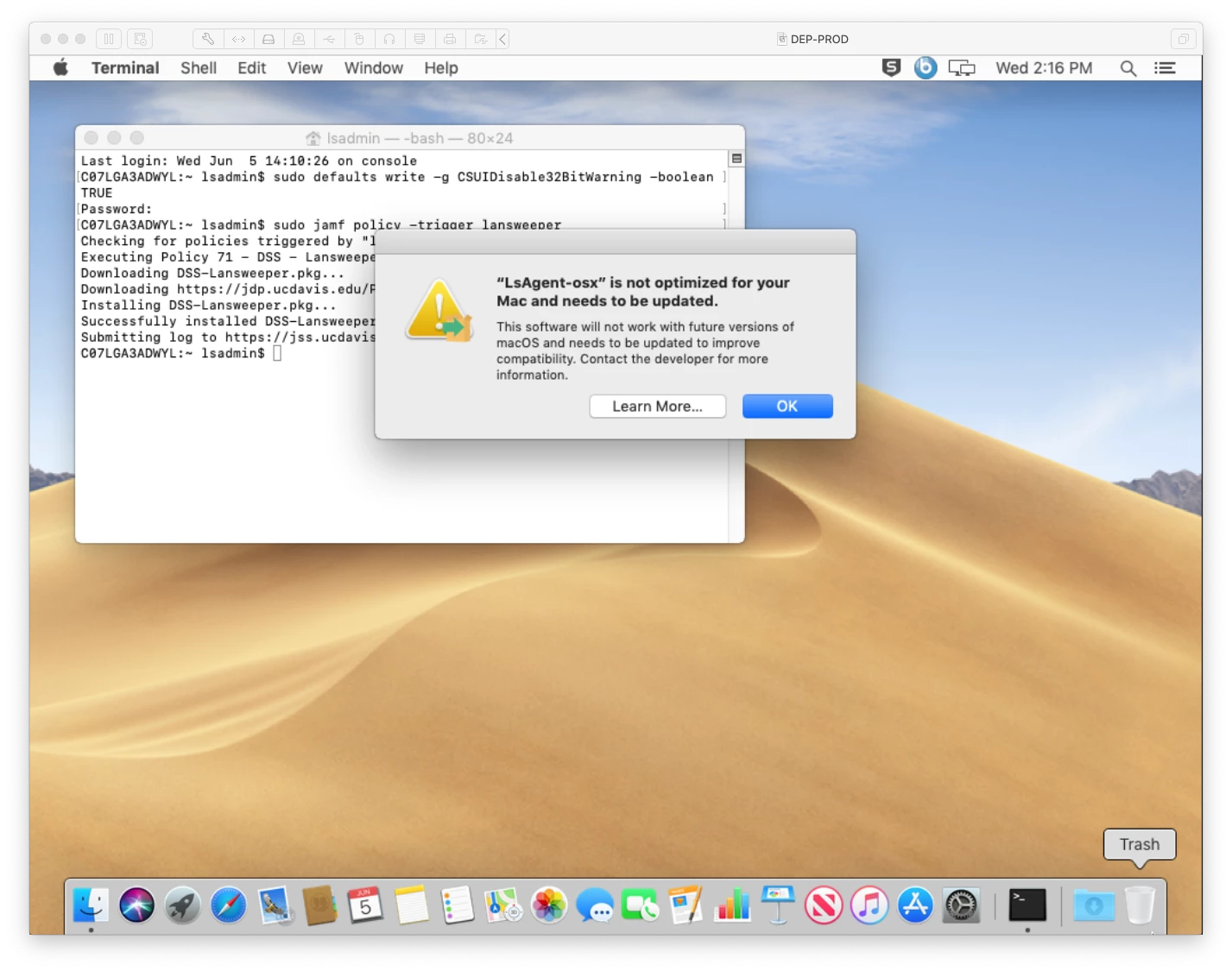Just wondering if anyone has configured the Lansweeper agent for deployment on OSX yet. I tried to use Composer to capture the dmg install, but I'm not seeing the device agent checking in. I fear that it has copied the config of the Composer machine and that is how it is reporting.
Here is the documentation on the package if anyone can think of hints: https://www.lansweeper.com/knowledgebase/silently-installing-lsagent-on-a-windows-linux-or-mac-computer/