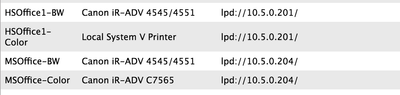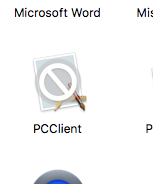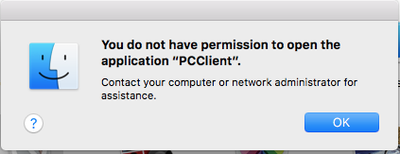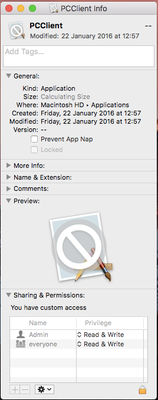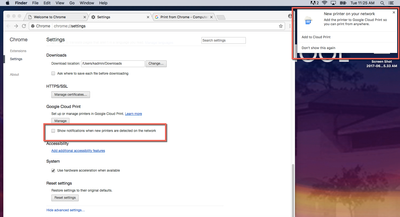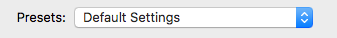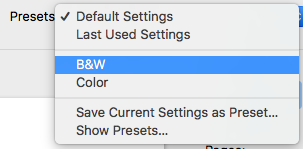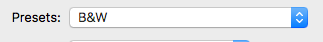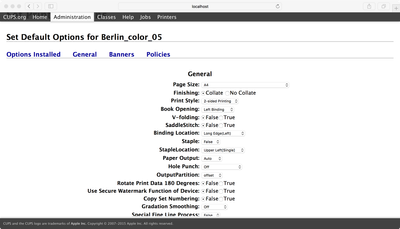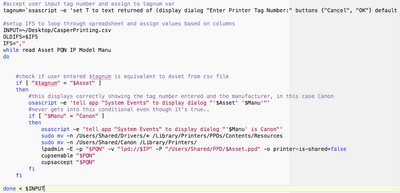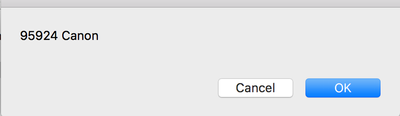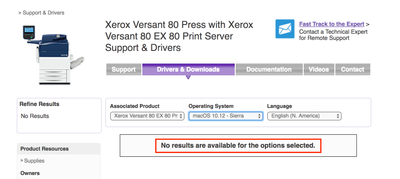Jamf Pro 11.5.0 Beta is Now Available
Hello Jamf Nation!We have several exciting new features including new Login functionality, Managed Software Updates enhancements, Packages page redesign, and more! You can find more information in the release notes when you enroll.Starting with the J... View more
- 528 Views
- 0 replies
- 4 kudos