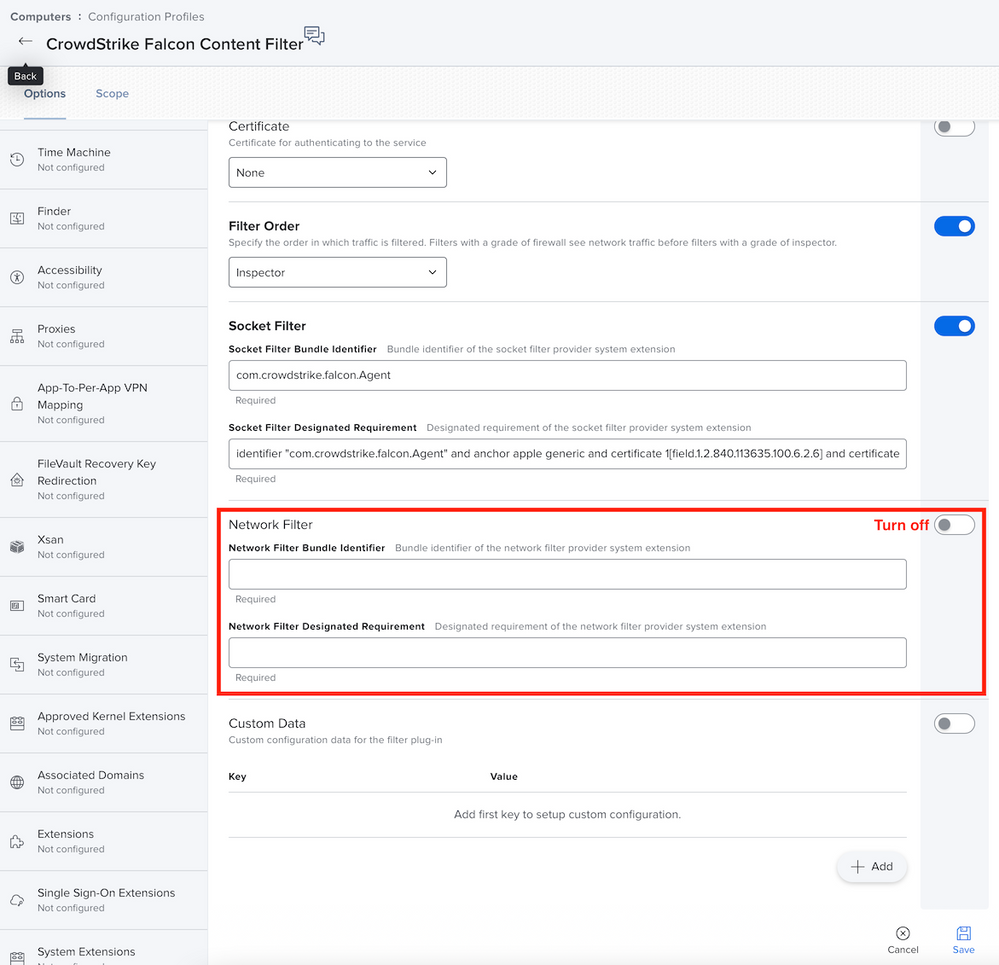- Jamf Nation Community
- Products
- Jamf Connect
- Jamf Connect Login and black screen
- Subscribe to RSS Feed
- Mark Topic as New
- Mark Topic as Read
- Float this Topic for Current User
- Bookmark
- Subscribe
- Mute
- Printer Friendly Page
Jamf Connect Login and black screen
- Mark as New
- Bookmark
- Subscribe
- Mute
- Subscribe to RSS Feed
- Permalink
- Report Inappropriate Content
Posted on 03-05-2020 10:29 AM
I have setup Jamf Connect with Azure and after I type in my creds with Azure I get a black screen fro about 3-5mins. Is this normal using the newest version just released this week.
- Labels:
-
Jamf Connect
- Mark as New
- Bookmark
- Subscribe
- Mute
- Subscribe to RSS Feed
- Permalink
- Report Inappropriate Content
Posted on 04-14-2021 09:39 AM
I am having this issue on one of my testers. Running Jamf Connect 2.3.1 with Azure. This happens on a low performing Macbook 2017 tester.
- Mark as New
- Bookmark
- Subscribe
- Mute
- Subscribe to RSS Feed
- Permalink
- Report Inappropriate Content
Posted on 04-15-2021 10:20 AM
I have the same issue with all 10 of my test users, but I use Okta. I have an open case with JAMF on this issue right now, I would suggest you open one as well.
- Mark as New
- Bookmark
- Subscribe
- Mute
- Subscribe to RSS Feed
- Permalink
- Report Inappropriate Content
Posted on 05-05-2021 05:37 PM
Hi all,
Similar behaviour in our environment.
Jamf Connect 2.3.1 + Okta = black screen after login for approx. 30-45 seconds, then finally the session reaches the desktop.
Interestingly, we do have CrowdStrike installed and configured to run in prevention mode. When CrowdStrike is configured to run in detection mode only, the login is much quicker and the screen does not go black / blank.
Is anyone else running CrowdStrike / EDR in their environment?
- Mark as New
- Bookmark
- Subscribe
- Mute
- Subscribe to RSS Feed
- Permalink
- Report Inappropriate Content
Posted on 05-05-2021 06:06 PM
In our environment, we are using Jamf connect 2.3.2 +Azure+ADFS .After login 20-30 seconds to reach the desktop
- Mark as New
- Bookmark
- Subscribe
- Mute
- Subscribe to RSS Feed
- Permalink
- Report Inappropriate Content
Posted on 05-06-2021 02:59 AM
Very same behavior on my test systems, Jamf Connect 2.3.1 +Azure, its blank with cursor for ~20 or so seconds before moving to the desktop, and then menu bar/desktop items/dock launch rather slowly. Same behavior in macOS Catalina and Big Sur (really bothers me that the status bar works in Big Sur, but is stuck in Catalina). We only just purchased Jamf Connect a month ago so I'm still in my beta testing before rolling it out to a test group, but this early behavior makes me second guess our purchase.
- Mark as New
- Bookmark
- Subscribe
- Mute
- Subscribe to RSS Feed
- Permalink
- Report Inappropriate Content
Posted on 05-07-2021 03:43 AM
@Jason33 WE are in the same boat as you but my problems are worse... The Jamf Connect Login window literally breaks and you cannot login period. I lost 2 machines last week because of it. It works fine without the Connect window but I doubt my companies InfoSec team is going to like it that way... I have escalated my issue to an engineer that I have a meeting with today.
- Mark as New
- Bookmark
- Subscribe
- Mute
- Subscribe to RSS Feed
- Permalink
- Report Inappropriate Content
Posted on 05-07-2021 07:24 AM
I was told the black screen just is what it is. something to do with the login process on macOS. Not very happy with it as I'm afraid my users will think it frozen and force shut down their machine. Overall I like JAMF Connect but this isn't a cosmetic issue. Very dishearting.
- Mark as New
- Bookmark
- Subscribe
- Mute
- Subscribe to RSS Feed
- Permalink
- Report Inappropriate Content
Posted on 05-07-2021 10:26 AM
@Matt.Ellis I'd imagine that if this "is what it is", and just "something to do with the login procrss on macOS" it would happen all the time, not just when Jamf Connect is applied. I think this is Jamf wanting to not take ownership, because they're aware and havent a clue as to the cause.
- Mark as New
- Bookmark
- Subscribe
- Mute
- Subscribe to RSS Feed
- Permalink
- Report Inappropriate Content
Posted on 05-12-2021 10:50 PM
Okay, so progress in our environment!
For some reason we had Network Filtering turned on in one of our Web Content Filtering configuration profiles.
Removed this option and after a reboot, Jamf Connect Login > Desktop only takes ~5 seconds, which is very reasonable for our environment.
Anyone else using Web Content Filtering / Network Filtering configuration profiles?