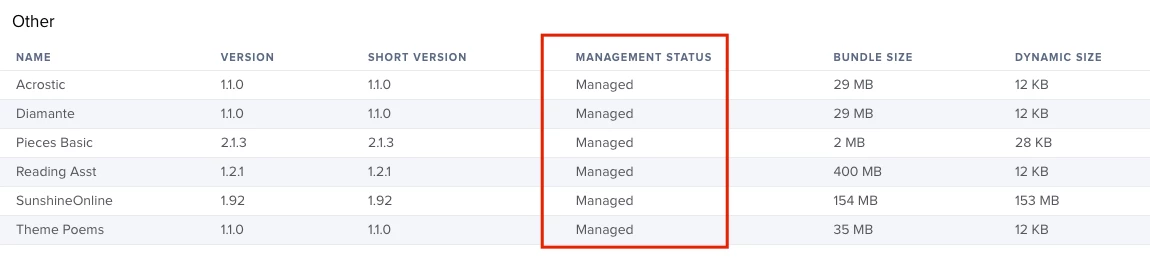Hi all,
I've noticed an issue recurring in a number of our managed Jamf Pro instances and just wanted to see if anyone has had similar experiences.
A Jamf Pro tenant will have 32bit apps configured and scoped to a number of iOS devices. These apps are EOL as they can only be installed on iPads running 32bit architecture which as a company we do not manage unless absolutely necessary.
I've found with a lot of these apps, once the app is removed from the app store, that app simply disappears from Jamf Pro and is unable to be managed. I haven't been able to 100% prove if these apps have been manually removed by another administrator or the apps are removed from Jamf as soon as the app is removed from the App Store. Although the app is no longer in Jamf Pro, the app will stay installed on all devices it was scoped to.
Due to the fact I can no longer remove devices/buildings/departments etc from the scope of the app, these legacy apps will then appear in the "Other" list as "Managed" under the Inventory tab (see screenshot attached).
Since I can't manage this app via Jamf Pro, and I can't manually remove it from the device, it seems the only way to completely remove the app from the device is a wipe and re-enroll. Due to the amount of devices I have this issue on, I'd like to see if there's any way I can remove these apps from devices without having to wipe.
If anyone has any experience with this issue I'd love to hear from you.
Thanks!