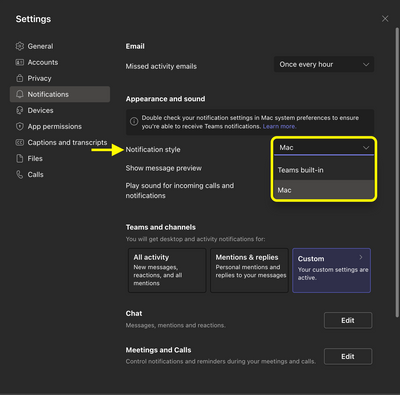- Jamf Nation Community
- Community & Events
- Jamf Nation
- Microsoft Teams Notification Style & Jamf
- Subscribe to RSS Feed
- Mark Topic as New
- Mark Topic as Read
- Float this Topic for Current User
- Bookmark
- Subscribe
- Mute
- Printer Friendly Page
Microsoft Teams Notification Style & Jamf
- Mark as New
- Bookmark
- Subscribe
- Mute
- Subscribe to RSS Feed
- Permalink
- Report Inappropriate Content
Posted on 11-21-2022 07:47 AM
I'm looking to see if there is a way to configure Microsoft Teams notifications in Jamf, specifically the notification style. For those unfamiliar, in Microsoft Teams, there is a setting where users can choose either the Mac APNS notification, or the built-in notification system in Teams. To change this, click on the three dots next to your icon in the header bar in Teams, and choose Settings. In the Settings window, click on Notifications, and select the Notification style.
I've scoured the internet to see if there is a way to configure the notification style within Jamf to deploy to managed Macs, and unfortunately I have not had much luck. It appears Teams sets the notification style to "Teams built-in" by default. In this case, I 'm looking to accomplish two things:
1. Change the default notification style to "Mac" instead of "Teams built-in"
2. Deploy the aforementioned setting in Jamf so that each managed Mac will receive the APNS-style notification
I believe this issue is a two-parter: Need to configure the app-specific notification setting AND configure the macOS notification setting via System Preferences/System Settings. I'm not sure how to proceed with the former, and I'm sure one would need to create a configuration profile to allow the notification with the latter. Any help is appreciated!