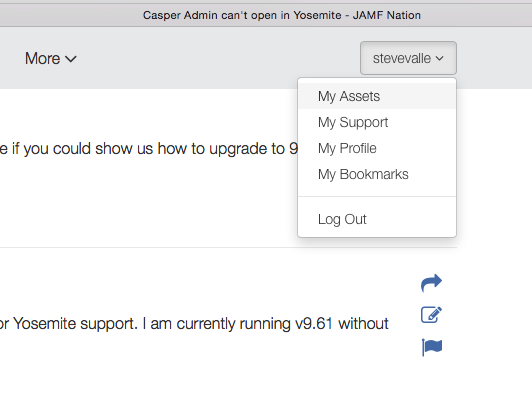- Jamf Nation Community
- Products
- Jamf Pro
- Casper Admin can't open in Yosemite
- Subscribe to RSS Feed
- Mark Topic as New
- Mark Topic as Read
- Float this Topic for Current User
- Bookmark
- Subscribe
- Mute
- Printer Friendly Page
- Mark as New
- Bookmark
- Subscribe
- Mute
- Subscribe to RSS Feed
- Permalink
- Report Inappropriate Content
Posted on 04-21-2015 08:11 PM
Hi there,
We recently upgraded our JSS server to Yosemite and for some reason the Casper Admin keep prompting the below error message:
Casper Admin requires Mac OS X 10.4 or later.
Please help!
Warm regards,
michael
Solved! Go to Solution.
- Mark as New
- Bookmark
- Subscribe
- Mute
- Subscribe to RSS Feed
- Permalink
- Report Inappropriate Content
Posted on 04-21-2015 10:14 PM
@michael.choong - You will find the installer under the "My Assets" link (click on your account name - top right corner of the window)
Make sure you back up before upgrading :)
- Mark as New
- Bookmark
- Subscribe
- Mute
- Subscribe to RSS Feed
- Permalink
- Report Inappropriate Content
Posted on 04-21-2015 09:46 PM
What version of Casper Admin are you running? What version of the JSS? I recommend 9.65 for both...
- Mark as New
- Bookmark
- Subscribe
- Mute
- Subscribe to RSS Feed
- Permalink
- Report Inappropriate Content
Posted on 04-21-2015 10:03 PM
Hi RobertHammen,
Thanks for your reply. We're on JSS 9.32. Would it be possible if you could show us how to upgrade to 9.65?
Many thanks,
Michael
- Mark as New
- Bookmark
- Subscribe
- Mute
- Subscribe to RSS Feed
- Permalink
- Report Inappropriate Content
Posted on 04-21-2015 10:05 PM
@michael.choong - You need to be running v9.6 and above for Yosemite support. I am currently running v9.61 without any problems.
- Mark as New
- Bookmark
- Subscribe
- Mute
- Subscribe to RSS Feed
- Permalink
- Report Inappropriate Content
Posted on 04-21-2015 10:14 PM
@michael.choong - You will find the installer under the "My Assets" link (click on your account name - top right corner of the window)
Make sure you back up before upgrading :)