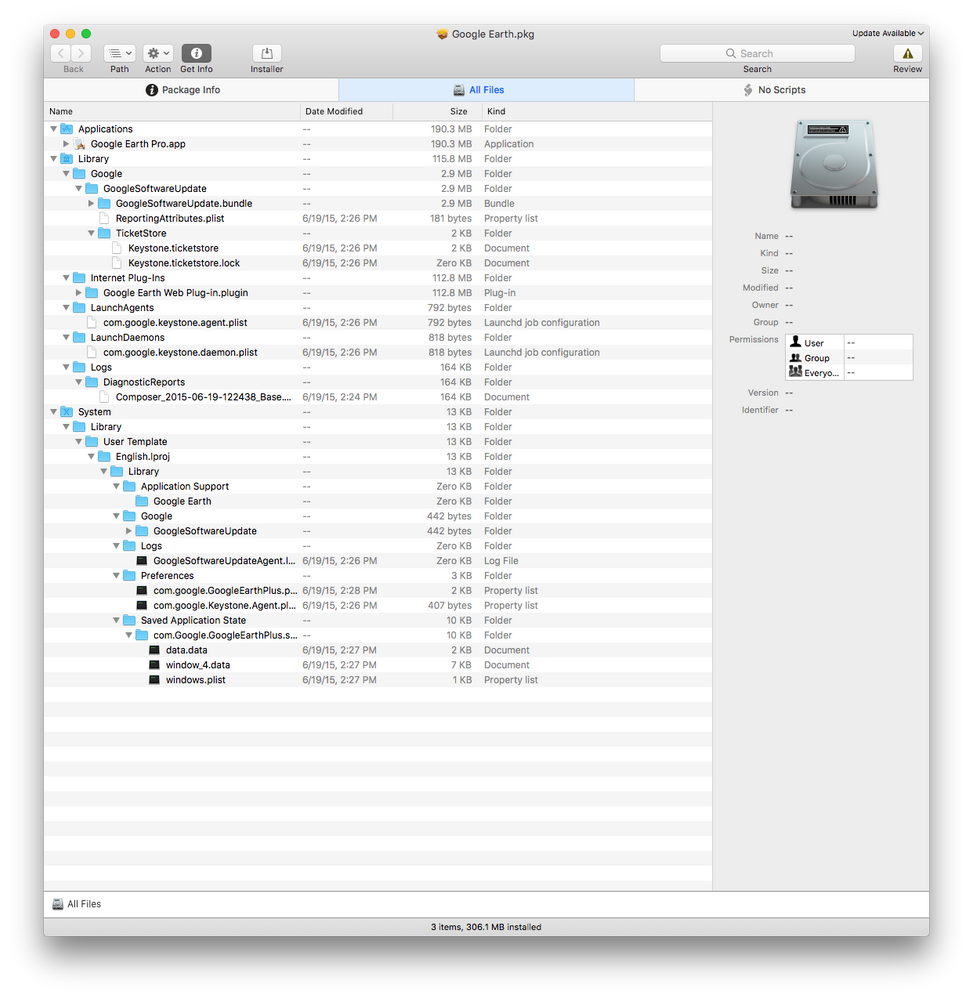- Jamf Nation Community
- Products
- Jamf Pro
- Configuring Google Earth Pro
- Subscribe to RSS Feed
- Mark Topic as New
- Mark Topic as Read
- Float this Topic for Current User
- Bookmark
- Subscribe
- Mute
- Printer Friendly Page
Configuring Google Earth Pro
- Mark as New
- Bookmark
- Subscribe
- Mute
- Subscribe to RSS Feed
- Permalink
- Report Inappropriate Content
Posted on 06-26-2018 12:13 PM
HI Folks,
In our physics department of the college, they teach with Google Earth. Over the years, I have done simple snapshot packaging with Composer and things have worked, for the most part.
This summer, we are packaging up Google Earth again with the newest version and have run into a couple of problems.
The MyPlaces files is unwritable and therefore, we get a warning message when first opening Google Earth. On quitting of Google Earth, we also get a message that the MyPlaces file is unwritable. Do we know how to change this location and get it into the install?
The original caches location is also unwritable and we get a warning every time we open Google Earth. In the past, we could click past this message and the new location would be used. This message is coming up every time now.
I suspect there is something wrong with my package but before I keep pulling my hair out, has anyone else customized these two locations and made it so all users of Google Earth and any given Mac would have access to their own versions of these files?
Thank you.
- Labels:
-
Composer
-
Package Building
- Mark as New
- Bookmark
- Subscribe
- Mute
- Subscribe to RSS Feed
- Permalink
- Report Inappropriate Content
Posted on 06-27-2018 07:30 AM
can you post a screen shot of your package? Are you using a PKG or DMG deployment?
- Mark as New
- Bookmark
- Subscribe
- Mute
- Subscribe to RSS Feed
- Permalink
- Report Inappropriate Content
Posted on 06-27-2018 08:14 AM
Hello @alv2015591 this package is a PKG format. Also, notice the package structure.
- Mark as New
- Bookmark
- Subscribe
- Mute
- Subscribe to RSS Feed
- Permalink
- Report Inappropriate Content
Posted on 06-27-2018 10:41 AM
This sounds like it might just be a permissions nightmare? Why do you need to put anything in the User Template for Google Earth? Google Earth automatically creates those files in $HOME/Library/Application Support/Google Earth/ when it is launched, so each user has a copy of those files.
I just deployed this to a lab a few minutes ago after my new DEP process, all I did was go grab the installer from the Google Earth site, which gave me a DMG. Inside the DMG there's a PKG so I copied that out to my desktop and uploaded that PKG to Jamf.
Just checked, I have a cache file in $HOME/Library/Caches/Google Earth/ and a myplaces file in $HOME/Library/Application Support/Google Earth/. Created a few places on one user account, quit Google Earth, signed into another account, opened Google Earth and verified nothing was in My Places other than the default stuff, then switched back to the first account, opened Google Earth and the places I saved previously are still there.
- Mark as New
- Bookmark
- Subscribe
- Mute
- Subscribe to RSS Feed
- Permalink
- Report Inappropriate Content
Posted on 06-27-2018 11:20 AM
Hello @crbeck thank you for the insights.
I have not tried the method of just dropping in the .pkg and let it go. I should have thought of that so thank you.
As for the user template, over the years, we have attempted to clarify settings for our users, like no auto updates and so forth. We have taken the user template file folders to help create these settings for new users of our computers. For the most part, this method seems to have worked well for us.
I will attempt to just do the raw install and see if this fixes our issues. I will first have to remove those installed files, which I can do via a script easily enough. then I will try an new install and see what we get.
Thanks for the guidance, this is very helpful.
- Mark as New
- Bookmark
- Subscribe
- Mute
- Subscribe to RSS Feed
- Permalink
- Report Inappropriate Content
Posted on 06-27-2018 12:31 PM
Hello again @crbeck I have attempted to drag and drop the installer into Casper Admin. It appears to copy over just fine. When I install it, we get errors saying to contact the developer. However, I have seen this before with other pkg's and I suspect it is something to do with the pkg not being a flat file or something. I am not well versed in this stuff.
Have you done this recently? Just curious what version of the JSS you might be working with and whether or not something is messed on my end.
- Mark as New
- Bookmark
- Subscribe
- Mute
- Subscribe to RSS Feed
- Permalink
- Report Inappropriate Content
Posted on 07-12-2018 11:17 AM
Sorry @mconners, just now saw this message.
When or how are you installing the package? I just have it as a policy, runs on recurring check-in targeted to devices that show up in one of my lab PreStages. 2015 iMacs running 10.13.5. Running Jamf Pro Server 10.3.1. I had just configured my Google Earth installation moments before my first reply to this thread, all I did was drag the .pkg out of Google's .dmg onto my desktop, then from Desktop into my Jamf Admin. Shouldn't have to do with not being a flat package I would think unless you're trying to install this at the same time as an upgrade to High Sierra using the Install macOS High Sierra.app.
- Mark as New
- Bookmark
- Subscribe
- Mute
- Subscribe to RSS Feed
- Permalink
- Report Inappropriate Content
Posted on 07-20-2018 07:47 AM
Hello @crbeck thank you for getting back to me. We were able to get Google Earth to install as we expected. I was over looking something very small. Like you said, we can simply dump the Google Earth Installer into Jamf Admin and it installs as we wish. While we received the error messages as I mentioned, the third time dropping into Jamf Admin finally it all worked. Not sure why we had to do it again and again, but in the end, we have finally have this working. Thanks for the feedback!