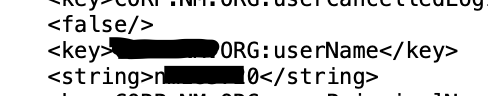- Jamf Nation Community
- Products
- Jamf Pro
- Re: Extension Attributes Kerberos
- Subscribe to RSS Feed
- Mark Topic as New
- Mark Topic as Read
- Float this Topic for Current User
- Bookmark
- Subscribe
- Mute
- Printer Friendly Page
- Mark as New
- Bookmark
- Subscribe
- Mute
- Subscribe to RSS Feed
- Permalink
- Report Inappropriate Content
Posted on 07-26-2022 10:08 AM
I could use a little help
I am trying to make EA to report back when a user has signed into Kerberos SSO.
The way I am trying to go about is the read the SSO log file and scan for the word "Principal"
If Principal is in the log then the user signed in.
This is the EA I tried to make that is not working.
Thanks for any help
#!/bin/bash
loggedInUser=$( /usr/bin/who | /usr/bin/awk '/console/{ print $1 }' )
KSSOUSERID="$( /Users/$loggedInUser/Library/Logs/Kerberos_SSO.log | grep Principal | cut -d '=' -f2 | xargs)"
if [[ "${KSSOUSERID}" == "" ]] ;
then
/bin/echo "<result>Not Signed-In</result>"
else
/bin/echo "<result>Sign-In Complete</result>"
fi
exit 0
Solved! Go to Solution.
- Mark as New
- Bookmark
- Subscribe
- Mute
- Subscribe to RSS Feed
- Permalink
- Report Inappropriate Content
Posted on 07-26-2022 11:56 AM
that did it
thanks guys
#!/bin/bash
loggedInUser=$( /usr/bin/who | /usr/bin/awk '/console/{ print $1 }' )
KSSOUSER=$(defaults read //Users/$loggedInUser/Library/Group\ Containers/group.com.apple.KerberosExtension/Library/Preferences/group.com.apple.KerberosExtension.plist acme.ORG:userName)
if [[ "${KSSOUSER}" == "" ]]
then
/bin/echo "<result>None</result>"
else
/bin/echo "<result>${KSSOUSER}</result>"
fi
exit 0
- Mark as New
- Bookmark
- Subscribe
- Mute
- Subscribe to RSS Feed
- Permalink
- Report Inappropriate Content
Posted on 07-26-2022 10:23 AM
@dmccluskey Are you sure the log file is present if you don't have debug logging enabled? My org uses Kerberos SSO and even though I'm signed in I have no log file in the path you're using.
- Mark as New
- Bookmark
- Subscribe
- Mute
- Subscribe to RSS Feed
- Permalink
- Report Inappropriate Content
Posted on 07-26-2022 10:28 AM
we do, our KSSO was built with help from apple and it creates a log file.
- Mark as New
- Bookmark
- Subscribe
- Mute
- Subscribe to RSS Feed
- Permalink
- Report Inappropriate Content
Posted on 07-26-2022 10:34 AM
Maybe it would help instead of focusing on the log file present or not....
how does one make a EA to scan a file and report back if a word is present. and if that word is present that makes the answer for the result.
- Mark as New
- Bookmark
- Subscribe
- Mute
- Subscribe to RSS Feed
- Permalink
- Report Inappropriate Content
Posted on 07-26-2022 10:45 AM
We use Apple's Kerberos/SSO plug-in also. I also have this Kerberos_SSO.log file in ~/Library/Logs/ root but it's empty. I used FSMonitor to watch my file system as I signed into the SSO plugin and found that it's writing domain data to
~/Library/Group Containers/group.com.apple.KerberosExtension/Library/Preferences/group.com.apple.KerberosExtension.plist
The ~/Library/Preferences/Kerberos_SSO.log file is also being touched but it remains empty (or seemingly so; cat-ing it in Terminal just shows nothing). Maybe you can grep the .plist in GroupContainers?
- Mark as New
- Bookmark
- Subscribe
- Mute
- Subscribe to RSS Feed
- Permalink
- Report Inappropriate Content
07-26-2022 10:58 AM - edited 07-26-2022 11:18 AM
i think you might be onto something
better then the log file idea.
loggedInUser=$( /usr/bin/who | /usr/bin/awk '/console/{ print $1 }' )
KSSOUSERID="$(/usr/libexec/PlistBuddy -c Print /Users/$loggedInUser/Library/Group Containers/group.com.apple.KerberosExtension/Library/Preferences/group.com.apple.KerberosExtension.plist | grep acme.ORG:userName | cut -d '=' -f2 | xargs)"
if [[ "${KSSOUSERID}" == "" ]] ;
then
/bin/echo "<result>None</result>"
else
/bin/echo "<result>${KSSOUSERID}</result>"
fi
exit 0
I use something like with intune EA
loggedInUser=$( /usr/bin/who | /usr/bin/awk '/console/{ print $1 }' )
AADUSERID="$(/usr/libexec/PlistBuddy -c Print /Users/$loggedInUser/Library/Application\ Support/com.microsoft.CompanyPortalMac.usercontext.info | grep aadUserId | cut -d '=' -f2 | xargs)"
if [[ "${AADUSERID}" == "" ]] ;
then
/bin/echo "<result>None</result>"
else
/bin/echo "<result>${AADUSERID}</result>"
fi
exit 0
but it doesnt work
Im not sure if its because the grep key has a : in it
acme.ORG:userName
- Mark as New
- Bookmark
- Subscribe
- Mute
- Subscribe to RSS Feed
- Permalink
- Report Inappropriate Content
Posted on 07-26-2022 11:20 AM
- Mark as New
- Bookmark
- Subscribe
- Mute
- Subscribe to RSS Feed
- Permalink
- Report Inappropriate Content
Posted on 07-26-2022 11:41 AM
There's also the /usr/bin/app-sso binary, which can output information about who is logged in. But I think it has to be run as the logged in user to get the proper information.
If you want to use that plist though, nothing wrong with that. However, you shouldn't need to use PlistBuddy for reading it, defaults should work fine as it's a pretty flat plist structure. If you know that the REALM details are always going to be the same, something like this should work
/usr/bin/defaults read /Users/$loggedInUser/Library/Group\ Containers/group.com.apple.KerberosExtension/Library/Preferences/group.com.apple.KerberosExtension.plist ACME.ORG:userPrincipalNameIn terms of your previous EA script attempts not working, are you sure you're allowing the Macs to submit inventory to see the results? This is a commonly overlooked step when creating EAs. They are only going to show results after an inventory submission.
- Mark as New
- Bookmark
- Subscribe
- Mute
- Subscribe to RSS Feed
- Permalink
- Report Inappropriate Content
Posted on 07-26-2022 11:56 AM
that did it
thanks guys
#!/bin/bash
loggedInUser=$( /usr/bin/who | /usr/bin/awk '/console/{ print $1 }' )
KSSOUSER=$(defaults read //Users/$loggedInUser/Library/Group\ Containers/group.com.apple.KerberosExtension/Library/Preferences/group.com.apple.KerberosExtension.plist acme.ORG:userName)
if [[ "${KSSOUSER}" == "" ]]
then
/bin/echo "<result>None</result>"
else
/bin/echo "<result>${KSSOUSER}</result>"
fi
exit 0