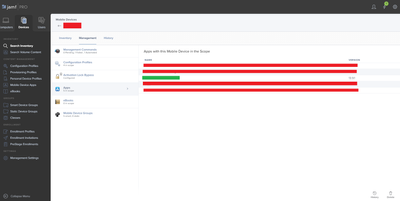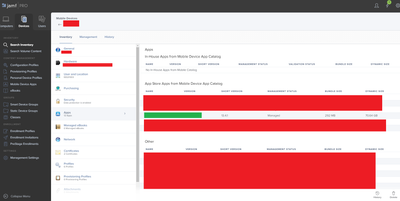- Jamf Nation Community
- Products
- Jamf Pro
- Inventory vs Managment when viewing an iOS device'...
- Subscribe to RSS Feed
- Mark Topic as New
- Mark Topic as Read
- Float this Topic for Current User
- Bookmark
- Subscribe
- Mute
- Printer Friendly Page
Inventory vs Managment when viewing an iOS device's app's version
- Mark as New
- Bookmark
- Subscribe
- Mute
- Subscribe to RSS Feed
- Permalink
- Report Inappropriate Content
Posted on 11-15-2021 07:25 AM
JAMF seems to think that my iPad has a different version of an app installed depending on where in JAMF I look for this information.
The iPad itself reflects 13.9.1, but the Smart Device Group that filters on "App Short Version" doesn't capture this device because the "Short Version" under "Inventory > Apps" shows "13.4.1". If I check under "Management > Apps" it shows the correct version that is installed.
How do I get the Smart Device Group to match against the field under "Management > Apps" and/or get Inventory and Management to match?
Thank you
- Mark as New
- Bookmark
- Subscribe
- Mute
- Subscribe to RSS Feed
- Permalink
- Report Inappropriate Content
Posted on 11-15-2021 09:09 AM
The Management tab is reflecting what is scoped to the device(i.e. what is being deployed) and the inventory tab is reflecting what is actually on that device. In essence your iPad should match the Management tab, but factors such as network, device storage or model sometimes determine what version it gets or is left at until any of those factors is dealt with.
Have you determined what the latest version of this app is? The version in your app catalog may not be the most recent version.
- Mark as New
- Bookmark
- Subscribe
- Mute
- Subscribe to RSS Feed
- Permalink
- Report Inappropriate Content
Posted on 11-16-2021 11:12 PM
We're not supposed to use a version that isn't "approved" by our testers, so when they approve a change we go to this page and update the version number. This matches what users see in Self Service and what's on the device.
- Mark as New
- Bookmark
- Subscribe
- Mute
- Subscribe to RSS Feed
- Permalink
- Report Inappropriate Content
Posted on 01-23-2024 06:23 AM
Hi @efbadmin , I may be running into similar challenges as yours (general EFBAdmin issues) would you be available for a brief exchange on Slack or zoom?
julien