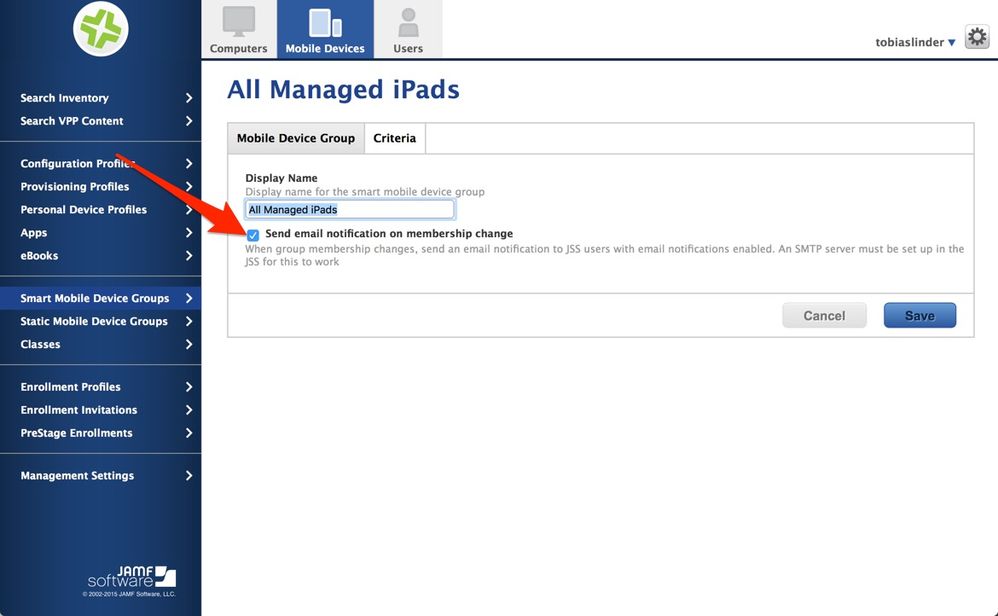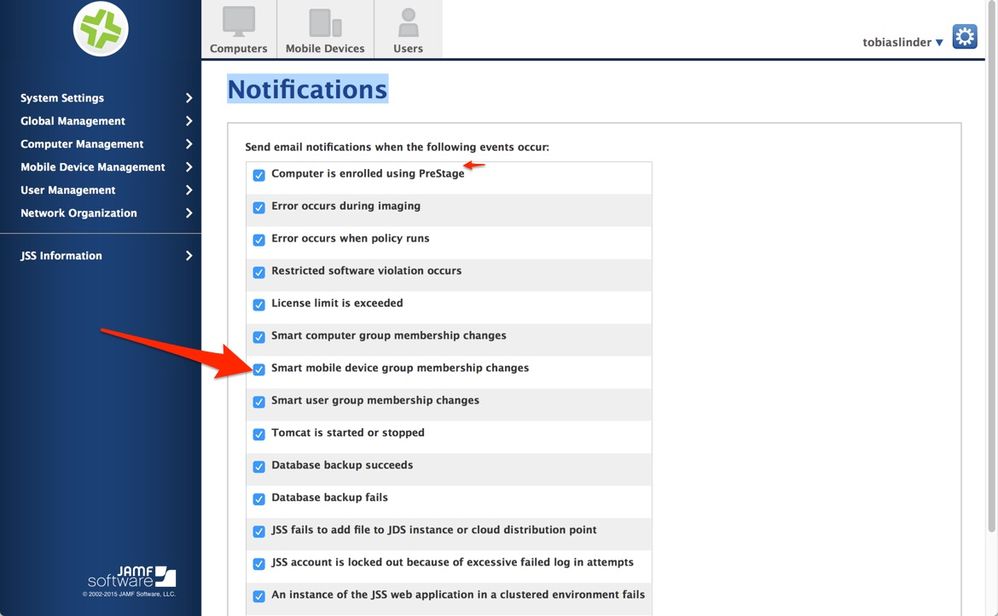- Jamf Nation Community
- Products
- Jamf Pro
- iOS devices Supervision/ Profiles Removal with iOS...
- Subscribe to RSS Feed
- Mark Topic as New
- Mark Topic as Read
- Float this Topic for Current User
- Bookmark
- Subscribe
- Mute
- Printer Friendly Page
iOS devices Supervision/ Profiles Removal with iOS9.3 and Casper Suite9.9
- Mark as New
- Bookmark
- Subscribe
- Mute
- Subscribe to RSS Feed
- Permalink
- Report Inappropriate Content
Posted on 03-29-2016 06:18 PM
Would we be able to stop the users from uninstalling profiles and force the devices to stay Supervised and Managed in the presence or iOS9.3 and Casper Suite9.9.
- Labels:
-
K-12 Education
- Mark as New
- Bookmark
- Subscribe
- Mute
- Subscribe to RSS Feed
- Permalink
- Report Inappropriate Content
Posted on 03-29-2016 08:21 PM
This is already possible if your devices are going through DEP.
- Mark as New
- Bookmark
- Subscribe
- Mute
- Subscribe to RSS Feed
- Permalink
- Report Inappropriate Content
Posted on 03-29-2016 08:46 PM
What happens to the non-DEP devices specially iPads.
- Mark as New
- Bookmark
- Subscribe
- Mute
- Subscribe to RSS Feed
- Permalink
- Report Inappropriate Content
Posted on 03-29-2016 11:23 PM
The MDM profile gets removed and you can't do anything to the device over MDM any longer, so in order to do that again, you need to gain access to the device and reenroll it.
- Mark as New
- Bookmark
- Subscribe
- Mute
- Subscribe to RSS Feed
- Permalink
- Report Inappropriate Content
Posted on 03-29-2016 11:55 PM
We normally set up Casper Suite in a way that access to wireless and VPN ist lost and client owned applications are removed when the MDM profile is deleted. So the user gets instant punishment for doing it.
Also we set up the smart group "all managed iPads" that the local administrator gets an email if changes happen to this group. So he gets also informed when iPads are in an unmanaged state.
- Mark as New
- Bookmark
- Subscribe
- Mute
- Subscribe to RSS Feed
- Permalink
- Report Inappropriate Content
Posted on 03-30-2016 01:22 PM
Would be easy to enroll your devices into DEP if they are not in DEP, having them in DEP helps alot especially when someone trys to reset the device either on or off the network as it will keep the device secure in case it is taken from the property.
As i have configuration profiles for Wireless and security settings with restrictions already setup.
Though @tobiaslinder would like to know more on this smart group and getting an email notification this sounds cool, since i would have to manually check everyday for devices in certain groups. Do you have info or a link so i can read and know more of this.
- Mark as New
- Bookmark
- Subscribe
- Mute
- Subscribe to RSS Feed
- Permalink
- Report Inappropriate Content
Posted on 03-30-2016 07:01 PM
We have more non-DEP devices than DEP devices. We have also implemented all the WiFi hooks etc but we are after something consistent. It seems that we need to live with it till all non-DEP iPads are retired.
- Mark as New
- Bookmark
- Subscribe
- Mute
- Subscribe to RSS Feed
- Permalink
- Report Inappropriate Content
Posted on 03-30-2016 10:58 PM
@iOSGenius you just have to make sure that the "send email notification" option is active in the "all managed iPads" group and that you actually get this messages (notifications options).