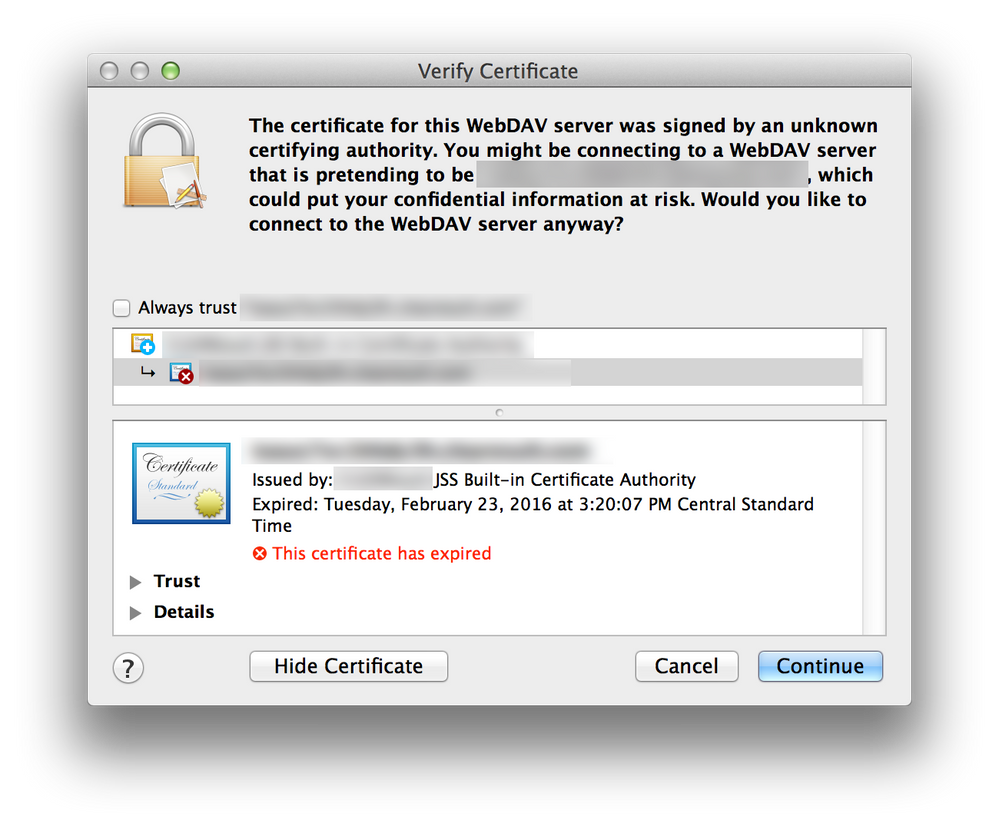- Jamf Nation Community
- Products
- Jamf Pro
- Not able to download from JDS, possible certificat...
- Subscribe to RSS Feed
- Mark Topic as New
- Mark Topic as Read
- Float this Topic for Current User
- Bookmark
- Subscribe
- Mute
- Printer Friendly Page
Not able to download from JDS, possible certificate issue ?
- Mark as New
- Bookmark
- Subscribe
- Mute
- Subscribe to RSS Feed
- Permalink
- Report Inappropriate Content
Posted on 02-26-2016 08:49 AM
Hi all,
I'm flumoxed on this one!
Yesterday i noticed that any policies that download pkgs or dmgs from the JDS were failing, (Self Service and recurring), policies that do not download are successful. I've tested on 4 different Macs at different sites and all get the same errors.
There are a few threads saying that spaces in the file names can cause a similar issue and it was fixed in 9.72, we're using 9.72 and these have been working 100% for the last few years up till yesterday.
Looking at the JSS logs i get 40+ lines of
Downloading https://fqdn/CasperShare/Software Update.pkg... Error: Could not connect to the HTTP server to download Software Update.pkg
if i trigger the same policy from Terminal the error is this
Downloading https://fqdn/CasperShare/Software Update.pkg... 2016-02-26 10:22:09.563 jamf[95462:5647] NSURLConnection/CFURLConnection HTTP load failed (kCFStreamErrorDomainSSL, -9814) Error: Could not connect to the HTTP server to download Software Update.pkg
If copy/paste the package url into Safari it downloads with no issues at all
I've also noticed that now when i open Casper Admin it gives me a certificate error, showing that the cert has expired, i'm assuming the download issue could be related to this ?
Checking on the JSS the Tomcat cert is definitely valid, i know we installed it in December.
If i view the certificate by right clicking on the JSS URL in Safari it also shows the same valid certificate.
I'm not sure where this old certificate is being picked up from ? i've spoken to the network team and been assured that nothing has changed...
This is the message when opening Casper Admin
Any ideas what may be causing this or where else i should start digging ?
Thanks,
Andy