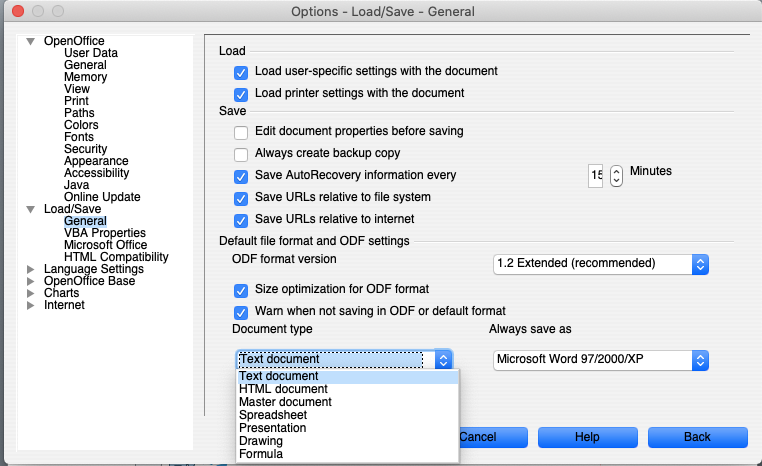- Jamf Nation Community
- Products
- Jamf Pro
- Re: OpenOffice Preferences
- Subscribe to RSS Feed
- Mark Topic as New
- Mark Topic as Read
- Float this Topic for Current User
- Bookmark
- Subscribe
- Mute
- Printer Friendly Page
OpenOffice Preferences
- Mark as New
- Bookmark
- Subscribe
- Mute
- Subscribe to RSS Feed
- Permalink
- Report Inappropriate Content
Posted on 11-04-2019 11:16 AM
Hey all,
Been pulling my hair out trying to figure out how to make preferences stick, for consistency, and am losing much of my hair in the process....
We are trying to build an OpenOffice pkg that saves the preferences for all users the same. We have the pkg and it works to push out and to download from the Self Service Portal, but the settings do not stick.
OpenOffice>Preferences>Load/Save>General> "Document Type" & "Always save as"
We need ti to save Text Docs, Spreadsheets, and Presentations in "MS Word 97/2000/XP" format across the board. as seen in the attachment.
I have used Composer to create the before image, opened OpenOffice, went to above settings, made the changes, final image, and made the pkg. Still nothing moved over to the pkg.
We also need the Save and Load check boxes to be checked under the Microsoft Office tab. but again I am at a loss.
As always, Any and all help is appreciated. I am by no means a scripter so that maybe what I need to have done, a script that changes some key aspects of the preferences.
- Labels:
-
Application usage
- Mark as New
- Bookmark
- Subscribe
- Mute
- Subscribe to RSS Feed
- Permalink
- Report Inappropriate Content
Posted on 11-04-2019 11:52 AM
Do you know if it generates a plist file with the settings, if so you may be able to over write it as an dmg / default user or enforce it via a profile.
(edit) You can use composer, start a snap shot, install the app, open it up, make the preference changes, then close the snap shot. I won't use the snapshot deployment, but to identify where it stores the changes. Look for files it adds to the users folder.
Composer - If your using PKG, use DMG instead with options to filling existing / new user template.
- Mark as New
- Bookmark
- Subscribe
- Mute
- Subscribe to RSS Feed
- Permalink
- Report Inappropriate Content
Posted on 11-04-2019 12:04 PM
I will have to try each of those after I reimage my package maker device... it crashed as I was checking all the settings and seeing where any OO stuff was installed... I think I deleted something it needed. OOOPS. Glad for backups.
- Mark as New
- Bookmark
- Subscribe
- Mute
- Subscribe to RSS Feed
- Permalink
- Report Inappropriate Content
Posted on 11-06-2019 09:53 AM
@jstillo I created a new pkg of open office using Composer, installed it, created the final snapshot, packaged it up and sent it to my test device.
Then I opened Composer again, created a before snapshot, set preferences, final snapshot and a new package built with the new settings. I sent that to the test device. but again it is not loading the preferences.
I have never used a DMG and pushed it to devices. How is that done? Is it done the same way as a pkg? Where do I upload that from, ADM?
I cannot load my ADM as it says there is a network issue. I checked with the network pro here and nothing has changed in a while. It used to work... but not anymore. We cannot access our jamfcloud instance with it.
- Mark as New
- Bookmark
- Subscribe
- Mute
- Subscribe to RSS Feed
- Permalink
- Report Inappropriate Content
Posted on 11-06-2019 09:59 AM
Is your Jamf Admin app outdated? You mentioned you have a Jamf Cloud instance, which gets upgraded periodically. You have to go download the latest version of the apps to continue to use them with the upgraded instance in most cases.
As for your OO preferences issue, what files are being captured when doing a Composer snapshot? Did you examine what Composer pulled in, and where they are located? I wouldn't recommend simply pushing out the package Composer creates from a snapshot. Use it to examine what files need to be manipulated to get the proper settings in place.
That being said, since Open Office is not like most other Mac applications, it's entirely possible whatever stores the settings aren't going to be easy things to deploy to other users. It's not exactly a standard Mac app.