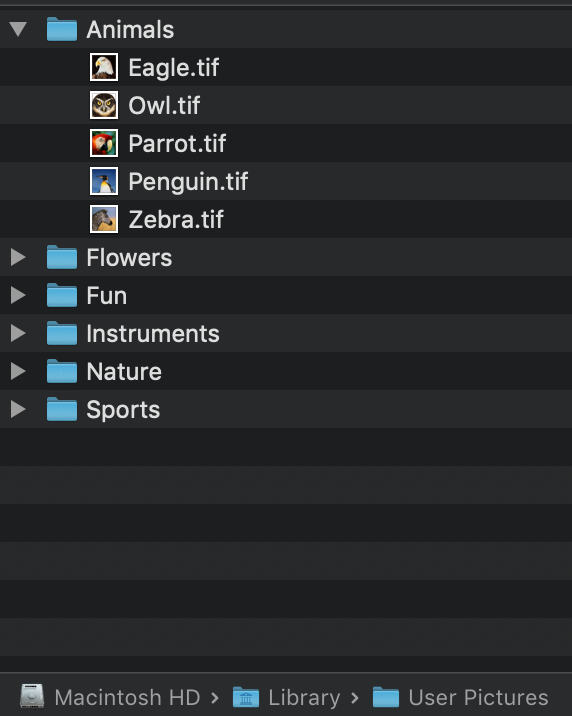- Jamf Nation Community
- Products
- Jamf Pro
- Re: "Account Picture Location" option for local ac...
- Subscribe to RSS Feed
- Mark Topic as New
- Mark Topic as Read
- Float this Topic for Current User
- Bookmark
- Subscribe
- Mute
- Printer Friendly Page
"Account Picture Location" option for local account creation doesn't work
- Mark as New
- Bookmark
- Subscribe
- Mute
- Subscribe to RSS Feed
- Permalink
- Report Inappropriate Content
Posted on 01-22-2020 06:31 AM
Pushing a local account through a policy and specifying the account picture location to something native like "/Library/User Pictures/Animals/Owl.tif" doesn't work and it instead uses a random image from User Pictures/
- Labels:
-
Jamf Pro
- Mark as New
- Bookmark
- Subscribe
- Mute
- Subscribe to RSS Feed
- Permalink
- Report Inappropriate Content
Posted on 01-22-2020 06:37 AM
try using a jpg instead, i have no experience using a tif
# Reset User Default Photo
#########################################################################################
#Current User
CURRENT_USER=$(/usr/bin/python -c 'from SystemConfiguration import SCDynamicStoreCopyConsoleUser; import sys; username = (SCDynamicStoreCopyConsoleUser(None, None, None) or [None])[0]; username = [username,""][username in [u"loginwindow", None, u""]]; sys.stdout.write(username + "
");')
# Delete the hex entry for jpegphoto
dscl . delete /Users/$CURRENT_USER jpegphoto
dscl . delete /Users/$CURRENT_USER Picture
dscl . create /Users/$CURRENT_USER Picture "/Library/User Pictures/Animals/Owl.jpg"
# This forces the system to rebuild the system caches
#+ along with the local directory cache.
kextcache -system-cachesLooking for a Jamf Managed Service Provider? Look no further than Rocketman
________________
Virtual MacAdmins Monthly Meetup - First Friday, Every Month
- Mark as New
- Bookmark
- Subscribe
- Mute
- Subscribe to RSS Feed
- Permalink
- Report Inappropriate Content
Posted on 01-22-2020 06:56 AM
Thanks Hugonaut, that was very fast.
However, we're trying to keep things off of scripts as much as possible so that our non-scripting counterparts can modify policies as well. This is a jamf pro feature that should work but doesn't. The images are all the default Mac OS user images .tif.