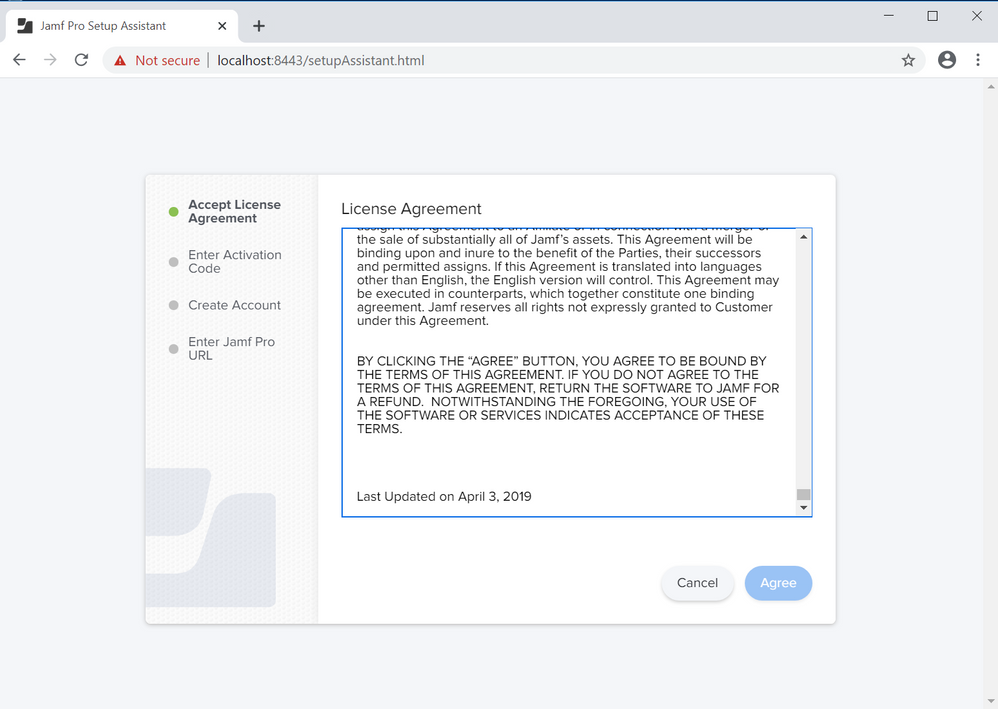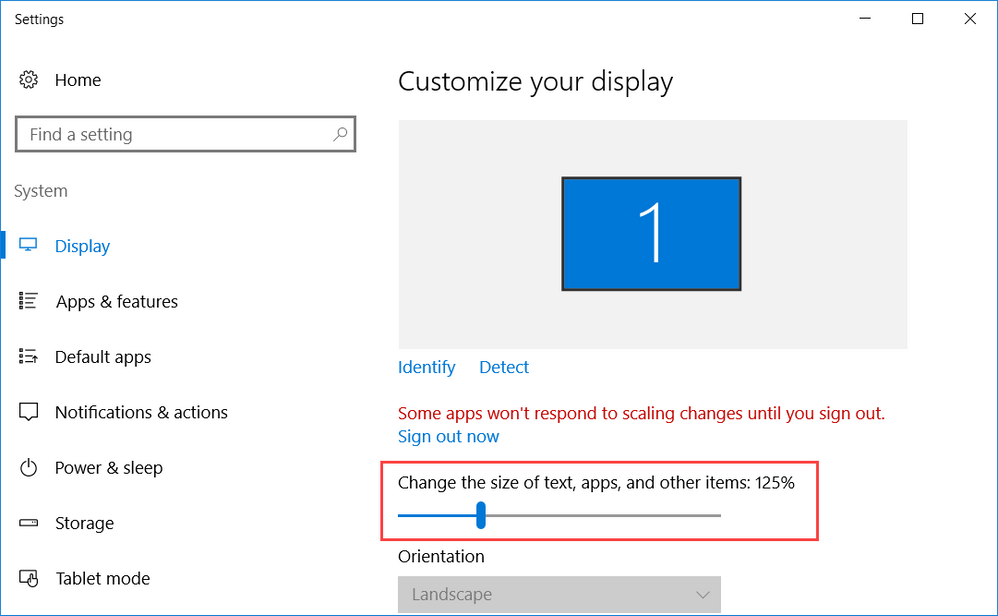- Jamf Nation Community
- Products
- Jamf Pro
- Re: [Solved] Not able to agree License Agreement i...
- Subscribe to RSS Feed
- Mark Topic as New
- Mark Topic as Read
- Float this Topic for Current User
- Bookmark
- Subscribe
- Mute
- Printer Friendly Page
[Solved] Not able to agree License Agreement in Setup Assistant
- Mark as New
- Bookmark
- Subscribe
- Mute
- Subscribe to RSS Feed
- Permalink
- Report Inappropriate Content
Posted on 05-11-2020 03:30 AM
For a test I created a new Windows 2016 Server VM (VMware) and installed a fresh new Jamf Pro 10.21 installation.
When accessing the Jamf Pro server with my local browser for the first time, the Setup Assistant will be started. But unfortunately I'm not be able to continue with the first step (Accept the License Agreement). The Agree button stays inactive. I scrolled down the whole text box, waited some minutes, but no success. I never had this situation. (Tried it with latest Google Chrome und Edge Chromium browser)
Does anybody have a hint for this?
- Labels:
-
Jamf Pro
- Mark as New
- Bookmark
- Subscribe
- Mute
- Subscribe to RSS Feed
- Permalink
- Report Inappropriate Content
Posted on 05-12-2020 04:29 AM
OK, found the reason.
In Windows, the scale factor in display settings must not exceed 125%. (In my VM instance, it was default at 150%, because VMware does this automatically on high res e.g. 4K monitors)
After changing the scale to 125% or less the agree button was enabled automatically. (Even in realtime, you don't need to restart the browser or the setup assistant).