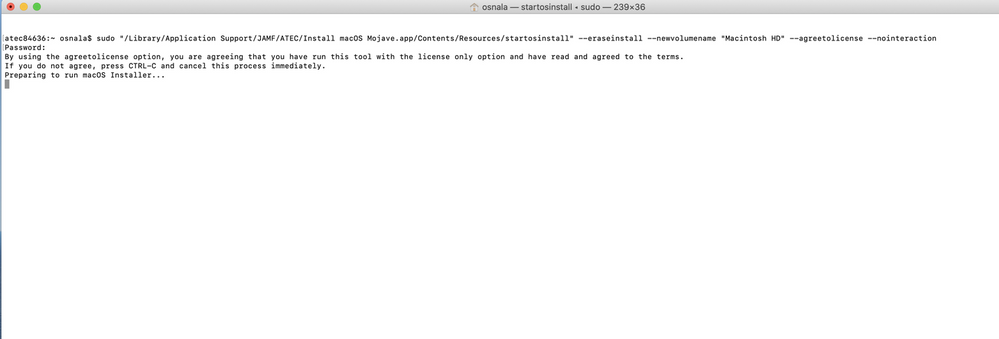- Jamf Nation Community
- Products
- Jamf Pro
- Re: Trouble downgrading from Catalina to Mojave us...
- Subscribe to RSS Feed
- Mark Topic as New
- Mark Topic as Read
- Float this Topic for Current User
- Bookmark
- Subscribe
- Mute
- Printer Friendly Page
Trouble downgrading from Catalina to Mojave using startosinstall command
- Mark as New
- Bookmark
- Subscribe
- Mute
- Subscribe to RSS Feed
- Permalink
- Report Inappropriate Content
Posted on 10-14-2019 07:29 AM
Has anyone tried or has luck with downgrading Catalina to Mojave using the startosinstall command? My reason for downgrade is we are expecting an order of 100+ machines which will come with Catalina installed and our existing enviroment and software runs on Mojave due to some of the software vendors not supporting Catalina yet. So we must downgrade until we are ready to move to Catalina.
I've tried running the command but via policy calling the installer but it just sits there. I've tried running it manually in terminal and same result but shows "Preparing to run macOS Installer..."
- Mark as New
- Bookmark
- Subscribe
- Mute
- Subscribe to RSS Feed
- Permalink
- Report Inappropriate Content
Posted on 10-14-2019 08:20 AM
The problem you're going to run into is that Catalina splits the APFS container into two volumes. I was playing around with this on Friday using MDS. I haven't tried using the macOS Mojave installer to do this.
With MDS I had to boot into the original OS recovery (Shift-Option-Command-R), use Disk Utility to unmount the volumes, erase the actual drive to GUID with a JHFS+ volume, and then use MDS to re-install Mojave. It's worked fine to do the downgrade, now it's just a matter of documenting it.
- Mark as New
- Bookmark
- Subscribe
- Mute
- Subscribe to RSS Feed
- Permalink
- Report Inappropriate Content
Posted on 10-14-2019 12:11 PM
@stevewood Thanks for the info, that totally make sense now about the two containers. I've been able to do the Shift-Option-Command-R route, but was just reinstalling the OS through the internet with whatever OS the computer originally came with then upgrade to Mojave. Your process takes that extra step away, now just gotta figure out a way to automate as much of the process as I can.
- Mark as New
- Bookmark
- Subscribe
- Mute
- Subscribe to RSS Feed
- Permalink
- Report Inappropriate Content
Posted on 10-14-2019 02:33 PM
I couldn't get startosinstall to ever work back to an older OS.. 14 to 13 and 14 to 15 betas..
C