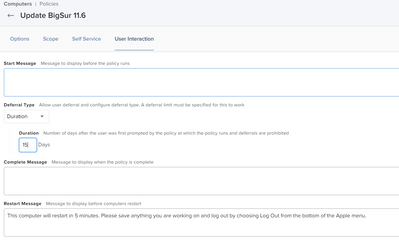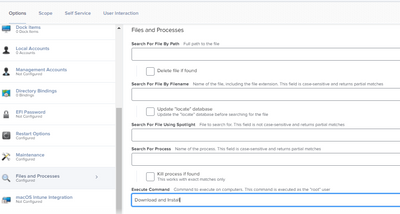- Jamf Nation Community
- Products
- Jamf Pro
- Re: User interaction
- Subscribe to RSS Feed
- Mark Topic as New
- Mark Topic as Read
- Float this Topic for Current User
- Bookmark
- Subscribe
- Mute
- Printer Friendly Page
User interaction
- Mark as New
- Bookmark
- Subscribe
- Mute
- Subscribe to RSS Feed
- Permalink
- Report Inappropriate Content
Posted on 10-20-2021 04:28 AM
Hi team,
Can we use the below setting to perform Force update of patches after 15 days? Basically if the users don’t install the patches from self service, we don’t, Jamf to perform force update.
- Mark as New
- Bookmark
- Subscribe
- Mute
- Subscribe to RSS Feed
- Permalink
- Report Inappropriate Content
Posted on 10-20-2021 05:52 AM
Mostly depends on what the payload is for your policy. The softwareupdate binary in Big Sur doesn't work the way it used to. Apple is pushing Mac Admins towards triggering software updates with an MDM command. However, this doesn't work that well either, particularly on M1 machines. Managing OS and security updates in Big Sur is mostly broken until Monterey ships. You can read more about this situation here:
Some Mac Admins have moved to using an open source tool called Nudge to....nudge their end users into applying updates via the "consumer method" of using the Software Update pane in System Preferences. There is an excellent JNUC presentation on using Nudge here.
- Mark as New
- Bookmark
- Subscribe
- Mute
- Subscribe to RSS Feed
- Permalink
- Report Inappropriate Content
Posted on 10-20-2021 10:44 PM
Hi damienbarrett,
If i use this below command, when every latest version are available, it downloads automatically(both software and security updates)?
- Mark as New
- Bookmark
- Subscribe
- Mute
- Subscribe to RSS Feed
- Permalink
- Report Inappropriate Content
Posted on 10-20-2021 09:37 AM
@harsha I currently use this workflow, but it doesn't work on machines with M1 chips. I also include a jamf helper script to notify the user that the update is about to run with a countdown timer.
- Mark as New
- Bookmark
- Subscribe
- Mute
- Subscribe to RSS Feed
- Permalink
- Report Inappropriate Content
Posted on 10-20-2021 09:53 PM
Hi bwoods,
Can you tell me which workflow are you using?
Can you send the script to notify the user that the update is about to run with a countdown timer?
- Mark as New
- Bookmark
- Subscribe
- Mute
- Subscribe to RSS Feed
- Permalink
- Report Inappropriate Content
Posted on 10-28-2021 11:41 PM
May I know how did you add the countdown timer to run the script?
- Mark as New
- Bookmark
- Subscribe
- Mute
- Subscribe to RSS Feed
- Permalink
- Report Inappropriate Content
11-01-2021 12:12 PM - edited 11-01-2021 12:16 PM
#!/bin/bash
# # # # # # # # # # # # # # # # # # # # # # # # # # # # # # # # # # # # # # # # # # # # # #
# Initialize Software Update #
# Brandon Woods | September 2021 #
# # # # # # # # # # # # # # # # # # # # # # # # # # # # # # # # # # # # # # # # # # # # # #
# # # # # # # # # # # # # # # # # # # # # # # # # # # # # # # # # # # # # # # # # # # # # #
# jamfHelper Variables #
# # # # # # # # # # # # # # # # # # # # # # # # # # # # # # # # # # # # # # # # # # # # # #
loggedInUser=$( scutil <<< "show State:/Users/ConsoleUser" | awk '/Name 😕 && ! /loginwindow/ { print $3 }' )
jamfHelper="/Library/Application Support/JAMF/bin/jamfHelper.app/Contents/MacOS/jamfHelper"
icon="/System/Library/PreferencePanes/SoftwareUpdate.prefPane/Contents/Resources/SoftwareUpdate.icns"
windowType="hud"
windowPosition="lr"
description="Your Mac is about to install a software update that requires restart. Click 'Start Now' to begin. Otherwise, use the remaining time to sync any unsaved changes to OneDrive.
Please note that it may take a while for the update to restart your computer."
button1="Start Now"
title="Software Update"
alignDescription="left"
alignHeading="left"
defaultButton="1"
cancelButton="1"
timeout="900"
alignCountdown="center"
# # # # # # # # # # # # # # # # # # # # # # # # # # # # # # # # # # # # # # # # # # # # # #
# jamfHelper Window #
# # # # # # # # # # # # # # # # # # # # # # # # # # # # # # # # # # # # # # # # # # # # # #
userChoice=$("$jamfHelper" -windowType "$windowType" -windowPosition "$windowPosition" -lockHUD -title "$title" -defaultButton \
"$defaultButton" -button1 "$button1" -description "$description" \
-alignDescription "$alignDescription" -alignHeading "$alignHeading" \
-timeout "$timeout" -countdown -alignCountdown "$alignCountdown")
echo "$(date) Jamf Helper was launched!"
# # # # # # # # # # # # # # # # # # # # # # # # # # # # # # # # # # # # # # # # # # # # # #
# Being Software Update #
# # # # # # # # # # # # # # # # # # # # # # # # # # # # # # # # # # # # # # # # # # # # # #
sudo softwareupdate -i -a -R
exit 0