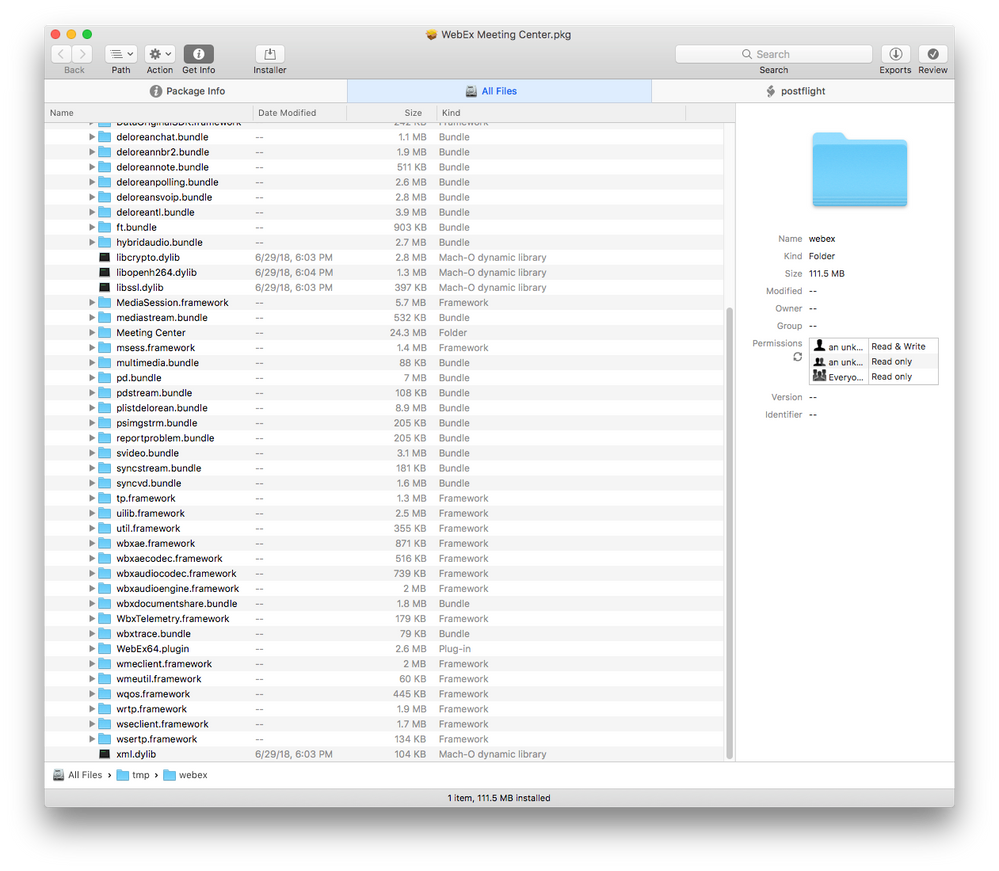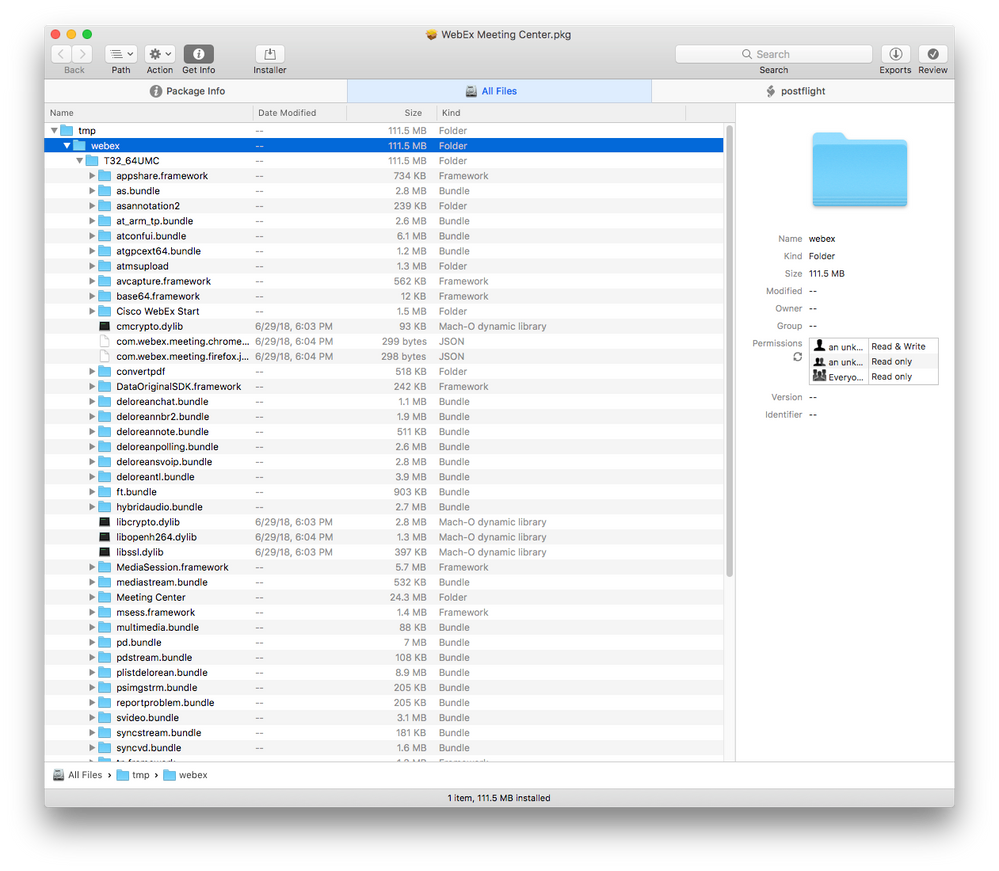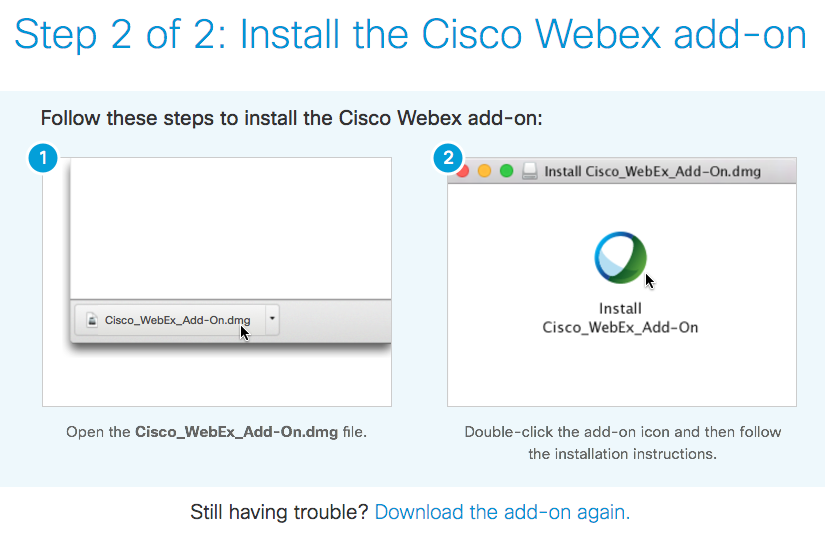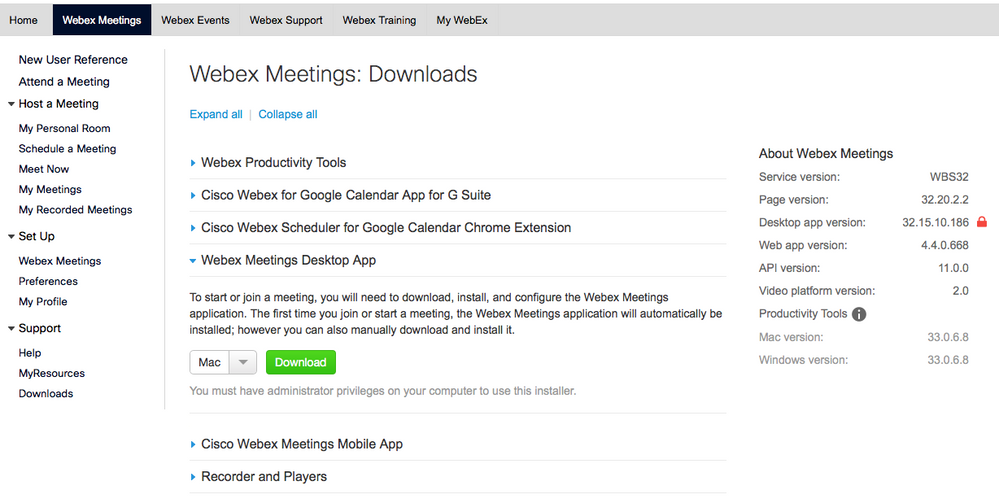- Jamf Nation Community
- Products
- Jamf Pro
- Re: WebEx Meeting Center - Working Version?
- Subscribe to RSS Feed
- Mark Topic as New
- Mark Topic as Read
- Float this Topic for Current User
- Bookmark
- Subscribe
- Mute
- Printer Friendly Page
- Mark as New
- Bookmark
- Subscribe
- Mute
- Subscribe to RSS Feed
- Permalink
- Report Inappropriate Content
Posted on 08-10-2012 11:47 AM
I have attempted to install the WebEx Meeting Center plugin via vendor .pkg and also tried compiling a custom package via Composer. Neither method has resulted in a working WebEx plugin. Here are some additional details:
OS X 10.7.4
Safari 5.1.7
Has anyone had success packaging/deploying/using this plugin?
Appreciate any feedback.
Thanks!
Solved! Go to Solution.
- Mark as New
- Bookmark
- Subscribe
- Mute
- Subscribe to RSS Feed
- Permalink
- Report Inappropriate Content
Posted on 08-13-2012 02:29 AM
I just deployed the browser plugin to Library:Internet Plug-Ins:WebEx64.plugin. Everything else WebEx needs will be downloaded to the user's home folder on first usage.
- Mark as New
- Bookmark
- Subscribe
- Mute
- Subscribe to RSS Feed
- Permalink
- Report Inappropriate Content
Posted on 08-13-2012 02:29 AM
I just deployed the browser plugin to Library:Internet Plug-Ins:WebEx64.plugin. Everything else WebEx needs will be downloaded to the user's home folder on first usage.
- Mark as New
- Bookmark
- Subscribe
- Mute
- Subscribe to RSS Feed
- Permalink
- Report Inappropriate Content
Posted on 10-29-2012 08:43 AM
Has anyone found a way to look at which version of the plug-in is actually installed? The WebEx64.plugin shows version 1.0 in the Get Info window, but the actual installed version of the plugin is 27.32.5.14362 E. Any ideas?
- Mark as New
- Bookmark
- Subscribe
- Mute
- Subscribe to RSS Feed
- Permalink
- Report Inappropriate Content
Posted on 10-31-2016 11:59 AM
It's looking like the WebEx64.plugin needs to be installed into ~/Library/Internet Plug-Ins as of macOS Sierra.
When user joins a meeting, as mentioned on this thread the necessary WebEx Meeting Center stuff gets downloaded into user's home directory.
If WebEx64.plugin is installed into /Library/Internet Plug-Ins it won't properly launch WebEx Meeting Center.
https://donmontalvo.com
- Mark as New
- Bookmark
- Subscribe
- Mute
- Subscribe to RSS Feed
- Permalink
- Report Inappropriate Content
Posted on 02-20-2018 04:07 PM
We tested this and installing WebEx64.plugin into /Library/Internet Plug-Ins .
On the next launch the current version of WebEx Meeting Center is downloaded to ~/Library/Application Support/WebEx Folder.
- Mark as New
- Bookmark
- Subscribe
- Mute
- Subscribe to RSS Feed
- Permalink
- Report Inappropriate Content
Posted on 02-20-2018 07:27 PM
Confirmed it works in /Library/Internet Plug-Ins.
https://donmontalvo.com
- Mark as New
- Bookmark
- Subscribe
- Mute
- Subscribe to RSS Feed
- Permalink
- Report Inappropriate Content
Posted on 12-26-2018 09:43 AM
Installing /Library/Internet Plug-Ins/WebEx64.plugin is not working in my environment.
In Google Chrome the first time a user tries to join a meeting they get a web page that says:
Step 2 of 2: Install the Cisco Webex add-on
and then it downloads Cisco_WebEx_Add-On.dmg. We do not allow users to install software so they can't join the meeting.
From Safari I logged into webex.com with my account. I clicked on the Webex Meetings menu > Support > Downloads. I downloaded the Webex Meetings Desktop App which downloads a file name webexmc_intel.dmg. Inside that .dmg is WebEx Meeting Center.pkg. I opened that .pkg in Suspicious Package and the brainiacs install everything into /tmp/webex/ and then to quote them:
This postflight script mv the tmp install location to user home dir
Using Composer I created a new Normal Snapshot to capture everything that was getting install into the users home folder which was basically this:
~/Library/Internet Plug-Ins/WebEx64.plugin
~/Library/Application Support/WebEx Folder/Add-Ons/Cisco WebEx Start.app
~/Library/Application Support/WebEx Folder/atgpcext64.bundle
~/Library/Application Support/WebEx Folder/T32_64UMC/
Theres a bunch of frameworks and files in this folder but the main one being
~/Library/Application Support/WebEx Folder/T32_64UMC/Cisco WebEx Meeting Center.app
My favorite part about all this is the folder is actually called WebEx Folder!
From Composer I did Build as DMG. I uploaded WebEx Meeting Center 32.15.10.186.dmg to the JSS. Then I created a policy and under Packages I added WebEx Meeting Center 32.15.10.186 and checked it to Install and Fill existing user home directories (FEU). This solved the issue for me.