- Subscribe to RSS Feed
- Mark as New
- Mark as Read
- Bookmark
- Subscribe
- Printer Friendly Page
- Report Inappropriate Content
A Read-only Friday post by William Smith
You have no control over when you’ll get an idea.
Yes, I do get my best ideas in the shower.
Ready to go on a scavenger hunt?
Getting through and beyond your own anxieties about presenting at a technical conference or meetup is the hardest part about presenting at a technical conference or meetup. Taking that first step to commit yourself to an uncomfortable (but worthwhile!) challenge begins your journey of a thousand miles. But I promise the rest will only feel like 500. 🫠
Now begins the execution: we need to first find ideas for a topic.
What do I know that I can present?
You may ask yourself, “What do I know that makes me an authority on anything?”
Simply put, it’s your own experiences that your audience wants to hear. Notice the title of this post starts with “Finding”. Right now, it’s time to find your story. Don’t try to make something out of thin air. In the next blog post, I’ll talk about starting and developing your story.
Every presentation I’ve given over the past 15 years has been based on my experiences supporting my end users, working with customers, and training engineers. I’ve presented one or more times on these and other topics. Can you tell what they have in common?
- Accessing Active Directory through the command line
- Administering Office for Mac
- Certificates
- Configuration profiles
- Jamf Pro API
- Regular expressions
- Reinstalling macOS
- Scripting
- Time management
- Zero-touch deployments
Not much.
These are from my daily encounters or projects that I’ve worked as an administrator, consultant, and trainer. In fact, most every presentation I’ve given was inspired by some event or project from just the prior year. I really don’t have to look too far back to notice something worthwhile. It even may have been a Jamf Nation post that I asked or answered, or something from a channel on MacAdmins Slack.
Probably, you don’t need to look much further back than that either.
Capture ideas in writing
You have no control over when you’ll get an idea for a presentation. Do yourself a favor, and start a note somewhere to capture your thoughts.
Use an app like Apple Notes, Evernote, Bear, Obsidian or a trusty Field Notes notebook with a short stubby pencil, and title a page something like “Presentation Ideas”. I prefer an electronic app because I can sync it between my Mac and iPhone. I’ll always have my iPhone with me when I’m away from my desk. If your app offers a way to create an icon or widget on the home screen that makes getting to your “Presentation Ideas” note quick and easy, do it. You don’t need to keep it there forever — just while you’re brainstorming ideas.
You’ll probably come up with a few right away. Go ahead and write those down. But your brain works best when it’s simmering on the back burner, and you want a way to capture an idea (even one you may think is a dumb idea — nobody will know) before it escapes.
Be aware ideas will come when you least expect them. Yes, I do get my best ideas in the shower. Or when washing dishes. Or doing housework. There’s a reason that happens — it’s called the “shower effect”.
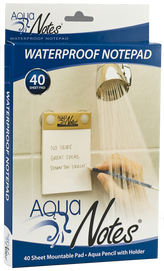
By the way, don’t take your iPhone into the shower! 😬
Maybe you’ll find a waterproof solution like Aqua Notes fits your need, if your best ideas come while sudsing up. Or, if you can take the heat, turn up the hot water and write your ideas on the steamy shower glass door with your finger.
Start a brag book
As an ongoing favor to yourself and another place for finding presentation ideas, start something called a “brag book”. Regardless of your job role, a brag book serves a few very useful purposes. It’s a compilation of your achievements whether professional, educational, or personal, but a lot less formal than a résumé.
- Did you complete a project?
What were the outcomes? - Did you win an award, receive a raise in salary, or achieve a bonus?
What were the goals and who presented it to you? - Did you finish a class, online course, or graduate?
What diploma or certification did you receive? - Did you present at a conference?
Who was the audience and did you receive feedback from a survey?
A brag book is a way to journal your accomplishments so you don’t forget or gloss over them later. It’s very useful when you want to demonstrate you deserve a raise or when preparing for that next job interview. And it can reinforce your confidence, showing yourself that you are someone who can be an authoritative voice — someone who can present. Not to mention it’s a great place to get ideas for your next presentation.
We’ll talk down the road how your brag book can help you tell your story too. For now, start a list of what you’ve accomplished in the past few months or year.
Know your audience
Soon, you’ll need to propose your presentation to a conference or meetup. Before you do so, take time to understand the audience they’re trying to attract.
Some conferences like the Mac SysAdmin & Developer Conference hosted in the U.K. state the intended audience right on their homepage: admins, developers and managers in the enterprise and education. Others, like MacDevOps YVR cater to Mac admins interested in integrating DevOps practices into their IT practice. And the Jamf Nation User Conference is geared toward anyone using or interested in using Jamf products.
Rarely will any of these conferences turn away a good presentation idea simply because it doesn’t 100 percent jive with their stated target audience. All of them offer a generous amount of wiggle room.
Scan over their past years’ presentation topics. If they post videos on YouTube, watch a few. Which ones attracted your attention? Why? Which ones did you pass over? Why? This is another great way of generating ideas for your own presentation.
Here’s a list of some of the more general conferences that cater to the Apple admin community. Most of these have recorded and posted past conference presentations online. Be sure to look through those.
- March 30-31: /dev/world and X World — Melbourne, VIC (Australia)*
- May 23-24: Mac SysAdmin & Developer Conference — Brighton (United Kingdom)
- June 2023: MacDeploy Conference — Calgary, AB (Canada)
- June 21-22: MacDevOps YVR — Vancouver, BC (Canada)*
- July 18-21: MacAdmins Conference at Penn State — State College, PA (United States)*
- September 19-21: Jamf Nation User Conference — Austin, TX (United States)*
- October 3-6: MacSysAdmin — Göteborg (Sweden)
* Conferences have started accepting proposals for presentations
These conferences are more specific to technology in Education.
- June 25-28: ISTELive 23 — Philadelphia, PA (United States)
- March 19-23: Consortium for School Network (CoSN) Annual Conference — Austin, TX (United States)
- January 23-26, 2024: Future of Education Technology Conference — Orlando FL (United States)
- February 3-7, 2024: Texas Computer Education Association Convention & Exposition — Austin, TX (United States)
While I’ve listed the major Apple admin conferences of the year, see MacAdmin.info for a bigger listing of conferences and local meetups. If you find a meetup group close to you, they likely have a dedicated channel in the MacAdmins Slack community where you can reach out to group organizers who are always happy to have new presenters.
Your homework
In a couple weeks, I’ll talk about starting with your story to help start your presentation. Until then, work on these things:
- Start your “Presentation Ideas” note page and make sure it’s something you can keep with you and access quickly when an idea comes to mind.
- Start your brag book if you haven’t already.
- Hop in the shower, take a bike ride, go on a long walk, or start cleaning house to free your mind to think of ideas.
- Write down your ideas and envision yourself speaking to an audience on the topic. Capture anything that might come to mind from your story to specific details to what your slides might look like.
- Research some conferences and see what presentations they’ve accepted in the past. Do your ideas fit?
Bonus: If your story can incorporate an interesting twist, make note of that too. I may have at one time sacrificed a rubber chicken at the beginning of a presentation just to appease the demo gods. And I think the audience appreciated it too.
You must be a registered user to add a comment. If you've already registered, sign in. Otherwise, register and sign in.
