We're currently progressing on a fresh implementation of JAMF Connect. Our configuration's validation for obtaining tokens from our IDP through the JAMF Connect Configurator is confirmed. We've initiated the deployment of JAMF Connect via Automated Device Enrollment, in conjunction with the configuration profiles for the app. We seemingly have achieved successful authentication into our IDP through JAMF Connect. However, upon reaching the "Re-Enter your Organization password to synchronize with your new local account" screen, and re-entering the password:
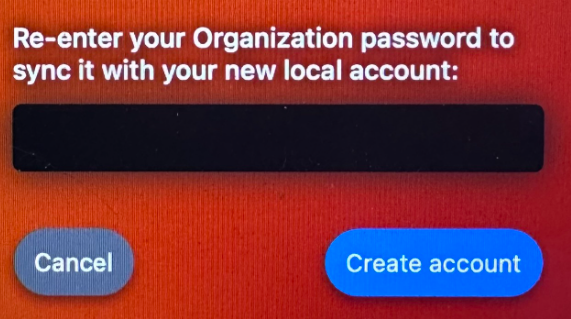
Upon licking on 'create account', we're faced with an error message that isn't particularly informative:

Has anyone seen this before or know how to troubleshoot this moving forward?


