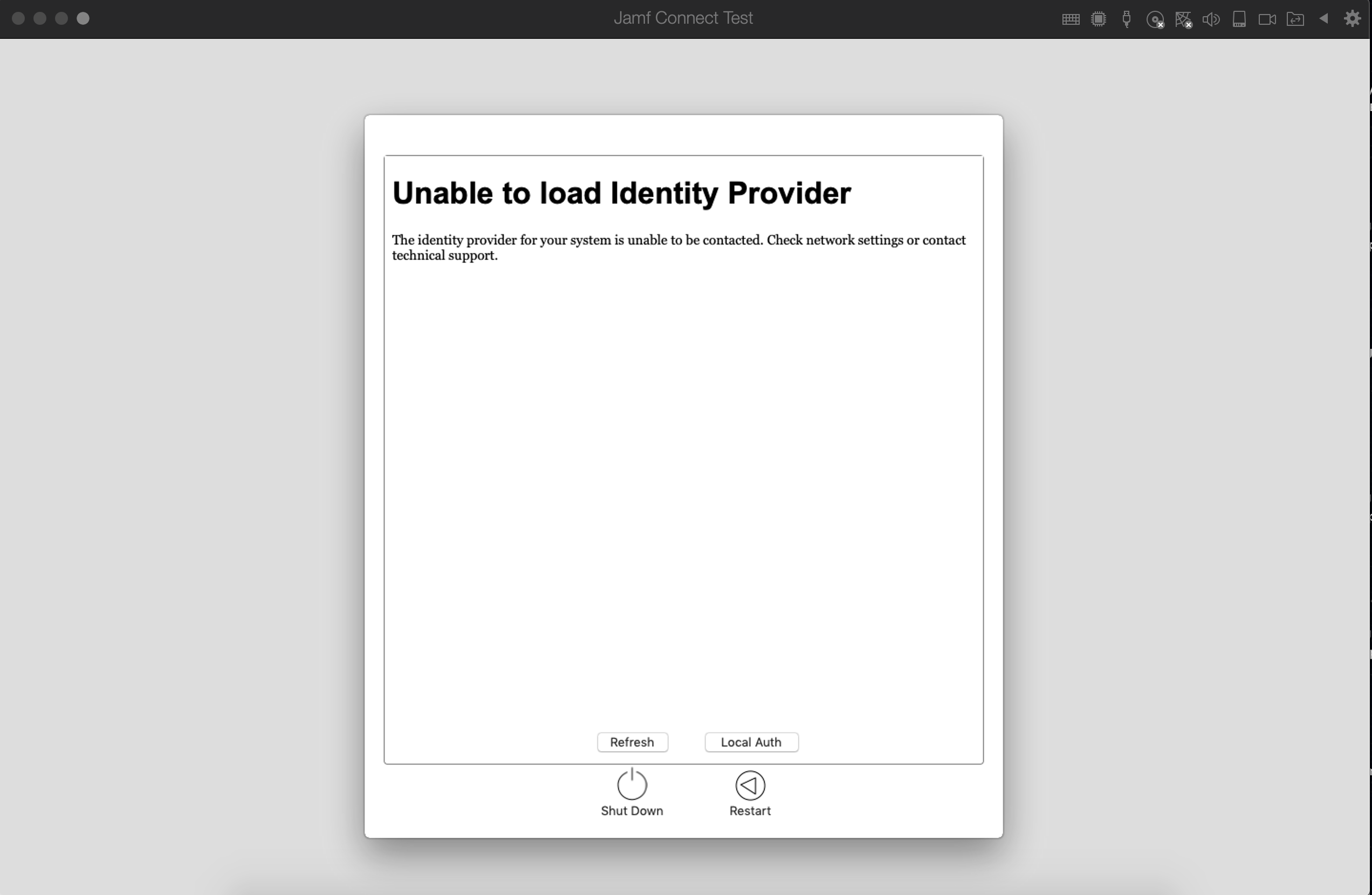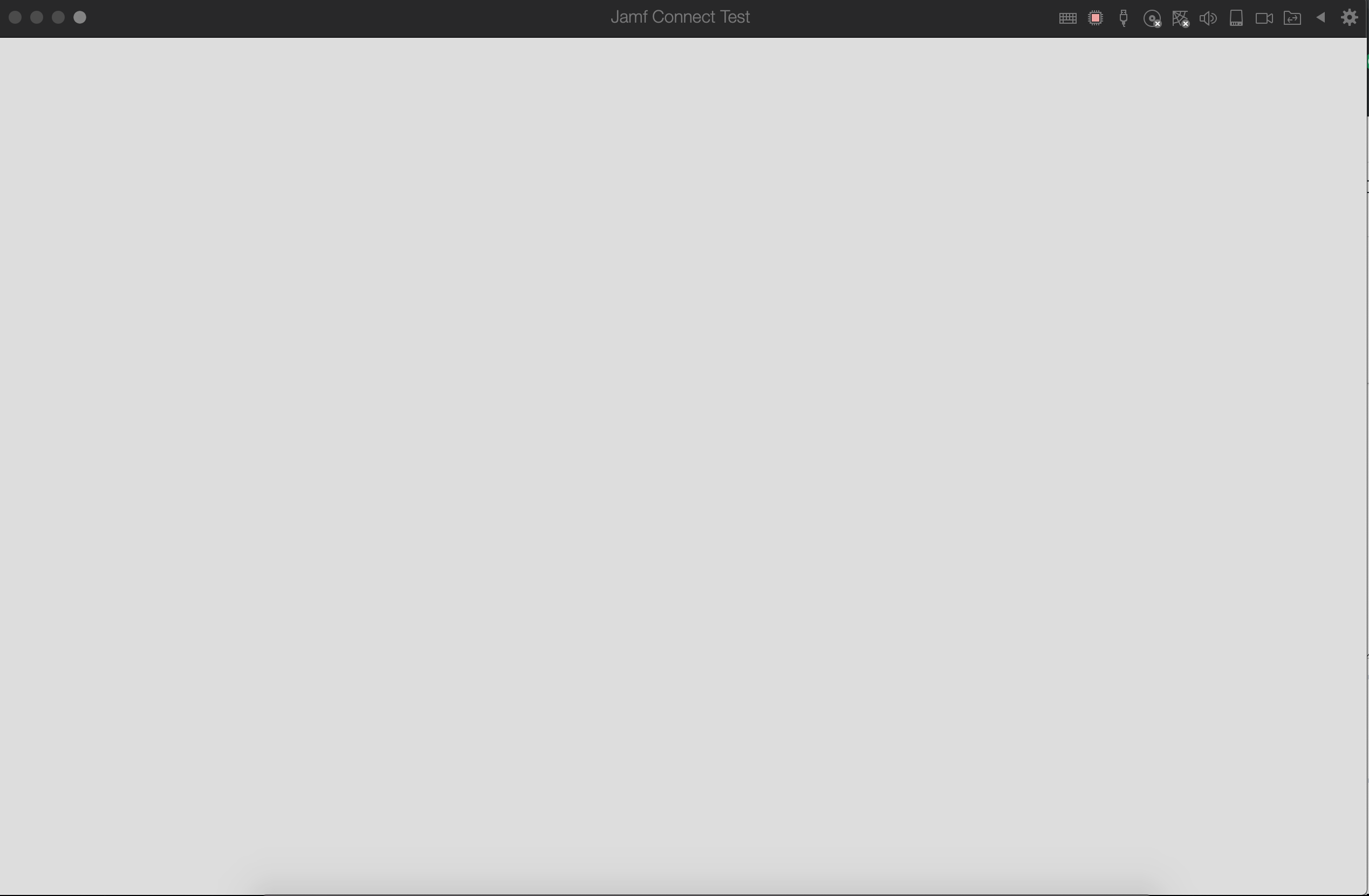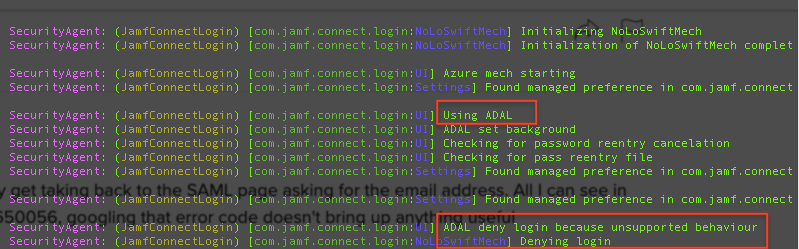Is anyone else having an inconsistent experience with the Azure login window? In 8 out of 10 scenarios when I get to the Azure login screen using Jamf Connect Login, there are no username and password fields. I hit refresh or reboot the computer and doesn't come up. I've also reset the login mechanism and reinstalled the latest 1.2.0 version of Jamf Connect Login and get the same behavior. The only way to log in, is with the "Local Auth" button.
Solved
Jamf Connect Login for Azure no username or password field
 +4
+4Best answer by sam
As noted above, we did release an update yesterday that addresses this issue. I apologize for the late notice on this thread, but did want to close the loop from our updates. A notification should have come out to all current Jamf Connect customers. If you did not receive this notification or are still seeing any issues with this release, please be sure to reach out to support or your Jamf rep. Thank you for all your feedback and help during this process!
Enter your E-mail address. We'll send you an e-mail with instructions to reset your password.