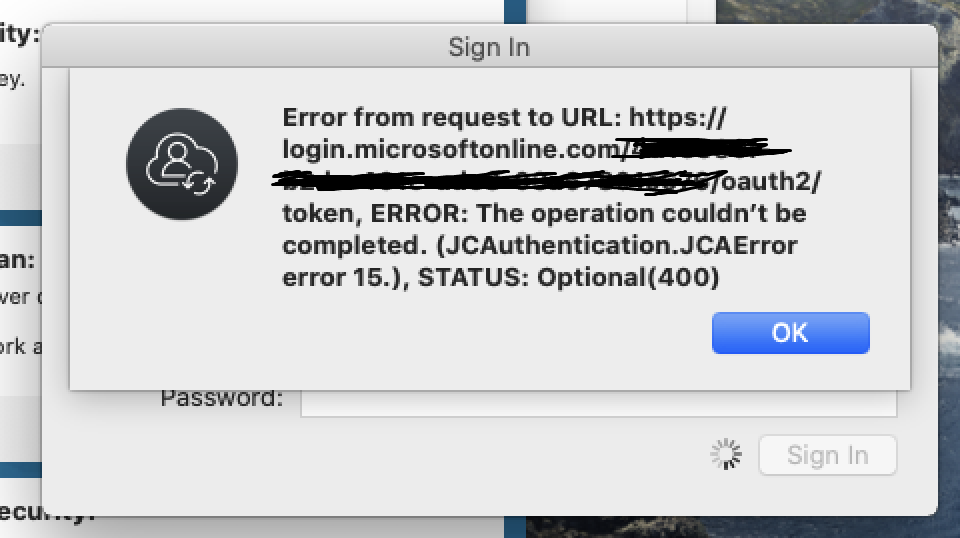Jamf Nation - we are very excited to let you know that the new version of Jamf Connect is live and available for use! The goal of this release is to provide a more streamlined experience for both admins and end users. This release includes the following -
Unified Menu Bar App: Jamf Connect Sync and Jamf Connect Verify are now a single menu bar app called "Jamf Connect" that can be configured and deployed for any supported cloud identity provider (IdP).
Login Window Redesign: The login window has been redesigned with a modern and improved user experience for both Okta authentication and OpenID Connect authentication methods.
Fancy New App Icon: Look for a new app icon when installing and opening Jamf Connect. The org Jamf icon still is used in the menu bar when the app is open.
New Preferences:
• Open Okta Dashboard on Sign-in—Allows users or admins to determine the Okta dashboard is automatically opened in browsers after sign-in. The preference key name is LaunchBrowser and it's a boolean that's embedded in the WebBrowser dictionary.
• Custom Login Window Message—Display a custom login window message (kind of like the macOS policy banners). The preference key name is LoginWindowMessage.
Jamf Connect Configuration Enhancements: Jamf Connect Configuration includes support for configuring primary Jamf Connect 2.0 settings and the following new features:
• XML Editor—You can now use an XML editor mode to preview the configuration profile in XML and make manual changes to your configuration profile. To view and edit your configuration profile in XML, click the </> icon.
• New App Icon—Look for a new app icon when opening Jamf Connect Configuration.
To access the most up-to-date version of Jamf Connect, please log into Jamf Nation and find the latest download under 'My Assets.'
For documentation, including Release Notes, please see the Jamf Connect Administrator Guide. The Admin Guide contains complete instructions on upgrading to the latest version or you can check out the KBase article with upgrade steps here.
Thank you!
The Jamf Connect team