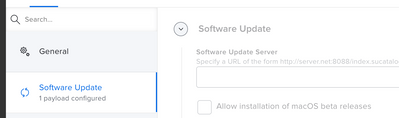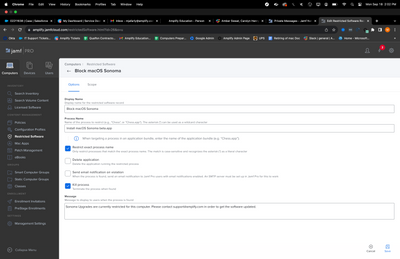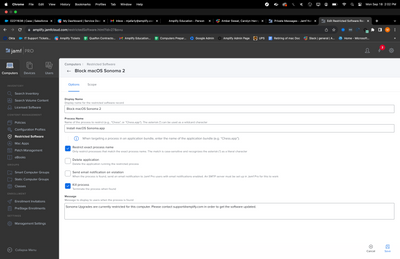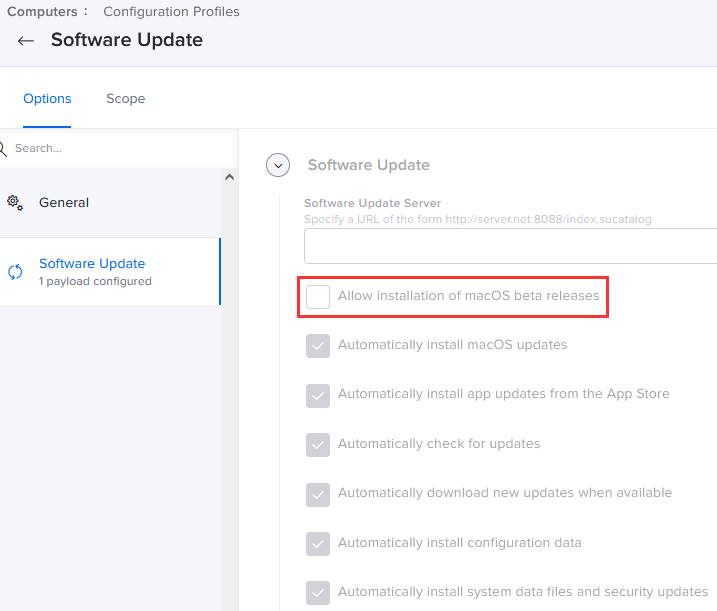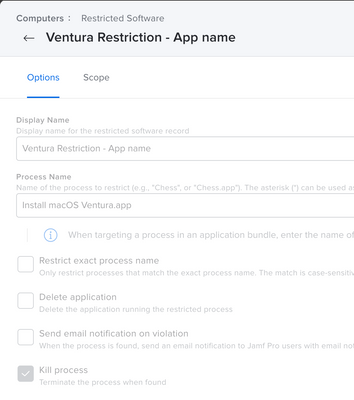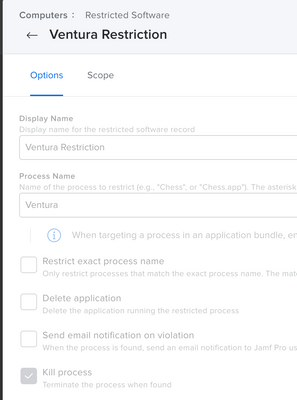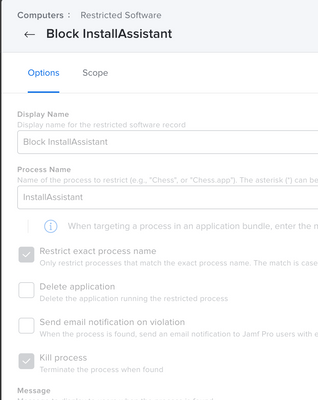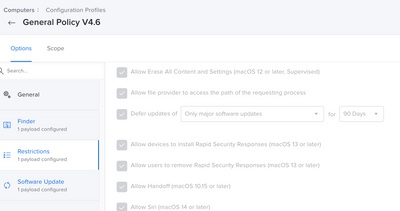- Jamf Nation Community
- Community & Events
- Jamf Nation
- Re: Blocking MacOS Sonoma installer
- Subscribe to RSS Feed
- Mark Topic as New
- Mark Topic as Read
- Float this Topic for Current User
- Bookmark
- Subscribe
- Mute
- Printer Friendly Page
Blocking MacOS Sonoma installer
- Mark as New
- Bookmark
- Subscribe
- Mute
- Subscribe to RSS Feed
- Permalink
- Report Inappropriate Content
Posted on 09-13-2023 03:05 PM
Hello all
I am blocking Macos Sonoma beta with two different restricted software setups, one is Install macOS Sonoma beta.app and the other is "Install macOS 14 beta.app" Im using both just to be safe and make sure I catch the installer .
With the production relase of MacOS Sonoma around the corner I was wondering if anyone has setup their environment to block macos sonoma already. Im looking for the process name
Thank you again
- Mark as New
- Bookmark
- Subscribe
- Mute
- Subscribe to RSS Feed
- Permalink
- Report Inappropriate Content
Posted on 09-14-2023 01:33 AM
I'm sure it will follow the same naming convention but there is no way to tell until its released.
I've got mine set to block "Install macOS Sonoma.app"
- Mark as New
- Bookmark
- Subscribe
- Mute
- Subscribe to RSS Feed
- Permalink
- Report Inappropriate Content
Posted on 10-18-2023 12:48 PM
its not the same naming convention. its "install macOS 14.app" for Sonoma.
- Mark as New
- Bookmark
- Subscribe
- Mute
- Subscribe to RSS Feed
- Permalink
- Report Inappropriate Content
Posted on 09-14-2023 05:32 AM
You can search discussions for blocking Ventura, its the same.
- Macs running macOS 11.3.1 or newer will not download install macOS Sonoma.app. So, blocking that installer really does not do anything other stopping people who download the app manually, still a good idea to block but wont help much.
- MacOS 11.3.1 and newer will download Major Software updates as a delta, the ONLY way to block this is with a OS update deferral configuration profile. You cannot defer longer then 90 days.
- Mark as New
- Bookmark
- Subscribe
- Mute
- Subscribe to RSS Feed
- Permalink
- Report Inappropriate Content
Posted on 09-14-2023 05:35 AM
Yea I have my deferral set for 90 days in Jamf already, this is just incase people try and download it in other ways
- Mark as New
- Bookmark
- Subscribe
- Mute
- Subscribe to RSS Feed
- Permalink
- Report Inappropriate Content
Posted on 09-14-2023 05:49 AM
This also is the new way to block folks running the beta OS, as well. Under your Software Update payload is a check-box to enable/disable installing macOS beta releases. Create one for those who are allowed to pre-test the Software, leave unchecked for all others.
- Mark as New
- Bookmark
- Subscribe
- Mute
- Subscribe to RSS Feed
- Permalink
- Report Inappropriate Content
Posted on 09-14-2023 09:29 AM
Do i leave the others checked and just uncheck the beta one?
- Mark as New
- Bookmark
- Subscribe
- Mute
- Subscribe to RSS Feed
- Permalink
- Report Inappropriate Content
Posted on 09-14-2023 09:39 AM
- Mark as New
- Bookmark
- Subscribe
- Mute
- Subscribe to RSS Feed
- Permalink
- Report Inappropriate Content
Posted on 09-18-2023 11:04 AM
Hello All can i get confirmation if this restricted access i did to kill the mac os sonoma beta will work?
- Mark as New
- Bookmark
- Subscribe
- Mute
- Subscribe to RSS Feed
- Permalink
- Report Inappropriate Content
Posted on 09-18-2023 11:11 AM
As far as I am aware there is not an install macOS Sonoma Beta.app. Your restriction on install macOS Sonoma.app should work fine, however I strongly suggest testing this yourself. Keep in mind blocking install macOS Sonoma.app wont do anything on Macs running greater then 12.3.1 as they will never download the app to upgrade.
- Mark as New
- Bookmark
- Subscribe
- Mute
- Subscribe to RSS Feed
- Permalink
- Report Inappropriate Content
Posted on 09-18-2023 11:33 AM
sorry can you elaborate on that. What do you mean by they will never download the app to upgrade?
- Mark as New
- Bookmark
- Subscribe
- Mute
- Subscribe to RSS Feed
- Permalink
- Report Inappropriate Content
Posted on 09-18-2023 11:38 AM
I mentioned this in another comment on this thread. Apple changed how macOS Major upgrades are installed with macOS 12.3.1. The install macOS XYZ.app is no longer downloaded. Instead the update comes down as a delta, and there is no way to block it aside of a configuration profile.
I did mistype and put 11.3.1, it was 12.3.1.
You can search discussions for blocking Ventura, its the same.
- Macs running macOS 11.3.1 or newer will not download install macOS Sonoma.app. So, blocking that installer really does not do anything other stopping people who download the app manually, still a good idea to block but wont help much.
- MacOS 11.3.1 and newer will download Major Software updates as a delta, the ONLY way to block this is with a OS update deferral configuration profile. You cannot defer longer then 90 days.
- Mark as New
- Bookmark
- Subscribe
- Mute
- Subscribe to RSS Feed
- Permalink
- Report Inappropriate Content
Posted on 09-18-2023 12:16 PM
so if all macs are on ventura they will not be able to download the sonoma beta?
- Mark as New
- Bookmark
- Subscribe
- Mute
- Subscribe to RSS Feed
- Permalink
- Report Inappropriate Content
Posted on 09-21-2023 10:07 AM
No, @AJPinto is just saying it doesn't download a complete installer, just an update containing the necessary files to upgrade to macOS 14.
You don't really need a software restriction to block OS betas anyway, it's a simple checkbox available in a configuration profile:
- Mark as New
- Bookmark
- Subscribe
- Mute
- Subscribe to RSS Feed
- Permalink
- Report Inappropriate Content
Posted on 09-21-2023 10:13 AM
hmmm okay thank you for the info let me ask you is it possible to block the sonoma 14 beta? in the restricted software sections or is it different this year where you are unable to at all?
I am only asking because i asked a lot of people and i am getting mixed answers people are telling me yes where others are telling me no and to create a config profile
- Mark as New
- Bookmark
- Subscribe
- Mute
- Subscribe to RSS Feed
- Permalink
- Report Inappropriate Content
Posted on 09-21-2023 10:19 AM
I'm honestly not sure, but my guess is yes since it is possible to download a full installer. This thread seems to support that: https://community.jamf.com/t5/jamf-pro/blocking-sonoma-developer-beta/m-p/292714
- Mark as New
- Bookmark
- Subscribe
- Mute
- Subscribe to RSS Feed
- Permalink
- Report Inappropriate Content
Posted on 09-22-2023 06:08 AM
The old-school method to block software updates involved setting Restricted Software process blocks for the software that you wanted to deny. In Ventura's case, it was a combo of blocking the InstallAssistant, Ventura as a process, and I also blocked Install macOS Ventura.app. You can change both scoping and wording to affect different outcomes. For Sonoma, your process names/app names would just be updated to reflect that. I would feel like the Configuration Profile restriction would be more effective though.
- Mark as New
- Bookmark
- Subscribe
- Mute
- Subscribe to RSS Feed
- Permalink
- Report Inappropriate Content
Posted on 09-22-2023 09:55 AM
even with restricting install assistant did not work for me, does it work on your end?
- Mark as New
- Bookmark
- Subscribe
- Mute
- Subscribe to RSS Feed
- Permalink
- Report Inappropriate Content
Posted on 09-27-2023 06:55 AM
Restricting the Install Assistant did not work on a Test Mac in our Jamf environment either. It would appear the only way to block the install of macOS Sonoma is to use a Configuration Profile to Defer major software updates:
Under Restrictions > Functionality.
As this can only be set for a maximum of 90 days I am looking for a way to extend beyond this time period for further testing. If there is a possible way to do this or put a feature request into Jamf for that would be what we require.
- Mark as New
- Bookmark
- Subscribe
- Mute
- Subscribe to RSS Feed
- Permalink
- Report Inappropriate Content
Posted on 09-27-2023 07:27 AM
It is not possible, there is no point in submitting a feature request to JAMF as this is Apples intended design. You could submit feedback to Apple, but don't expect them to change anything. All you can do is communicate to users, and hope no one goes rouge.
If you need Apples documentation, its linked below.
Test and defer software updates for Apple devices - Apple Support
- Mark as New
- Bookmark
- Subscribe
- Mute
- Subscribe to RSS Feed
- Permalink
- Report Inappropriate Content
Posted on 10-05-2023 04:34 AM
It is both unfortunate and continually a major pain that each year with a new OS release, Apple changes the method for enterprises to block the new OS. Restricted Software will no longer prevent Sonoma from installing, as it appears Apple has wrapped the process into the upgrade process without directly engaging the installer app that would get killed by the Restricted Software process. This is yet another example of big tech "wagging the dog," implicating that THEY will tell you how to manage your Macs, unless you do the deep or creative way to stop them. Apple, please stick with a reliable method for sysadmins to block your OSes so WE can manage our network, not YOU!!!!
- Mark as New
- Bookmark
- Subscribe
- Mute
- Subscribe to RSS Feed
- Permalink
- Report Inappropriate Content
Posted on 10-05-2023 11:55 PM
It's not really "new" as mentioned above this was changed early on in Monterey, around 12.3 and has been like that since then. The only way to defer Major Software updates is via a config profile and the maximum length is 90 days.
- Mark as New
- Bookmark
- Subscribe
- Mute
- Subscribe to RSS Feed
- Permalink
- Report Inappropriate Content
Posted on 10-06-2023 08:29 AM
This. Plus, Restricted Software should still prevent the user from using a full installer they download themselves.
- Mark as New
- Bookmark
- Subscribe
- Mute
- Subscribe to RSS Feed
- Permalink
- Report Inappropriate Content
Posted on 10-17-2023 02:37 PM
Can the configuration profile be re-applied, thus getting around the 90 day maximum deferral?
- Mark as New
- Bookmark
- Subscribe
- Mute
- Subscribe to RSS Feed
- Permalink
- Report Inappropriate Content
Posted on 10-17-2023 02:56 PM
It’s 90 days from the date of the public release of the software update/upgrade. Not 90 days from the date the configuration profile was installed. This is the same deal as with macOS 13 Ventura last year, nothing has changed with how macOS differs updates in the last year.
- Mark as New
- Bookmark
- Subscribe
- Mute
- Subscribe to RSS Feed
- Permalink
- Report Inappropriate Content
Posted on 10-17-2023 04:30 PM
So there's effectively no way to prevent a user from self-initiating an upgrade to a new version of macOS after 90 days of a new release, is there? That's the problem though, when macOS announces a new version, we have 90 days to test and validate our security settings otherwise we risk being non-compliant with our own cybersecurity polices.
- Mark as New
- Bookmark
- Subscribe
- Mute
- Subscribe to RSS Feed
- Permalink
- Report Inappropriate Content
Posted on 10-17-2023 05:14 PM
I think there is still an Admin Access check for OS upgrades (12>13).
With the release of macOS 12.3 OS upgrades (12>13) are processed as deltas like OS updates (13.1>13.2). Apple stance for OS updates has been a 90 day deferral for 4-5 years now. For the past 1.5 years OS upgrades fall under the same process. This is nothing new at this point.
As far as security policies go. It should be safe to assume, if you are not running the most current release of Apple software you are non-compliant.
https://support.apple.com/guide/deployment/about-software-updates-depc4c80847a/web
Note: Because of dependency on architecture and system changes to any current version of Apple operating systems (for example, macOS 13, iOS 16, and so on), not all known security issues are addressed in previous versions (for example, macOS 12, iOS 15, and so on).
- Mark as New
- Bookmark
- Subscribe
- Mute
- Subscribe to RSS Feed
- Permalink
- Report Inappropriate Content
Posted on 10-17-2023 12:07 PM
Well, this is undoubtedly distressing news. Our company works within a regulated environment and has put in a lot of work in managing macOS and applying additional security controls in conjunction with the macOS compliance project on GitHub. This includes a non-insignificant amount of time and money spent with JAMF professional services in implementing controls for specific cybersecurity frameworks and the Defense Industrial base that necessitates baselining against a specific version of macOS. Needing to this on a yearly cadence is going to represent a non-insignificant amount of time and effort on our end and to be frank, the response from Apple has been a joke.
Our local Apple business rep implied that we weren't using JAMF correctly to control these updates. They were, however, useful in obtaining a phone number to talk with Apple's Enterprise Support Team engineering team. I spoke with 2 agents that were a delight to work with, however at the end of the day the Apple Engineering team basically told them to pound sand and that the update process is working as intended.
I realize we're pretty small fries when compared to other organizations out there since we're only managing about 80 macOS devices, but the way that Apple is pushing these updates in conjunction with an ever decreasing support life cycle, will probably necessitate us moving away from macOS in the medium term if this is the approach that they're going take.
I suggest everyone here call the Apple Enterprise Support phone number (866) 752-7753 and start making noise.
- Mark as New
- Bookmark
- Subscribe
- Mute
- Subscribe to RSS Feed
- Permalink
- Report Inappropriate Content
Posted on 10-26-2023 02:58 AM
This is a pain in the a** for us. We've resulted in just sending email comms to Mac users. I can guarantee 9/10 of those users ignore those comms. Fortunately the design team are notorious for never restarting their devices so they will probably ignore the update prompt.
I'd be surprised if Apple listen to us. We only have 40 endpoints.
- Mark as New
- Bookmark
- Subscribe
- Mute
- Subscribe to RSS Feed
- Permalink
- Report Inappropriate Content
Posted on 12-13-2023 09:16 AM
Just found out that when you hit "Learn More" under Automatic Update, that they can restore the default settings and install macOS Sonoma even after deferring the updates.