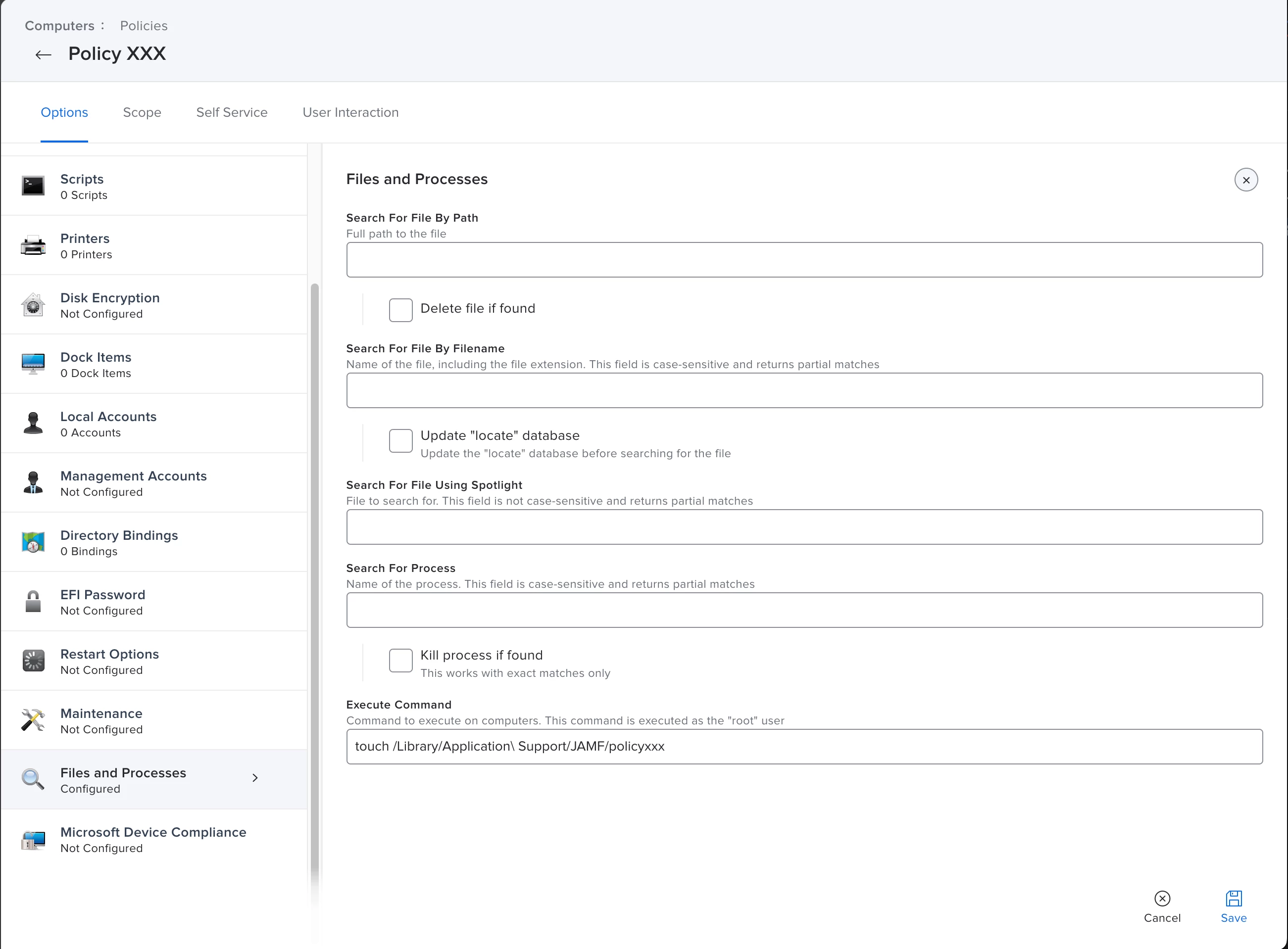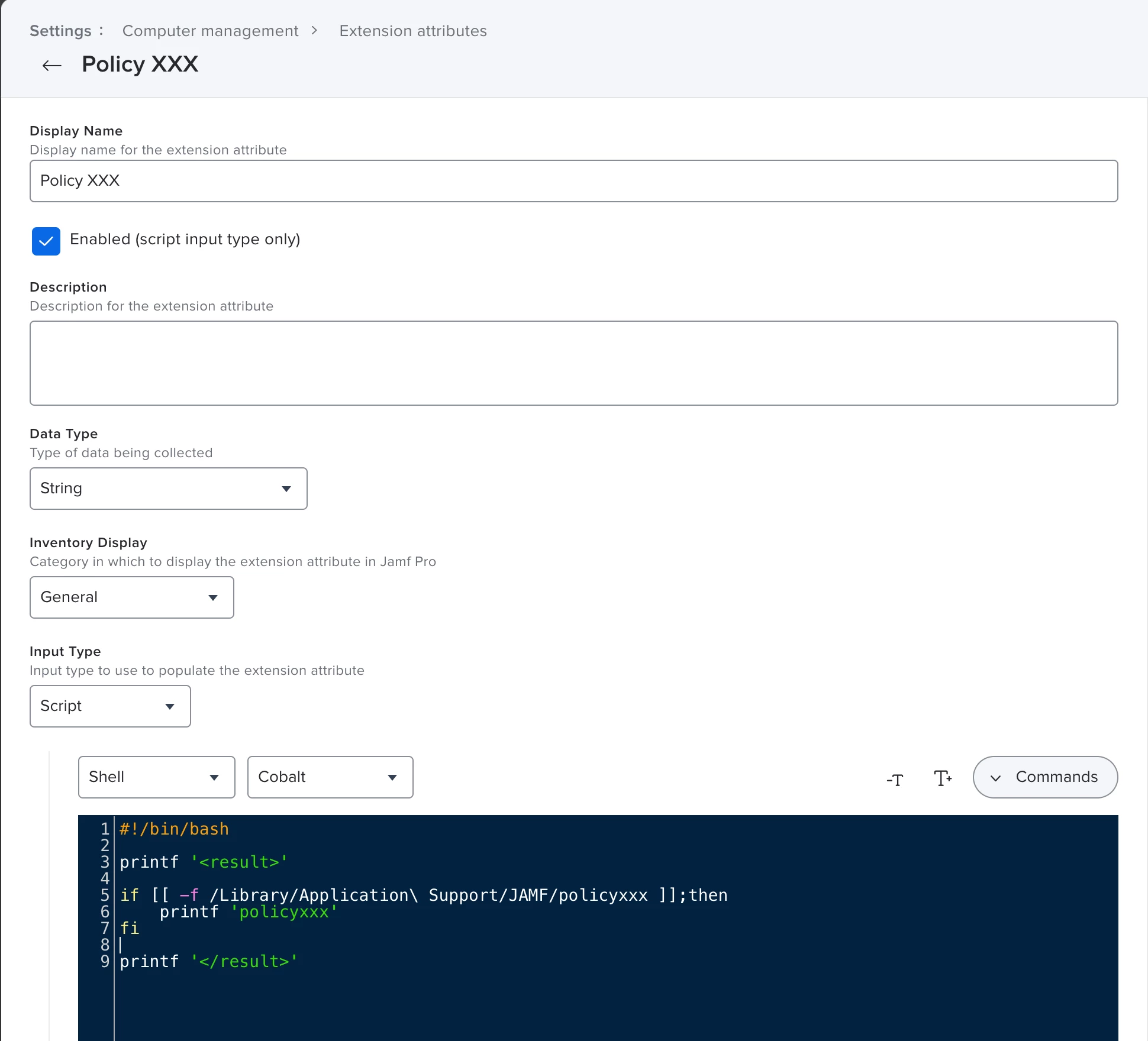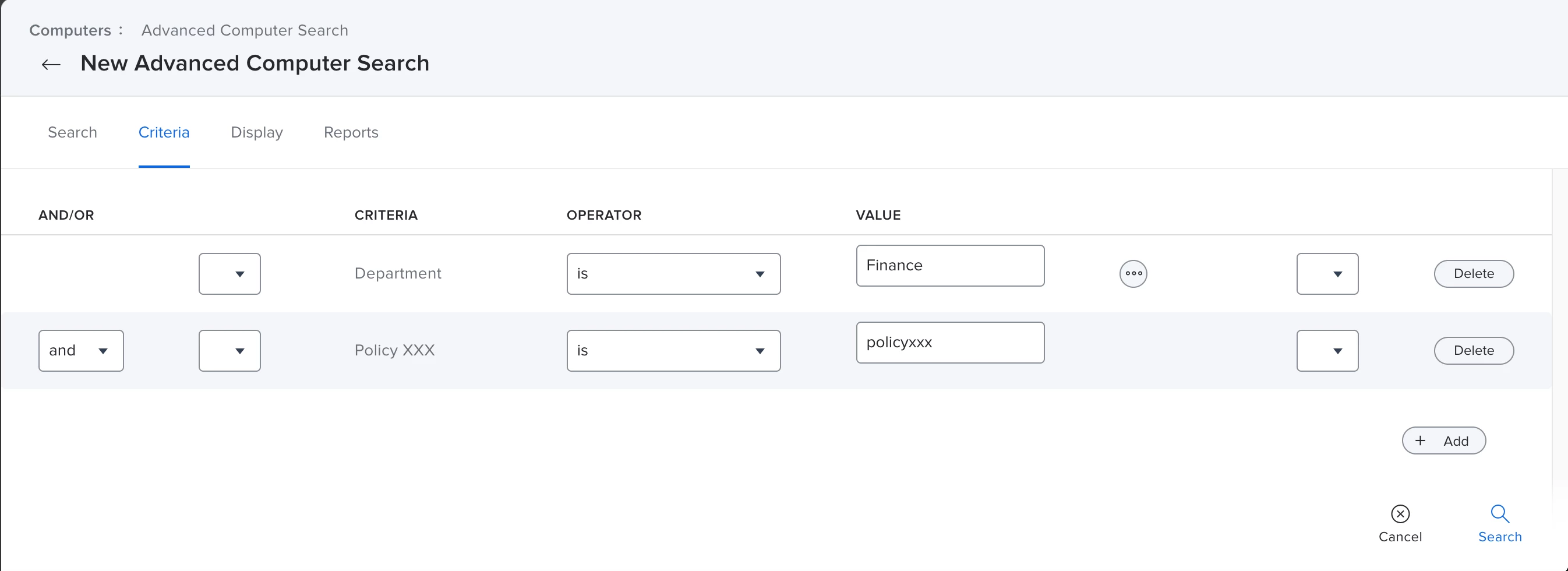We've decided to move our scoped policies and conf. profiles to smartgroups, as we realized this will save a lot of work in the long run. I don't seem to find an efficient way to do this, at the moment i have to go through every single policy and conf profile and change the scope manually, which isn't even the bad part, the worse is that i can't find a way to list all the policies scoped to one department.
When the policy is scoped to a few departments, it can't be found anymore in the search, it shows "2 computer groups, 2 departments" or something like that and that excludes the keyword from the search.
Any help/ideas would be highly appreciated.