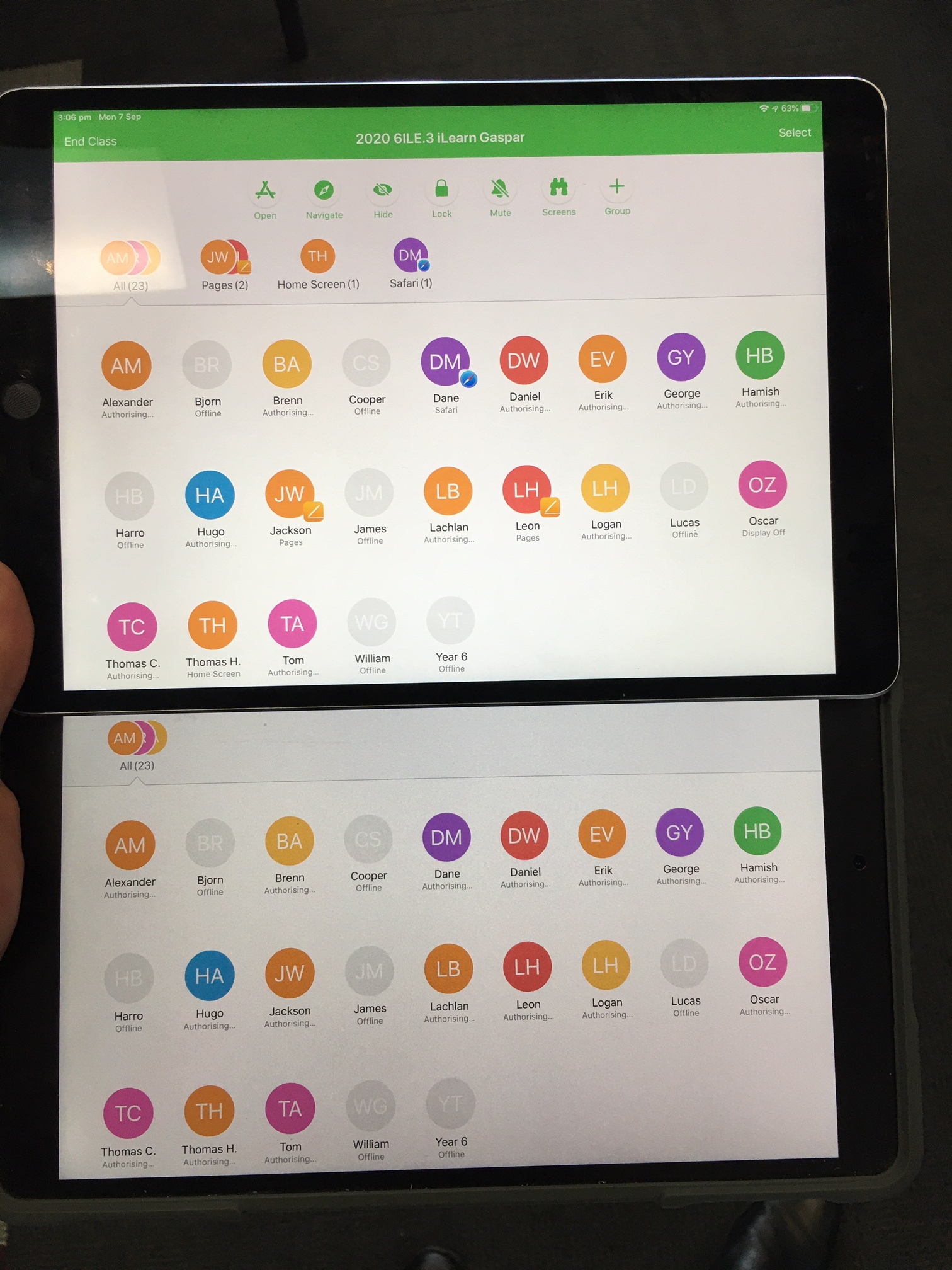We have recently trialed using Classroom & Classwork (schoolwork in the US) on our student iPad fleet but are having issues with students being stuck in "Authorising" on the teacher iPad in the Classroom app.
I thought that it may be an issue with the student a teacher profiles we use, but I have made sure that all the toggles for auto prompting have been set to allow in the configuration profiles.
Classroom to perform AirPlay and screen observation without prompting - Allow
Classroom can lock student devices or apps without prompting - Allow
Automatically join Classroom classes without prompting - Enforce
The strange thing about this is that it is not consistent across teacher devices. We ran up and identical iPad for one teacher as a test, same teacher, same config profiles, same students and class. Yet one iPad has no students working and the other only 4 worked out of the whole class.
All Students have the same profile as well, so I am baffled why two otherwise identical iPads would show different results. Any help in figuring this one out would be appreciated.
Some Background:
Jamf Pro version 10.23.0
Classroom App version 3.2
iPadOS Versions 13.5 . 13.7
Attached a photo of the issue.