TL;DR: Don't believe the message, just keep clicking Next.
--
When I define a new MDM server in Apple Configurator 2 with Preferences > Servers > Add (+), I enter the correct URL in the "Hostname or URL field":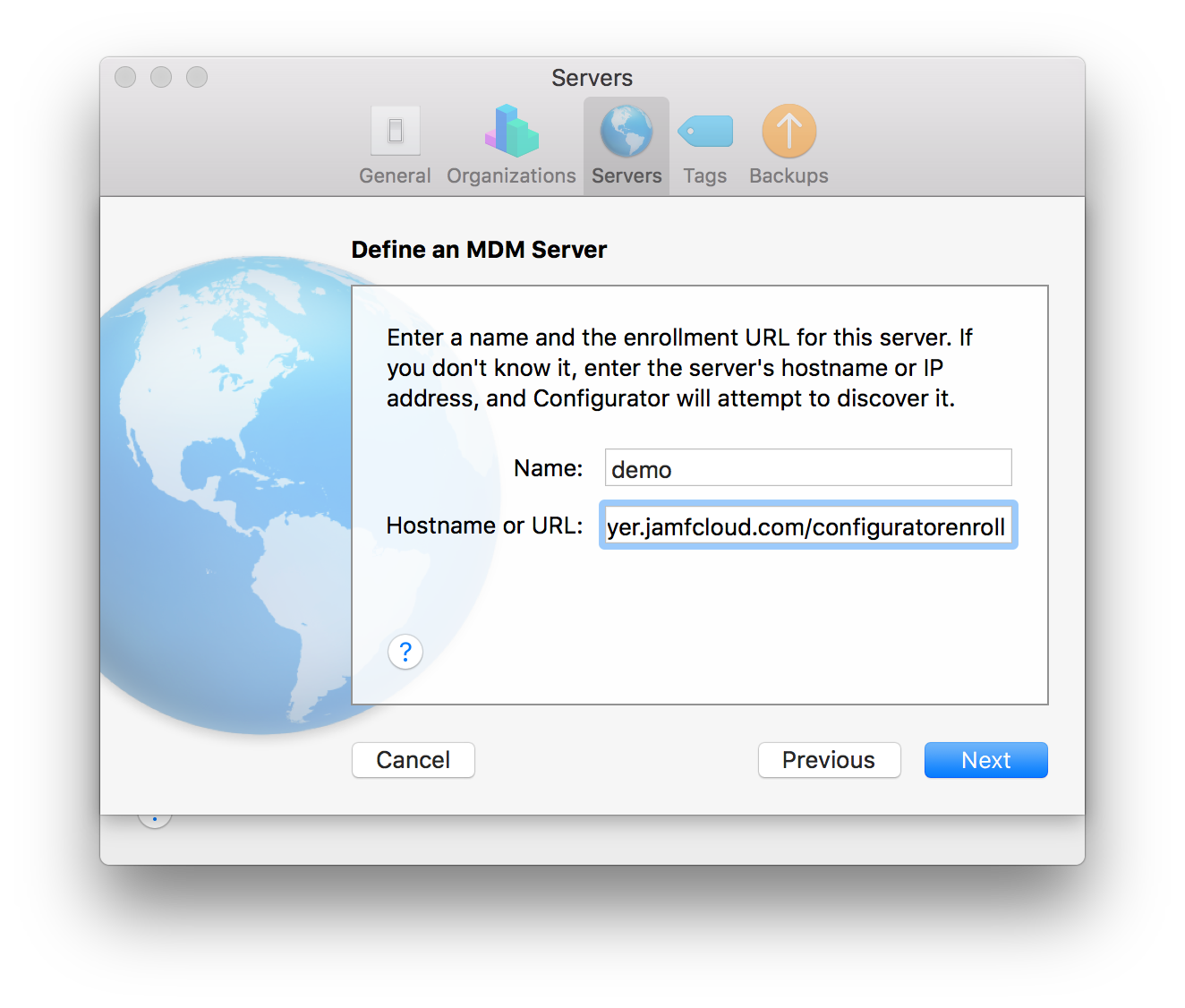
But then I get an error message which initially stopped me in my tracks:
If this happens to you, click Next. Then at the pane for Enrollment Profile and Trust Profile, click Next again.
You'll see your MDM server is listed: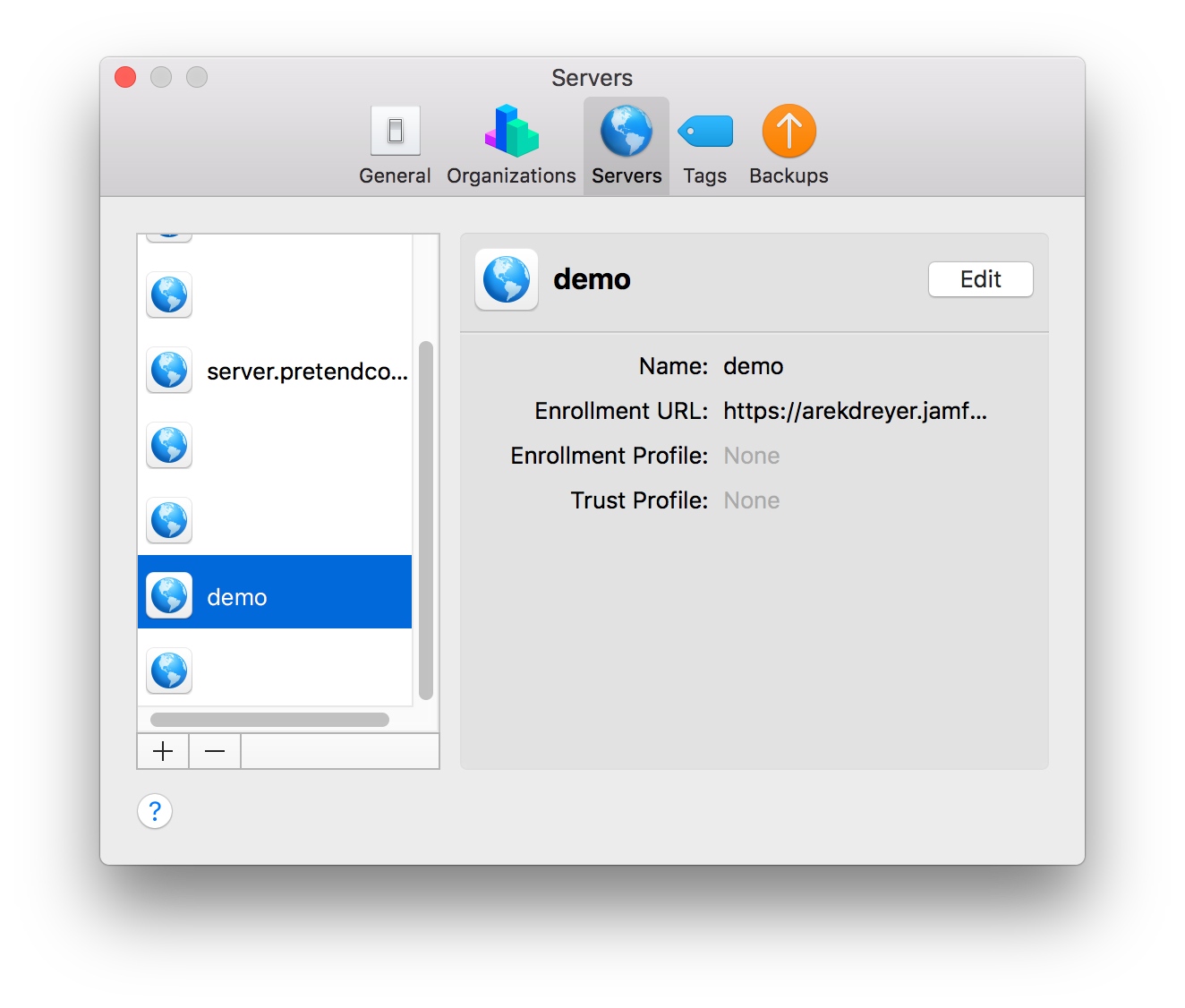
And if you double-click your newly defined MDM server, you'll see that Apple Configurator 2 found the right trust certificates: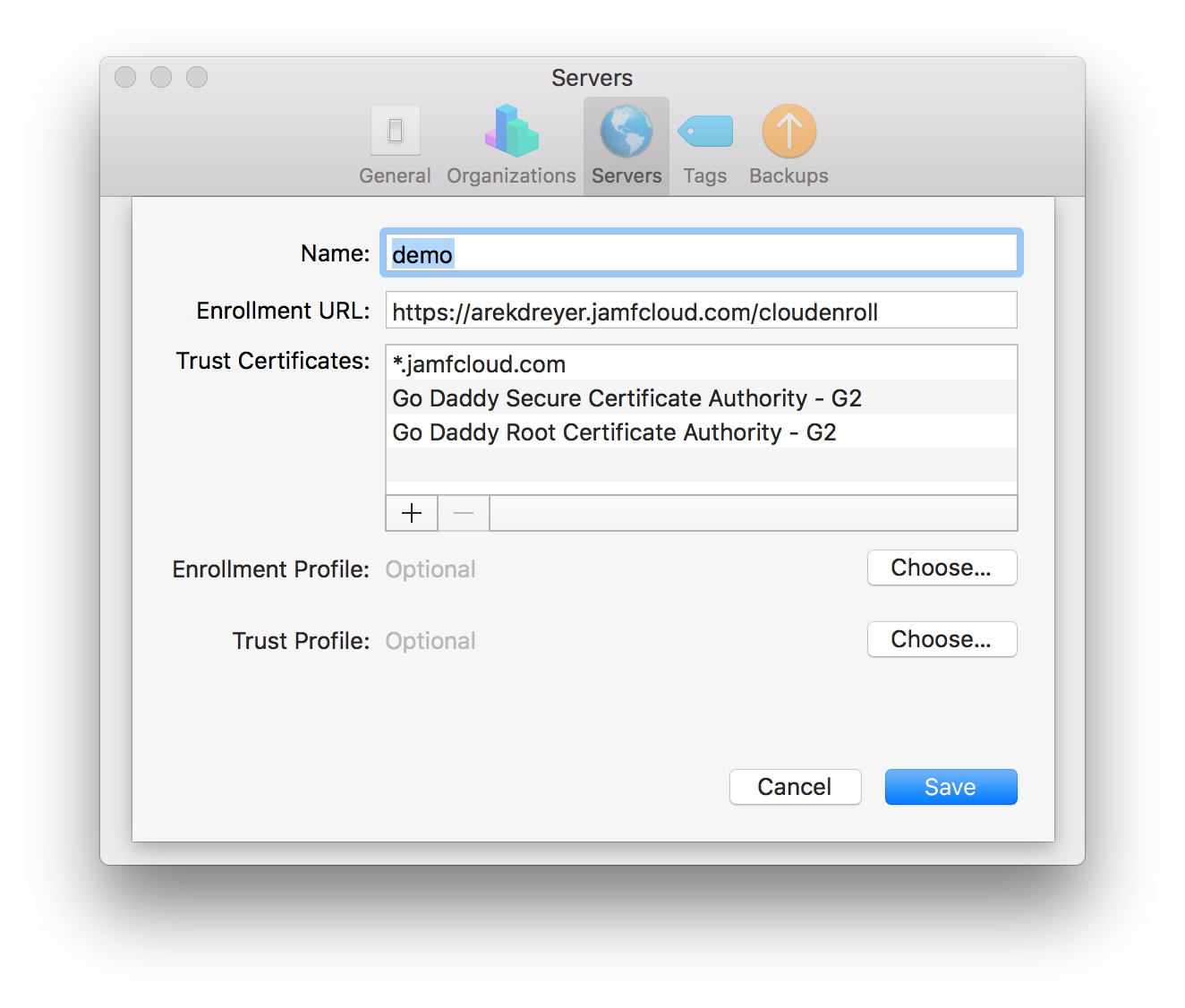
Hope this helps.

