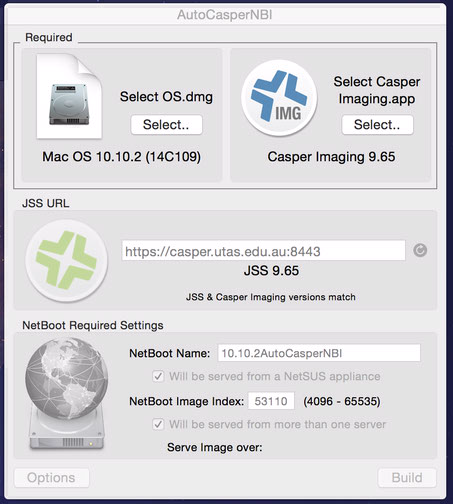Seeing some strange errors appearing when trying to use AutoCasperNBI with Casper 9.65. trying to create the NBI on a I7 iMac with a 1TB Fusion drive OS 10.10.2 we get the following in the logs:
Thu Feb 26 10:55:22 AEDT 2015 NetBoot Name: 10.10.2.AutoCasperNBI
Thu Feb 26 10:55:22 AEDT 2015 Trying to get JSS version
Thu Feb 26 10:55:23 AEDT 2015 Received JSS version
Thu Feb 26 10:55:23 AEDT 2015 Checking JSS Version from https://<server>:8443/
Thu Feb 26 10:55:23 AEDT 2015 JSS is: 9.65
Thu Feb 26 10:55:23 AEDT 2015 Pre-Reqs met, Options & Build enabled.
Thu Feb 26 10:55:23 AEDT 2015 NetBoot description enabled
Thu Feb 26 10:55:23 AEDT 2015 NetBoot description set to 'Mac OS 10.10.2 (14C109) with Casper Imaging 9.65 pointing to JSS https://<server>:8443/. Created by, <user> on: Thursday, 26 February 2015.'
Thu Feb 26 10:55:26 AEDT 2015 Selected path to create .nbi is: /Users/<user>/Desktop/
Thu Feb 26 10:55:26 AEDT 2015 Trying to get the Total size of '/Volumes/Macintosh HD 2'
Thu Feb 26 10:55:27 AEDT 2015 Total size of '/Volumes/Macintosh HD 2' is 17GB rounded up
Thu Feb 26 10:55:27 AEDT 2015 There is around 690GB space free on '/Volumes/Macintosh HD 2' rounded down
Thu Feb 26 10:55:27 AEDT 2015 Used space on '/Volumes/Macintosh HD 2' is around -673GB
Thu Feb 26 10:55:27 AEDT 2015 The NetBoot.dmg will need to be around -672GB
Thu Feb 26 10:55:27 AEDT 2015 Checking for free space on /
Thu Feb 26 10:55:27 AEDT 2015 The volume / has 748GB free, rounding down
Thu Feb 26 10:55:27 AEDT 2015 We need around -1344GB free to create the NBI.
Thu Feb 26 10:55:27 AEDT 2015 Selected Desktop Image: /Users/<user>/Documents/UTAS Work/Casper/Packages/utastri.jpeg
Thu Feb 26 10:55:27 AEDT 2015 Trying to create .nbi folder /Users/<user>/Desktop/10.10.2.AutoCasperNBI.nbi
Thu Feb 26 10:55:28 AEDT 2015 Successfully created '/Users/<user>/Desktop/10.10.2.AutoCasperNBI.nbi'
Thu Feb 26 10:55:28 AEDT 2015 Trying to create NetBoot.dmg in /Users/<user>/Desktop/10.10.2.AutoCasperNBI.nbi
Thu Feb 26 10:55:28 AEDT 2015 Error: Failed to create NetBoot.dmg