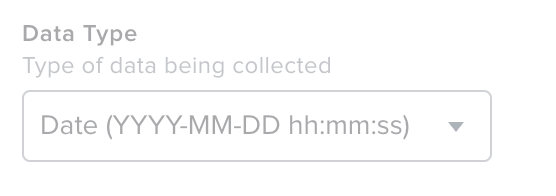- Jamf Nation Community
- Products
- Jamf Pro
- Best way to see how many computers have not restar...
- Subscribe to RSS Feed
- Mark Topic as New
- Mark Topic as Read
- Float this Topic for Current User
- Bookmark
- Subscribe
- Mute
- Printer Friendly Page
Best way to see how many computers have not restarted in a long time
- Mark as New
- Bookmark
- Subscribe
- Mute
- Subscribe to RSS Feed
- Permalink
- Report Inappropriate Content
Posted on 10-20-2023 07:04 AM
Looking to figure out a way to see how many laptops have not restarted or shutdown in awhile.
Running into teachers that just do not shut down at all or restart.
Thanks
- Mark as New
- Bookmark
- Subscribe
- Mute
- Subscribe to RSS Feed
- Permalink
- Report Inappropriate Content
Posted on 10-20-2023 07:13 AM
- Mark as New
- Bookmark
- Subscribe
- Mute
- Subscribe to RSS Feed
- Permalink
- Report Inappropriate Content
Posted on 10-20-2023 11:25 AM
Can't recall where we got this, but here's an Extension Attribute to see how many days, hours, and minutes a Mac has been up.
#! /bin/sh
# if $4 from `uptime` is "mins," then the system has been up for less than an hour.
# We set $timeup to the output of $3, appending only "m".
timechk=`uptime | awk '{ print $4 }'`
if [ $timechk = "mins," ]; then
timeup=`uptime | awk '{ print $3 "m" }'`
# if $4 is "days," then we generate a readable string from $3, $4, and $5;
elif [ $timechk = "days," ]; then
timeup=`uptime | awk '{ print $3 $4 " " $5 }' | sed 's/days,/d/g' | sed 's/:/h /g' | sed 's/,/m/g'`
# otherwise, generate a readable string from $3.
else
timeup=`uptime | awk '{ print $3 }' | sed 's/:/h /g' | sed 's/,/m/g'`
fi
echo "<result>$timeup</result>"
- Mark as New
- Bookmark
- Subscribe
- Mute
- Subscribe to RSS Feed
- Permalink
- Report Inappropriate Content
Posted on 10-20-2023 01:41 PM
I have an EA that checks for uptime
#!/bin/bash
echo "<result>$(date -jf "%s" "$(sysctl kern.boottime | awk -F'[= |,]' '{print $6}')" +"%Y-%m-%d %T")</result>"and if you set your EA Data Type to "Date" you can query it through a smart group. After that you can create policies to reboot them, or nag them to reboot, at least. I use a Jamf Helper pop up window with option to "esc" close removed, then their choices are "Reboot Now" or "Reboot Later" with a drop down picking a forced reboot countdown.
repp