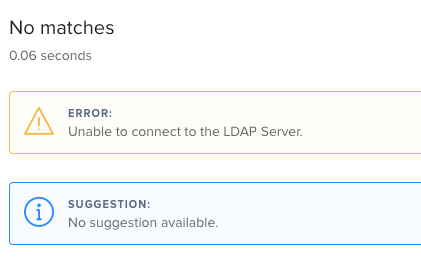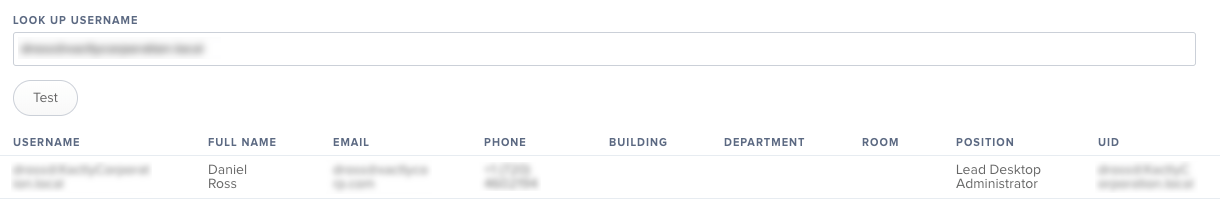Hi all,
Just wondering if anybody has had any luck connecting to Okta as an LDAP source. It's enabled on our Okta instance and others apps can connect to it, however when I try and configure the JSS it gives me a connection error every time no matter what config I've tried.