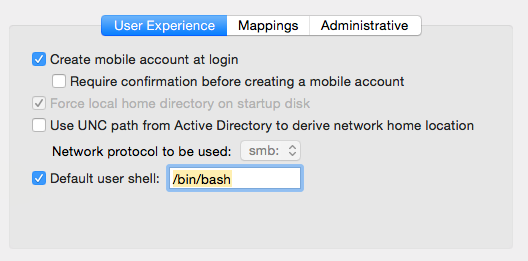- Jamf Nation Community
- Products
- Jamf Pro
- Disable OS X's auto detection of shared drives?
- Subscribe to RSS Feed
- Mark Topic as New
- Mark Topic as Read
- Float this Topic for Current User
- Bookmark
- Subscribe
- Mute
- Printer Friendly Page
Disable OS X's auto detection of shared drives?
- Mark as New
- Bookmark
- Subscribe
- Mute
- Subscribe to RSS Feed
- Permalink
- Report Inappropriate Content
Posted on 08-13-2015 02:59 AM
Is it possible to disable OS X's auto detection of shared drives? So only mapped network drives will show up
- Mark as New
- Bookmark
- Subscribe
- Mute
- Subscribe to RSS Feed
- Permalink
- Report Inappropriate Content
Posted on 08-13-2015 08:25 AM
Are you talking about mounting the users' home directory from their AD profile, or are you talking about the list of devices in the Finder sidebar?
If the user's profile, uncheck the box Use UNC path from Active Directory to derive network home location
If the latter, there's a thread here on disabling NetBIOS...
https://jamfnation.jamfsoftware.com/discussion.html?id=15357
- Mark as New
- Bookmark
- Subscribe
- Mute
- Subscribe to RSS Feed
- Permalink
- Report Inappropriate Content
Posted on 08-13-2015 10:44 AM
The Shared section of the Finder sidebar shows Computers on the local subnet that are advertising their services or presence. Finder is set to listen for Macs offering Screen Sharing, AFP or SMB over Bonjour. If they're not offering any services they will not appear in the Shared Sidebar or in the Finder Network window, so one option would be disable the services the computers are advertising. If that is beyond your control however, you can turn off Bonjour Computers in Finder Preferences in the Sidebar Tab.
If they're Windows or SAMBA-based you would need to disable NetBIOS