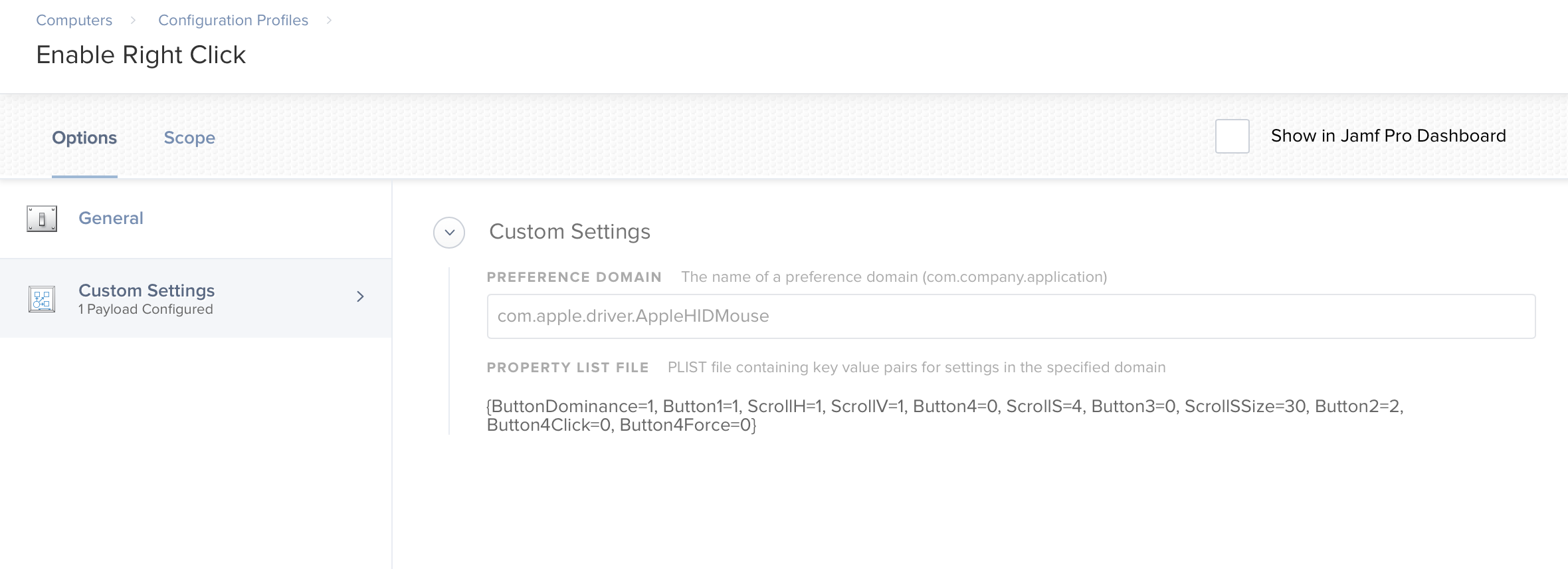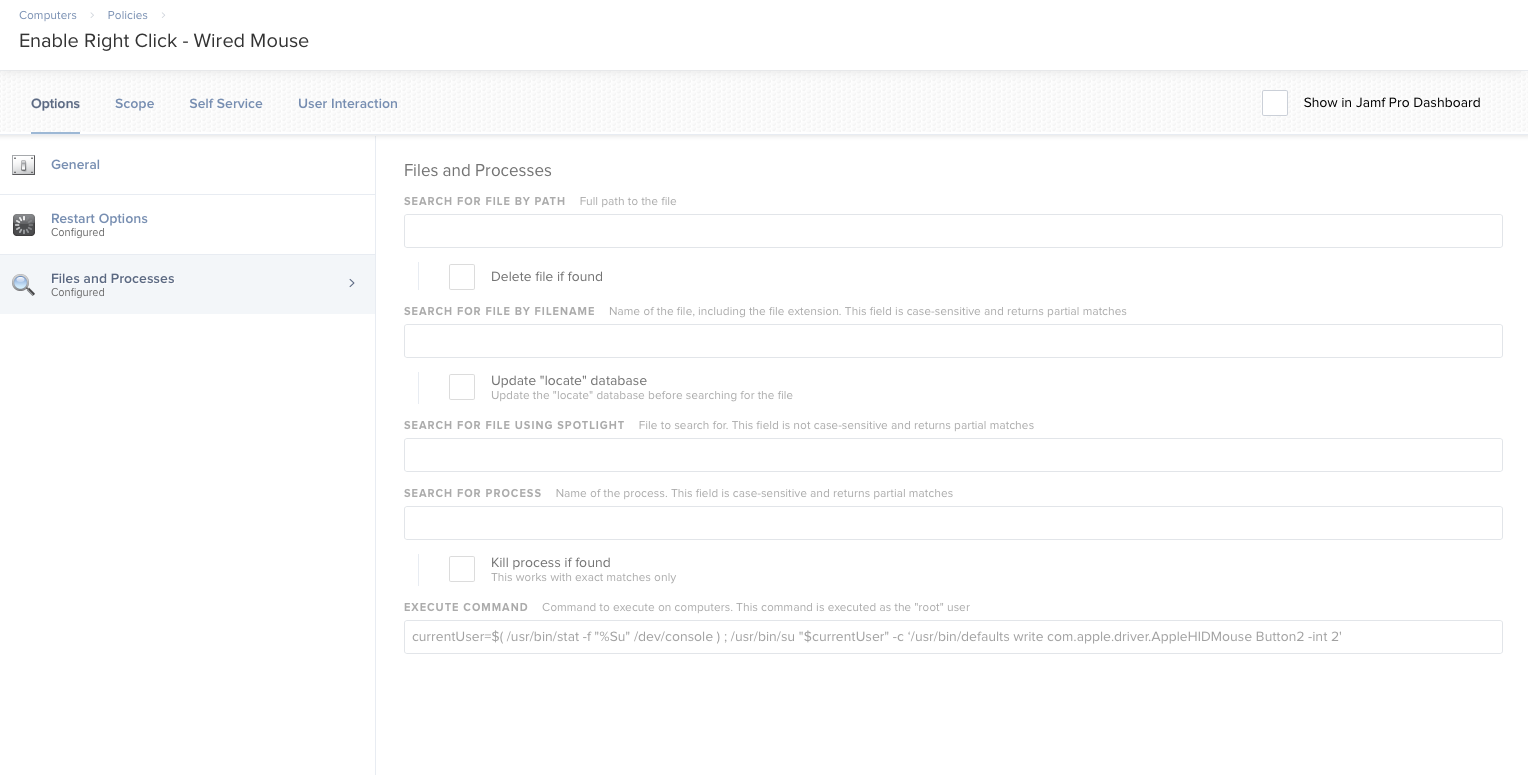Our script we used to use to enable right click on our lab Macs is not working anymore. I've tried various solutions, but so far none are working.
Anyone have a simple way to configure right click on a wired Apple mouse that I could put into a policy or config profile?
Thanks!!