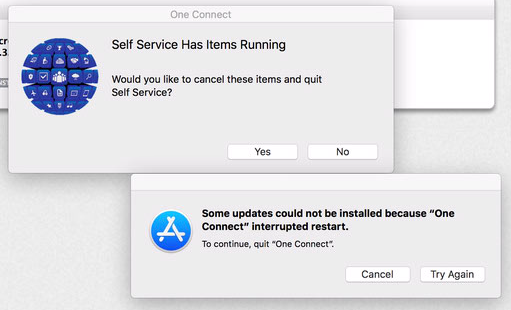I am having issues deploying the 10.13.3 Combo Update.
Loaded the combo .pkg into Jamf Admin
Tried creating policy to install and it just fails
Created Policy to Cache Package then install same issue as before
Created Cache Policy and the Install policy that runs the command
installer -pkg /Library/Application Support/JAMF/Waiting Room/macOSUpdCombo10.13.3.pkg -target /```That ran fine on one machine but on another machine it fails with
Result of command:<br/>installer: Package name is macOS High Sierra 10.13.3 Update Combo<br/>installer: Upgrading at base path /<br/>installer: The upgrade failed.How is everyone else deploying this?