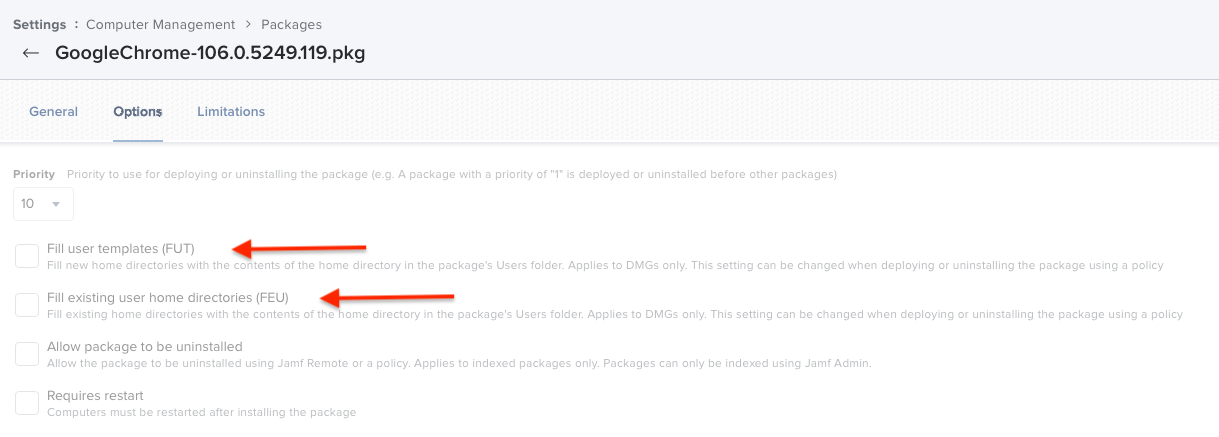Hey all,
For awhile now we have had an issue with Google Chrome in which the icon just bounces up and down a few times and does not open when a user tries to open Chrome after it installs via enrollment/check-in. We build the policy ourselves which may be the problem, but I believe the person who builds it just scans the package and uploads it directly to Jamf...
Anyway, we came up with a solution that uses a script to give the login user access to the folder $HOME/Library/Application Support/Google/Chrome, and that seems to work.
The only problem is, this has to be run for every user that's logged in, and what's worse we can only seem to get it to run from Self Service, which I think may have something to do with it running from root rather than as the user. We have hundreds of shared machines that are logged into by multiple users, and it's not feasible to have every user run this.
Here is the current command we are using:
#!/bin/sh
loggedInUser=$( scutil <<< "show State:/Users/ConsoleUser" | awk '/Name  && ! /loginwindow/ { print $3 }' )
&& ! /loginwindow/ { print $3 }' )
echo $loggedInUser
mkdir $HOME/Library/Application\\ Support/Google/Chrome
chown -R $loggedInUser $HOME/Library/Application\\ Support/Google/Chrome
Anyone have any experience with this, or has anyone seen this in their environment?
Thanks.