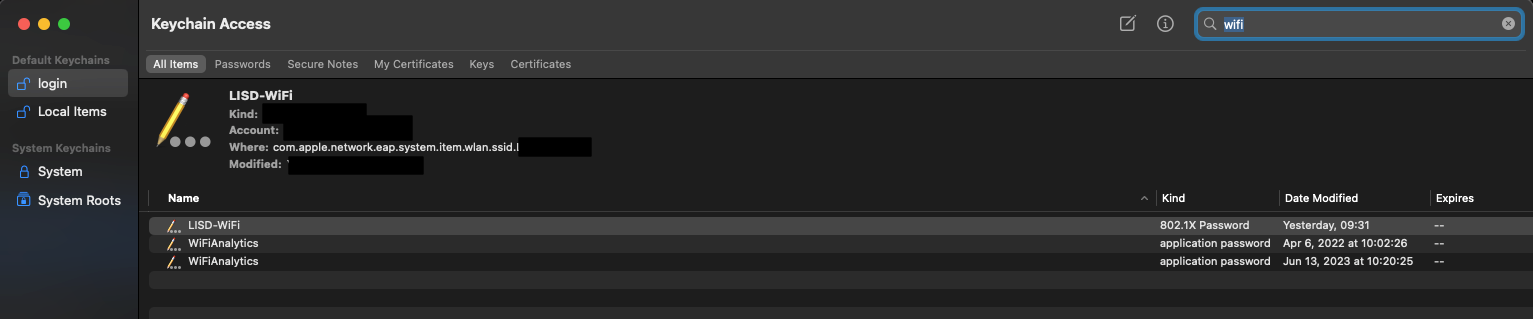We've encountered an issue related to expired Wi-Fi certificates interfering with Kerberos and SmartCard logins, despite not utilizing SmartCards in our setup. Oddly, Kerberos perceives our expired Wi-Fi certificates as identities for SmartCard logins. Yet, when the certificates aren't expired, this issue doesn't manifest.
Recently, SmartCard login has been inadvertently activated on some user machines. As a result, these users cannot log out of Kerberos SmartCard. We found a temporary workaround: deleting the expired Wi-Fi certificate and rebooting allows Kerberos to permit the user to log out. Interestingly, in the absence of any expired certificates, the Kerberos SmartCard cannot recognize any identities, preventing it from being set up on a user's Mac.
I'm trying to create a policy script to delete any expired system keychain certificates, but I've hit some roadblocks. Would anyone have relevant scripts or recommendations I could leverage?
Thanks in advance.