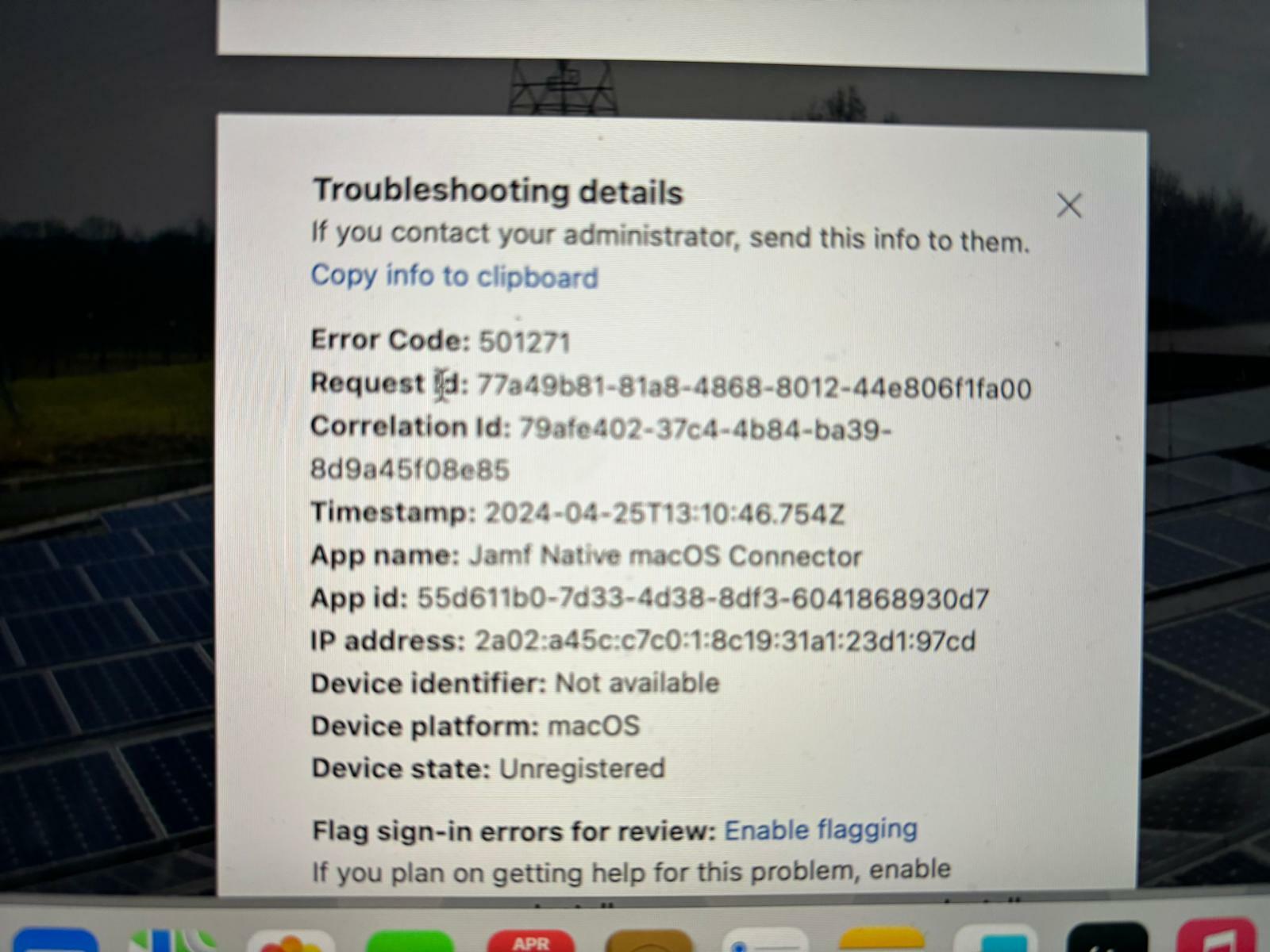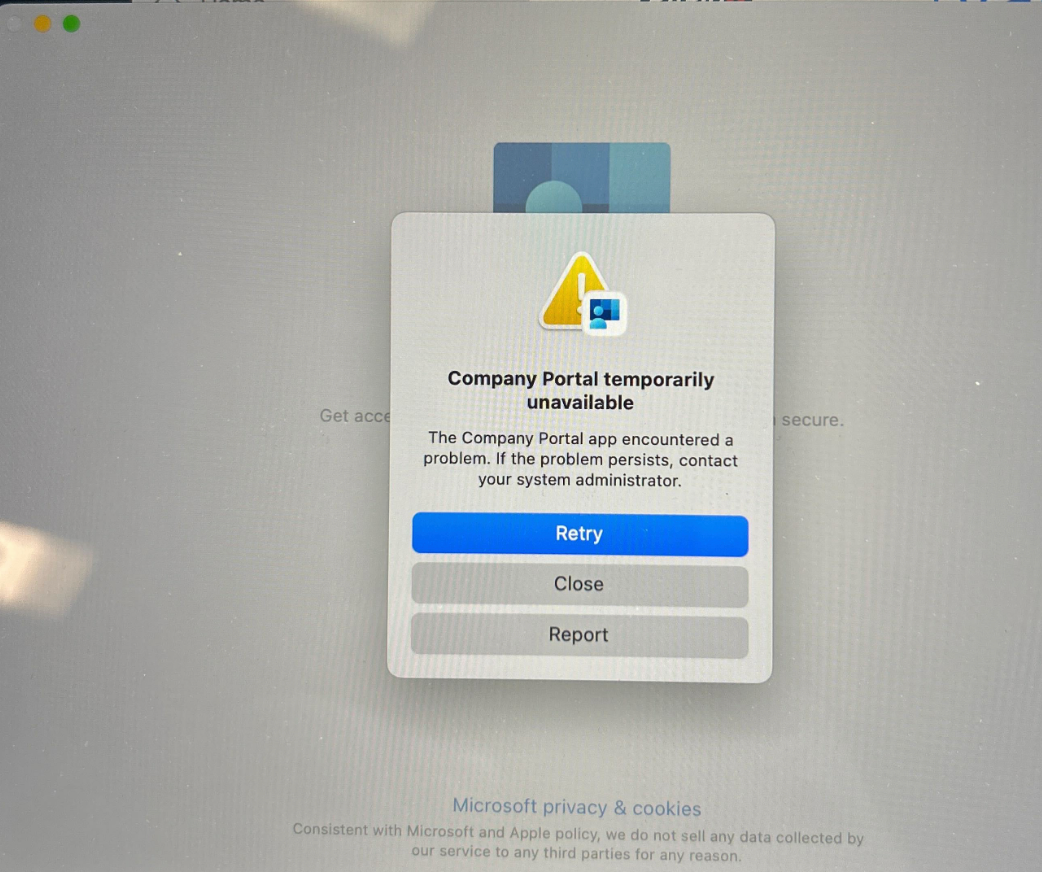We use Jamf Pro and have an integration with Conditional Access to register Macbooks within Microsoft Intune.
We have recently started receiving this error message and have not been able to resolve it. Who can help me think about how we can tackle this issue?
Question
Issues with register devices in Intune
 +3
+3Enter your E-mail address. We'll send you an e-mail with instructions to reset your password.