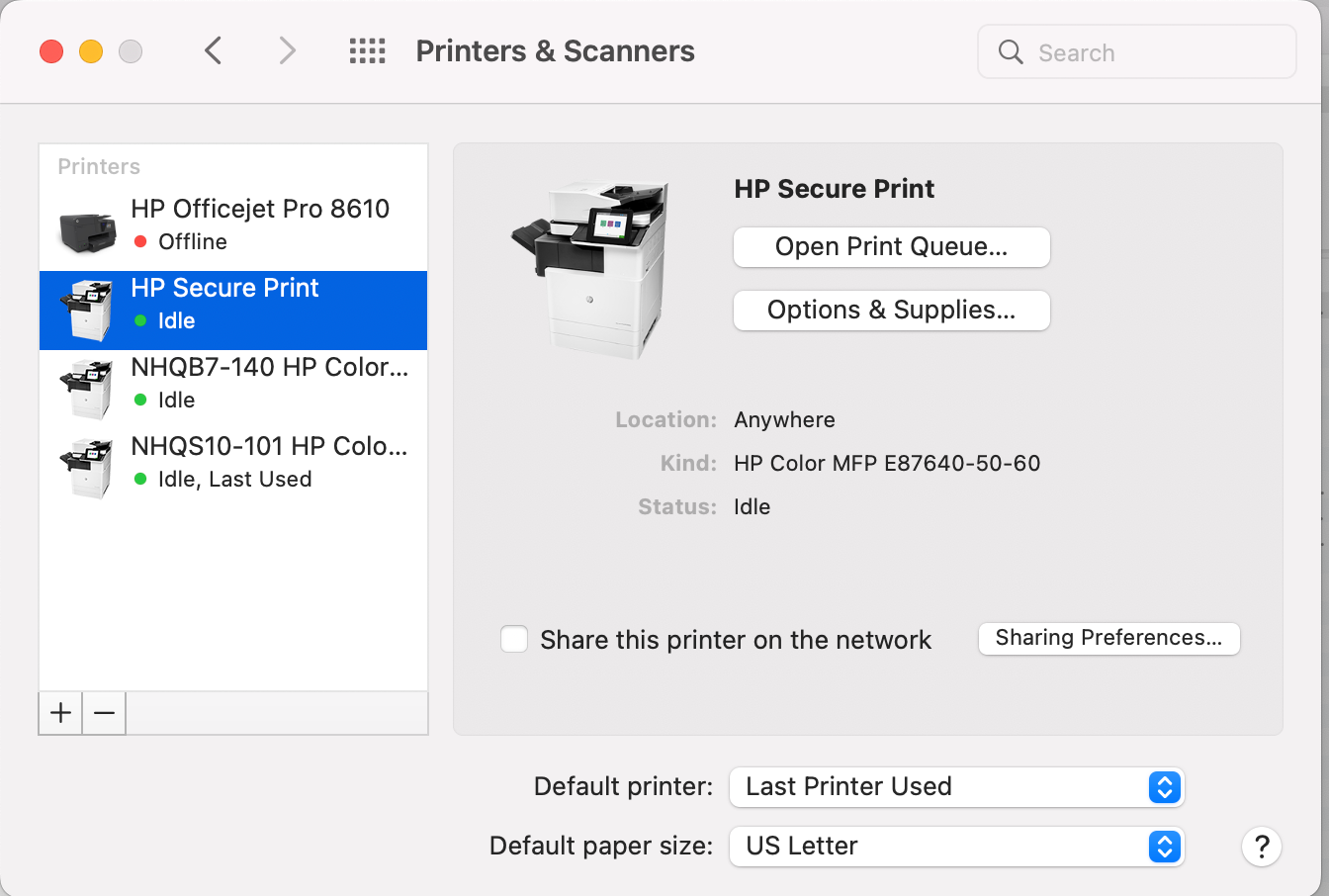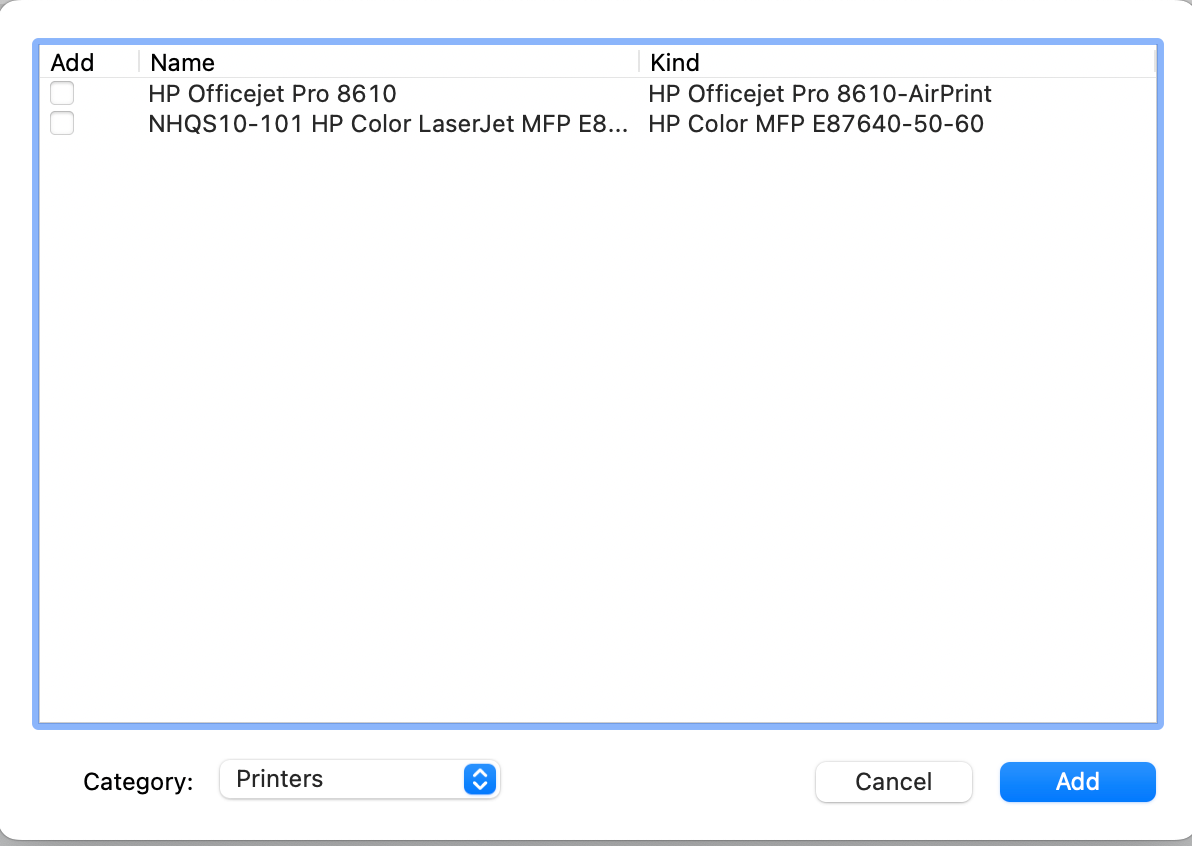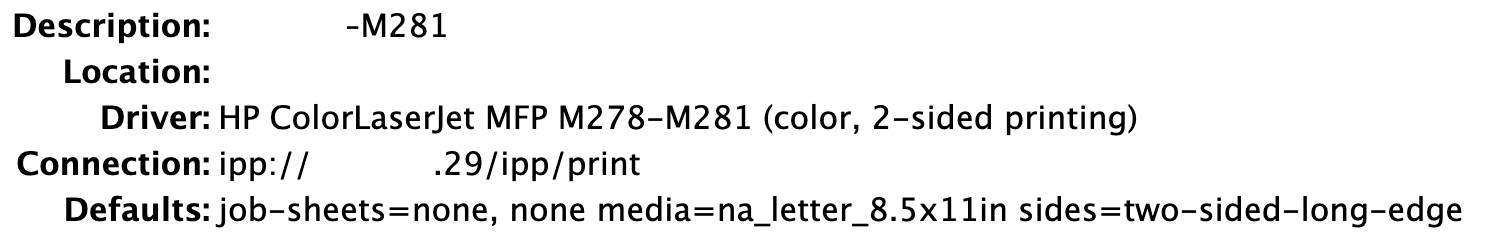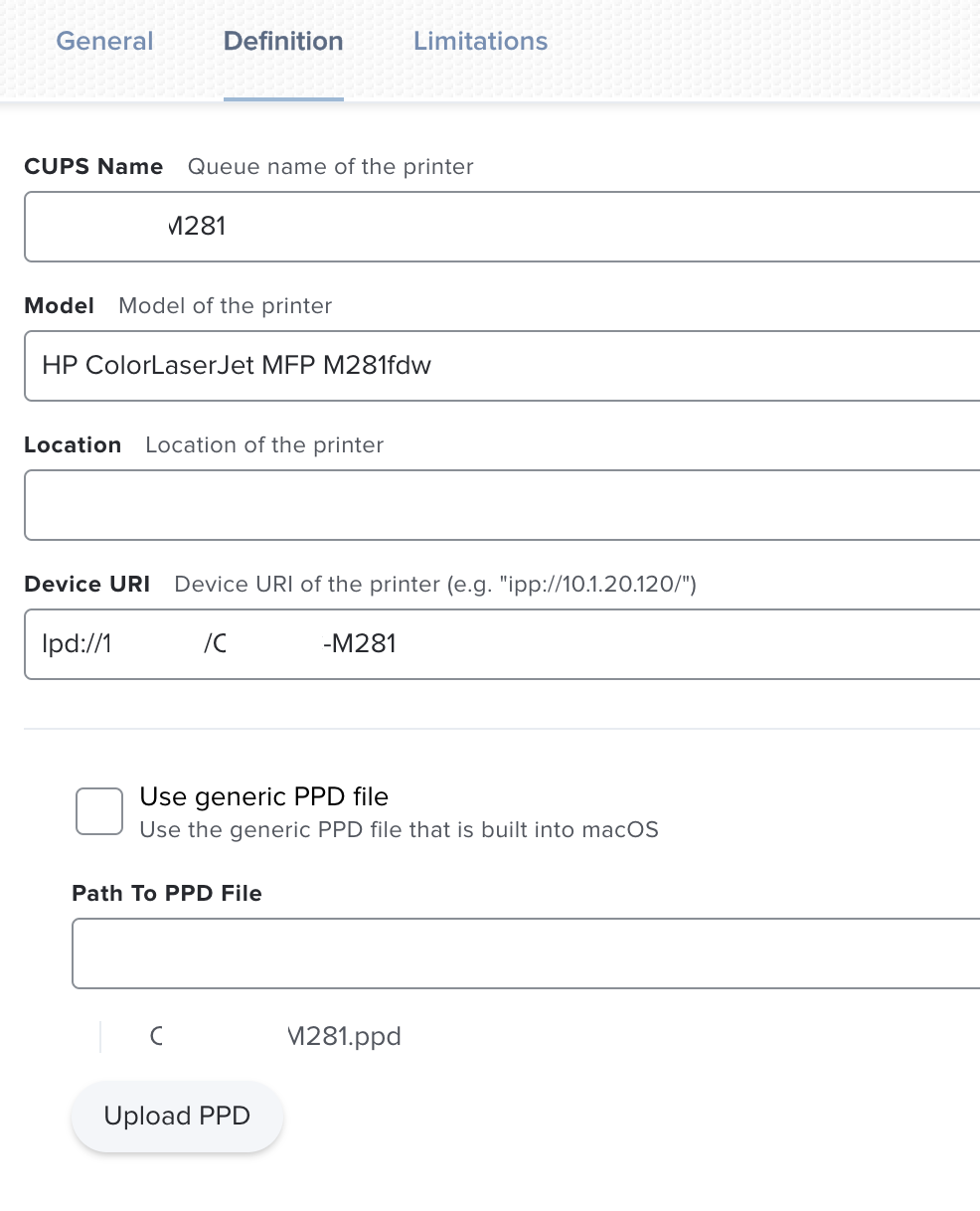Hello,
I'm trying to add a mapped printer to JAMF Admin. However, after selecting Add Printers, JAMF Admin will only see two of the printers installed and not the one that I want to add to the console. Has anyone experienced this or have any tips? All are welcome. I'm trying to add the HP Secure Pint printer as seen below.