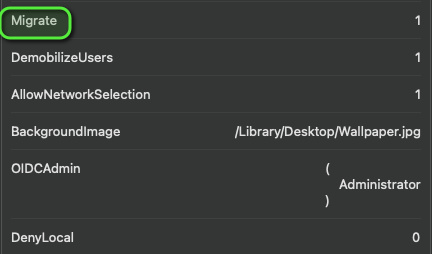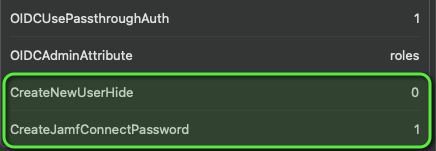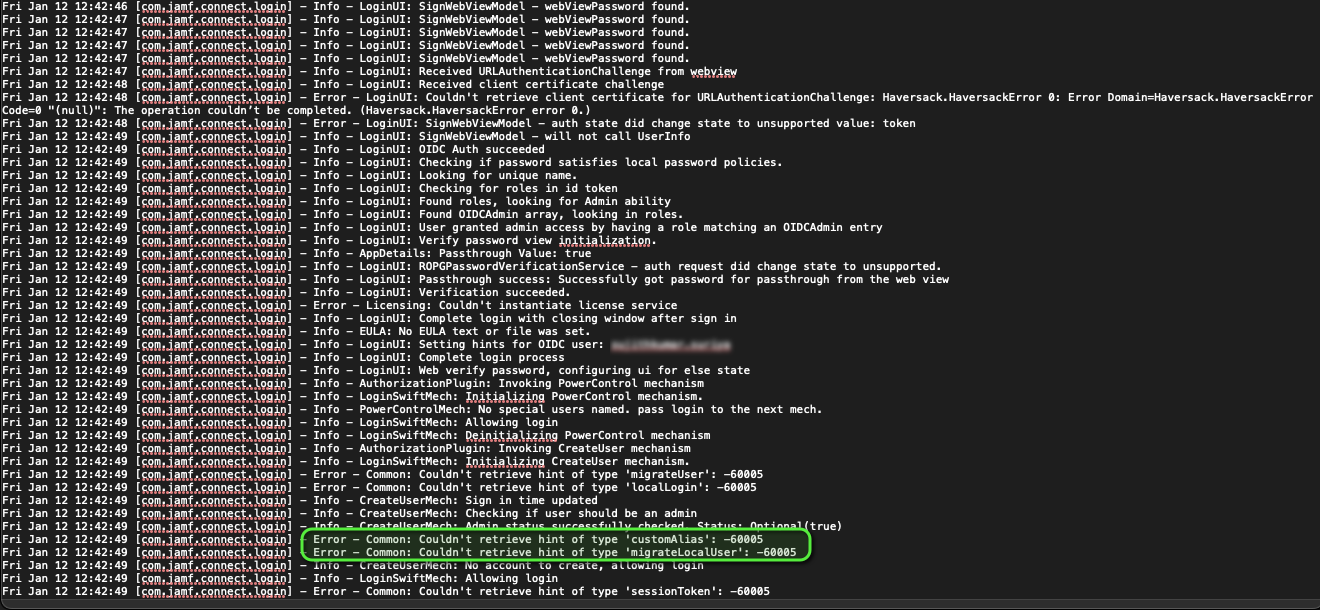I'm working with a customer and they want to use Jamf Login/Connect. I got this all deployed and setup. The issue I see is since this creates a new user account on their Mac what can we do with the old account data. They want all the data that was on the old local account. Is there a script that would be good to run so they can migrate data over? This is a deployment with out MDM yet.
Enter your E-mail address. We'll send you an e-mail with instructions to reset your password.