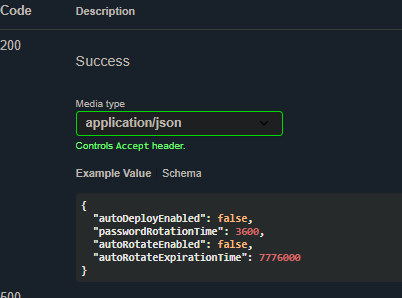Hello Everyone,
In preparation for the JAMF Laps rollout and the depreciation of the MacOS admin account static PWs, I was hoping to get some headway on converting all the local admin accounts that have been created upon enrollment to be MDM-enabled. We have 125 machines that are enrolled but the local admin account is not MDM-enabled, from my understanding of the JAMF Pro documentation, am I going to need to unenroll and reenroll all of the machines on our JAMF Pro instance(125 machines)?
Is there a command that i can push via Policy to make all the local admin accounts MDM-enabled? It seems like a lot more foot work having to pretty much touch all machines again, (as we just did this for JAMF Connect recently).
Aside from that, as we have a good amount of extra machines that just sit in a cabinet, how are we to account for Machines that don't check-in with JAMF? Would a policy that runs "sudo jamf-recon" upon start-up suffice? What about if a device does not check in anymore with JAMF due to a variety of reason? Would we need to reimage the computer or would the last password that JAMF has in store work for that ADMIN account?
Any help would be appreciated.