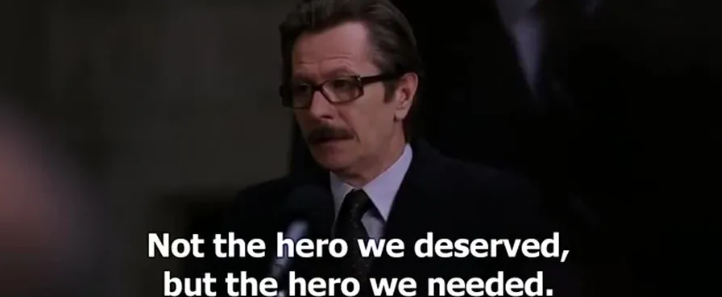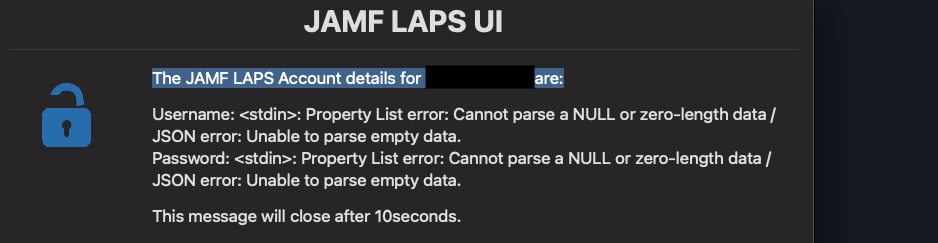Hi Everyone,
I am planning to implement JAMF-LAPS (Local Administrator Password Solution).
I have a look of this
https://github.com/red5coder/Jamf-LAPS?search=1
I just want to gather everyone feedback on this one.
Also, I would like to seek help if anyone has implemented this before and can guide me on how to implement this approach using Jamf Pro cloud?
Thank you,