- Jamf Nation Community
- Products
- Jamf Pro
- Re: Jamf Pro 10.50 - Enrollment issue with FileVau...
- Subscribe to RSS Feed
- Mark Topic as New
- Mark Topic as Read
- Float this Topic for Current User
- Bookmark
- Subscribe
- Mute
- Printer Friendly Page
Jamf Pro 10.50 - Enrollment issue with FileVault configuration profile
- Mark as New
- Bookmark
- Subscribe
- Mute
- Subscribe to RSS Feed
- Permalink
- Report Inappropriate Content
Posted on 09-06-2023 10:23 PM
Before the last update we were deploying FileVault activation during enrollment via pre-stage. It was working fine until we upgraded to Jamf Pro 10.50.
We encountered a issue: If you deploy a FileVault configuration profile in pre-stage, without enabling the new feature "Force Enable in Setup Assistant", the enrollment crashes with "Waiting for the management server..."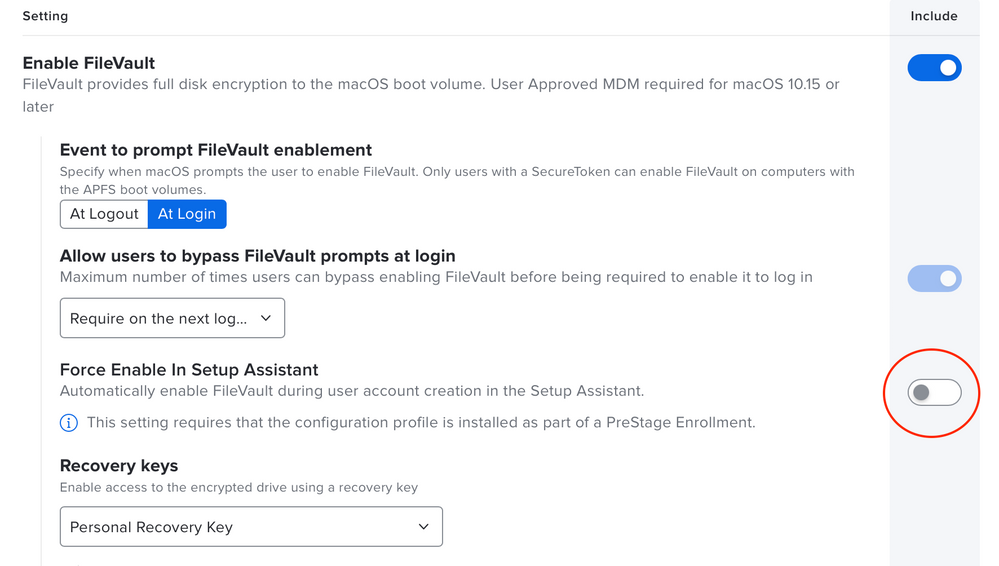
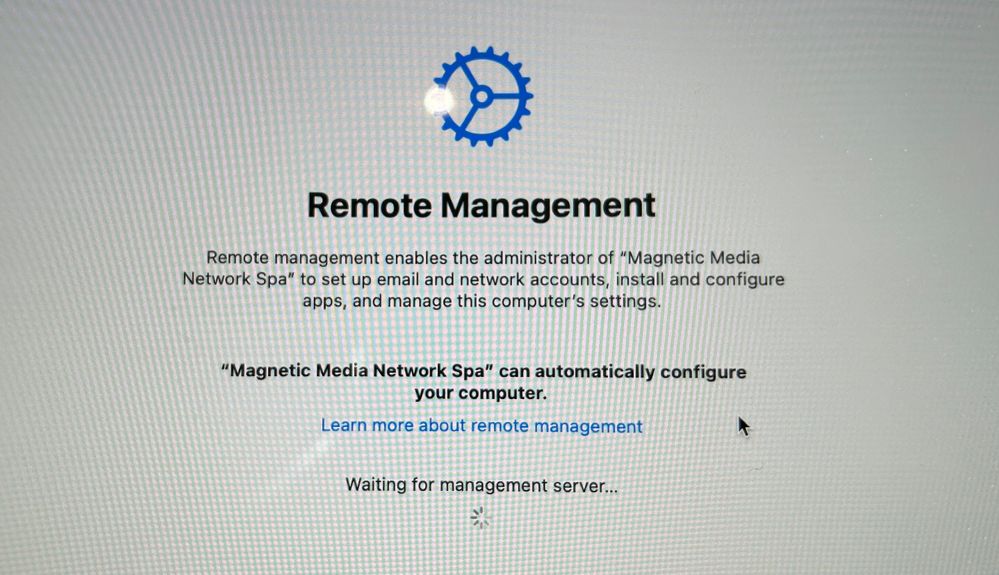
- Labels:
-
Enrollment
-
Jamf Pro 10.50
- Mark as New
- Bookmark
- Subscribe
- Mute
- Subscribe to RSS Feed
- Permalink
- Report Inappropriate Content
Posted on 09-07-2023 05:06 AM
@n_lecchi You might want to download and un-sign (Hancock is a good tool for un-signing) to verify that the enable during Setup Assistant key isn't actually present since it can't be used on a version of macOS prior to Sonoma. If it is present then the profile will likely fail to install which may explain the behavior you're seeing (although you say you're not enabling it the presence of the key in the disabled state could still be problematic).
- Mark as New
- Bookmark
- Subscribe
- Mute
- Subscribe to RSS Feed
- Permalink
- Report Inappropriate Content
Posted on 09-07-2023 05:23 AM
We solved the issue enabling the "Force Enable in Setup Assistant".
Before the update, we already was deployng FileVault payload during pre-stage and it worked fine.
Now with the update the ADE Enrolment fail IF WE DO NOT ACTIVATE the "Force Enable in Setup Assistant".
So the Jamf Pro update broken the enrollment process working till before the update. I'm searching for someone else had the same problem.
- Mark as New
- Bookmark
- Subscribe
- Mute
- Subscribe to RSS Feed
- Permalink
- Report Inappropriate Content
Posted on 09-07-2023 07:08 PM
I'm having similar issues with enrolment getting stuck on "Waiting for the management server...", but we are still on Jamf Pro 10.49 and don't have the "Force Enable in Setup Assistant" option available yet. I'm still trying to figure out where it's getting stuck, but thinking that it could be a different issue to yours.