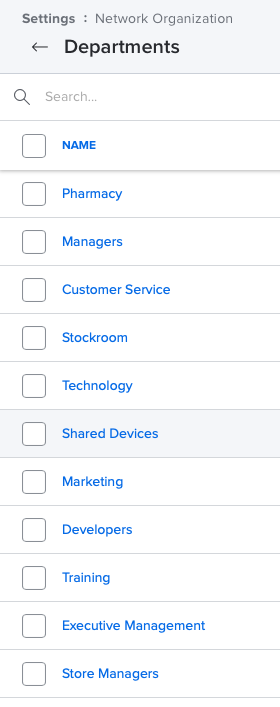Hello,
Does anyone know how I can pull data from Okta into JAMF Pro. Specifically, I would like to be able to pull an employees Department attribute from their Okta profile, into their enrolled computers listing in JAMF Pro > User and Location > Department.
We use User Initiated Enrollment. All Apple computers, no mobile.
Thank you