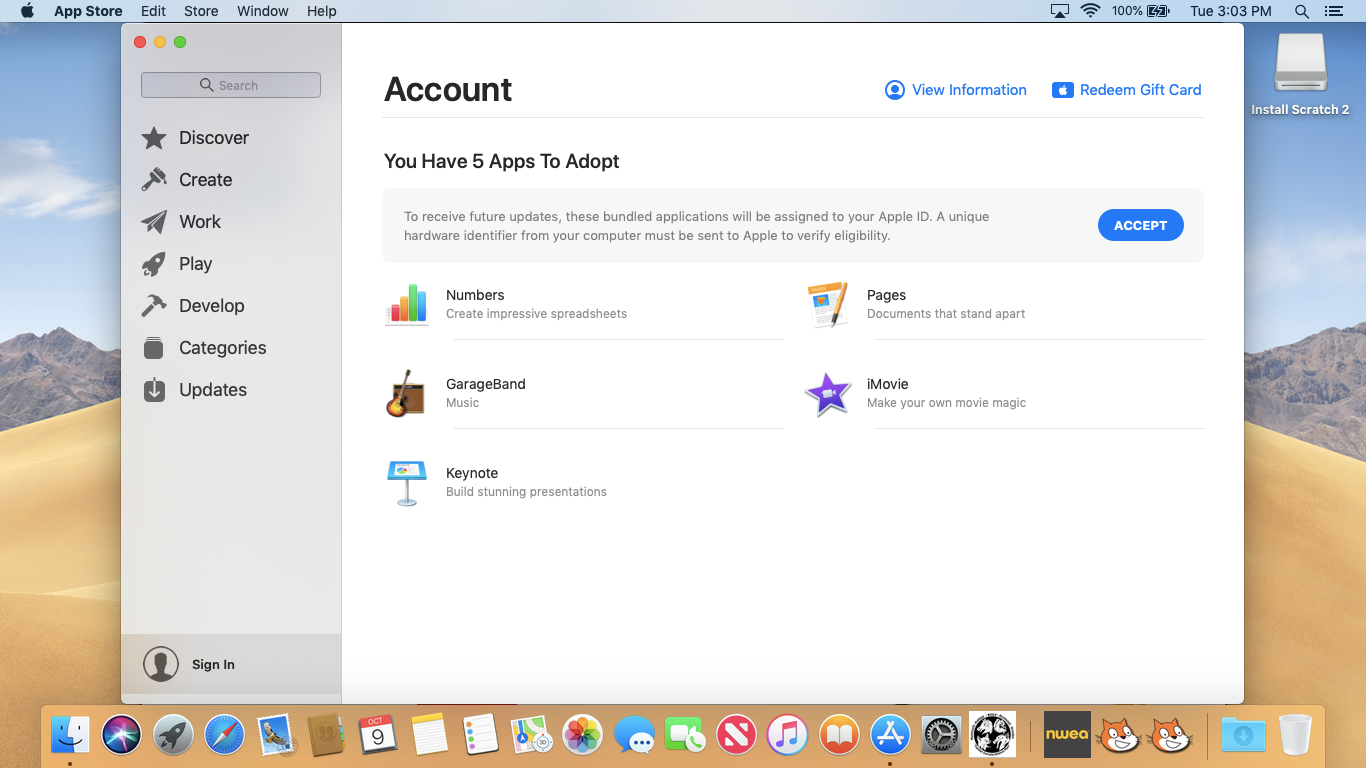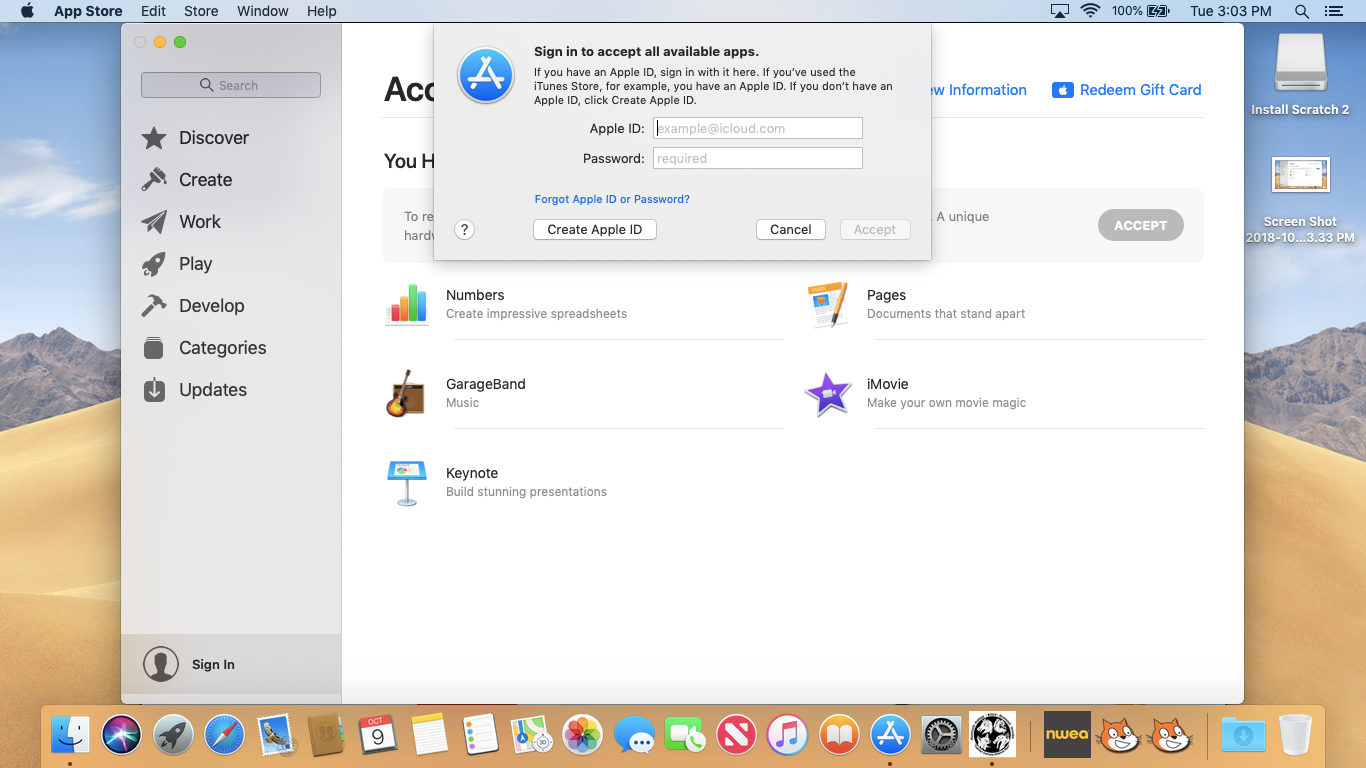I have a problem with deploying mac app store apps. I have setup 2 new macbook pros and both I cannot install apps from self service that are mac store apps. It fails and then opens the app store. I do not have this problem on a few macbooks that where setup a while ago. any ideas?
Question
Mac App Store app fails
 +5
+5Enter your E-mail address. We'll send you an e-mail with instructions to reset your password.