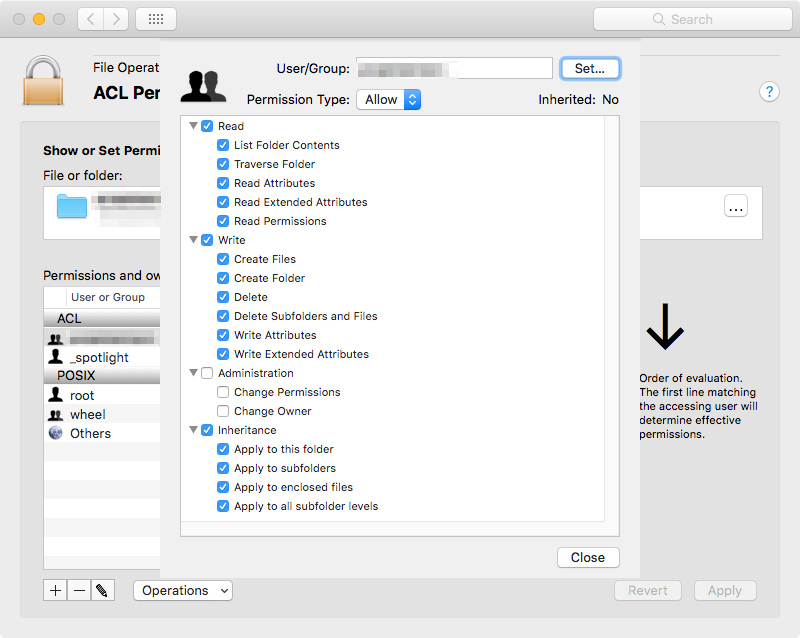Hi,
Currently we are experiencing below issue since 10.13.2, this issue is not active on 10.13.1 / 10.12.6.
The finder crashes when; Copying a single file from a lower folder niveau to a higher folder niveau on a mounted network file share.
The finder does not crash when; Copying a single file from a higher folder niveau to a lower folder niveau on a mounted network share.
Mounted share as SMB or CIFS.
Is anyone experiencing the same issue?
Cheers,
Thijs - bol.com