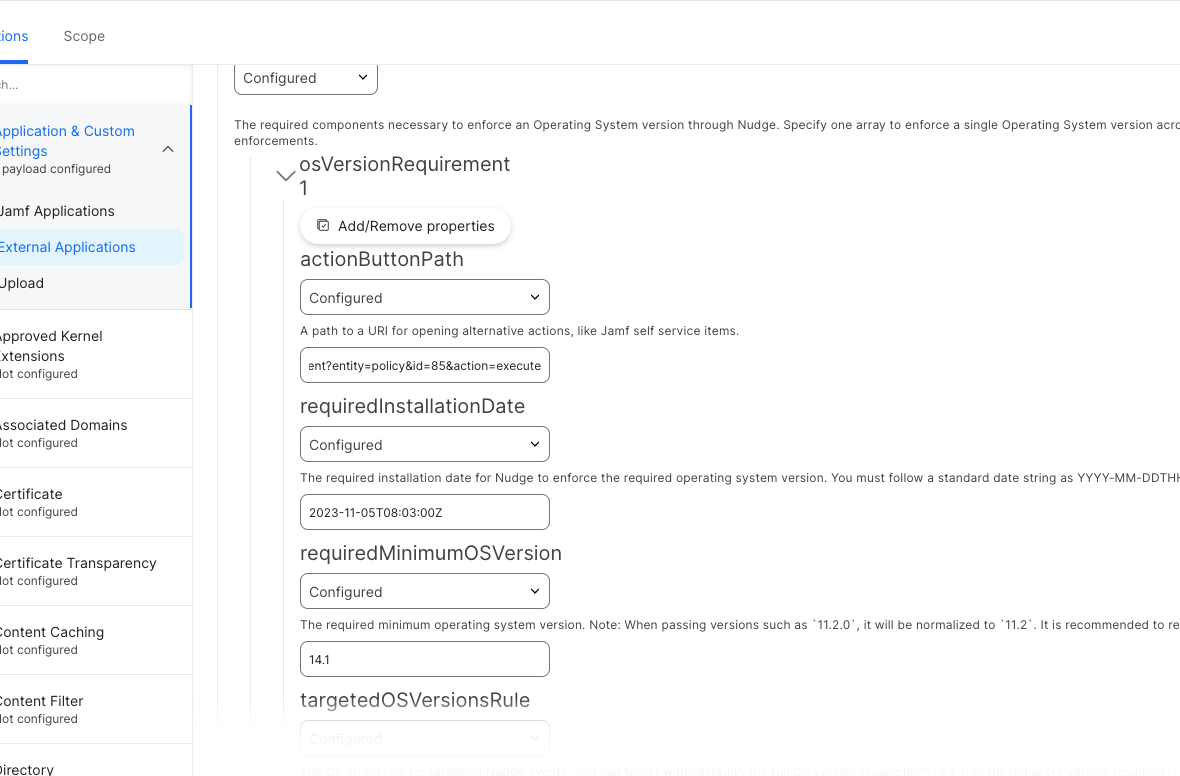
Our current Nudge configuration. The Nudge button "Update Now" is only opening the MacOS Sonoma Installer application that requires admin credentials. It won't open the Self Service update policy that we have. We need the Self Service update because it doesn't require Admin credentials. The regular Sonoma app installer update just started requiring admin creds as of today for our Org so we can't use it anymore.
Anyone have the actionbuttonpath field working to open Self Service in Nudge?


