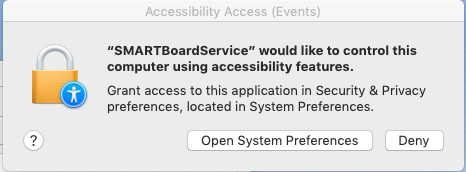Has anyone had any luck getting SMARTBoardService put into PPPC? The app is located at "/Applications/SMART Technologies/SMART Settings.app/Contents/bin/SMARTBoardService.app", but is not signed.
I'm trying to pre-approve its request for Accessibility access.