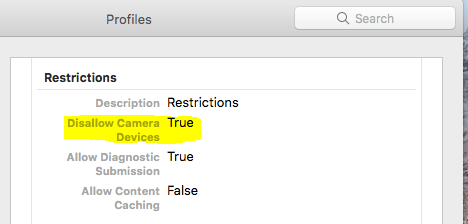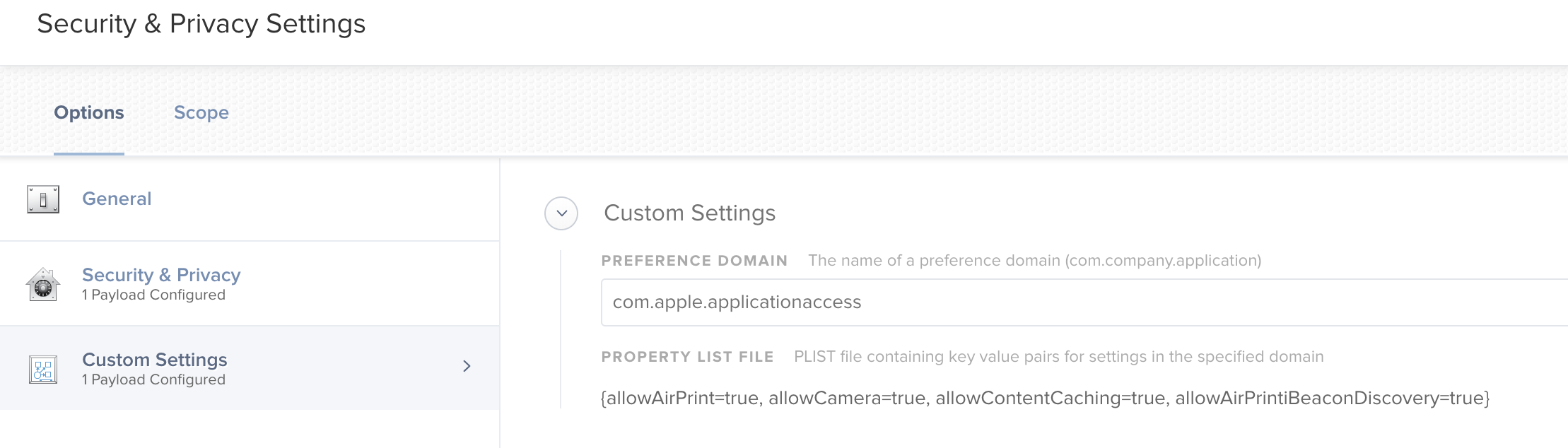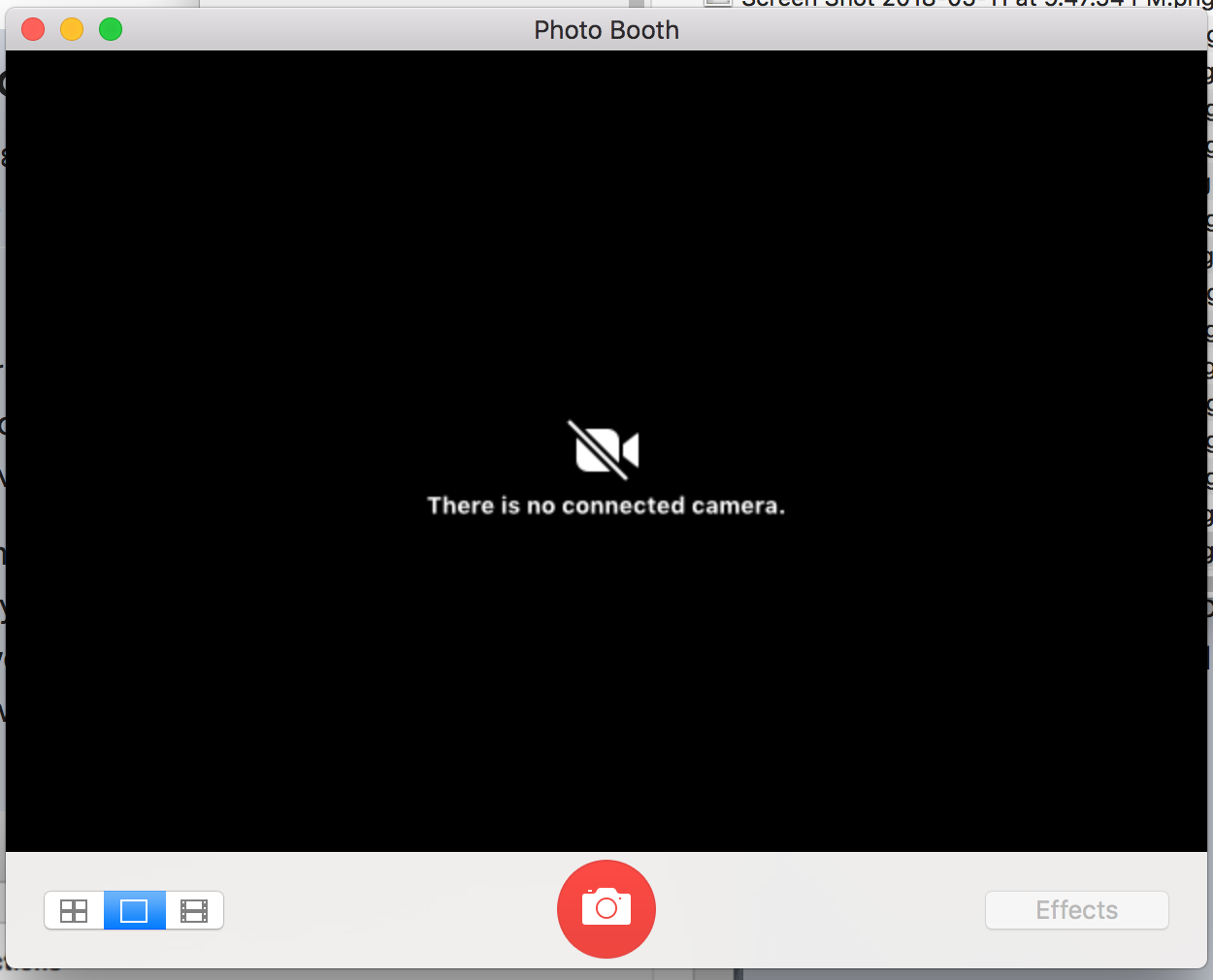Hi,
I'm wondering if anyone has run into the issue we've just started experiencing after upgrading JSS to 10.3.1. We have a configuration profile for handling screensavers and FileVault2 recovery keys. For some reason however this now also disabled camera devices.
I can see in the profile at a client that under "Restrictions" it says "Disallow Camera Devices: True". And I know it takes this from the Security & Privacy setting in the configuration profile because if I remove that part all together, the restriction is no longer there. However I can't for the life of me see any Restrictions-tab for this configuration profile in the JSS. Does anyone have any idea on how to solve this issue?
Thanks!