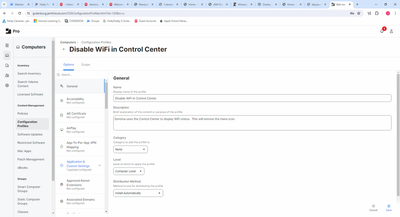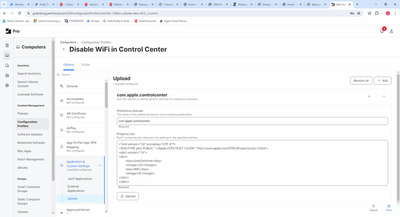- Jamf Nation Community
- Products
- Jamf Pro
- REMOVE WiFi icon in Sonoma
- Subscribe to RSS Feed
- Mark Topic as New
- Mark Topic as Read
- Float this Topic for Current User
- Bookmark
- Subscribe
- Mute
- Printer Friendly Page
REMOVE WiFi icon in Sonoma
- Mark as New
- Bookmark
- Subscribe
- Mute
- Subscribe to RSS Feed
- Permalink
- Report Inappropriate Content
2 weeks ago
After weeks of working and looking for a solution with Sonoma NOT showing the WiFi through the control center to all my wired lab users, I felt you might stumble across this and need specifics to a solution.
I disable the WiFi on my machines. I do so by running:
sudo networksetup -setnetworkserviceenabled Wi-Fi off
This will cause the WiFi icon to show an explanation point. This is a nasty thing for users, making them think that they don't have internet when they do. So to eliminate this, I created a Configuration Profile that I push out to these computers.
Here it is:
Then under Application & Custom Settings, I choose Upload and created the following:
The scope will be those computers running Sonoma.
I hope you find this useful.
Jack Lawton
IT Manager/Lab Manager (5 labs - 100+ machines)
School of Journalism and New Media
University of Mississippi
IT Manager
School of Journalism and New Media
The University of Mississippi
5 FARLEY HALL
University, MS 38677-1848
(662) 915-2046
jalawton@olemiss.edu
- Labels:
-
Control Center
-
Lab
-
Menu Icon
-
Sonoma
-
wifi
- Mark as New
- Bookmark
- Subscribe
- Mute
- Subscribe to RSS Feed
- Permalink
- Report Inappropriate Content
2 weeks ago
Just as an FYI, the Wi-Fi icon showing in the menu bar is part of the NIST CIS L1 benchmark. For orgs trying to ensure they follow the benchmarks to the letter, they will want the Wi-Fi icon showing as hiding it can trigger a finding.
|
ID system_settings_wifi_menu_enable |
|
|
References |
800-53r5 CIS Benchmark CIS Controls V8 CCE • N/A • 4.8 |
- Mark as New
- Bookmark
- Subscribe
- Mute
- Subscribe to RSS Feed
- Permalink
- Report Inappropriate Content
2 weeks ago
For my environment, this is an audit trigger that I would glad to explain why it was flagged.
As for why I posted, this wasn't something easy to understand on how to implement. Sonoma changed mannerisms from previous MacOS editions. Therefore, I thought others might find a concise solution helpful.
Jack Lawton
IT Manager
School of Journalism and New Media
The University of Mississippi
5 FARLEY HALL
University, MS 38677-1848
(662) 915-2046
jalawton@olemiss.edu | jnm.olemiss.edu<>
IT Manager
School of Journalism and New Media
The University of Mississippi
5 FARLEY HALL
University, MS 38677-1848
(662) 915-2046
jalawton@olemiss.edu
- Mark as New
- Bookmark
- Subscribe
- Mute
- Subscribe to RSS Feed
- Permalink
- Report Inappropriate Content
a week ago - last edited a week ago
Is there any documented rhyme or reason to the integer to use for the WiFi key? You appear to be using 8 (ᵐᵃʸᵇᵉ ᵐᵃᵏᵉ ᵗʰᵉ ⁱᵐᵃᵍᵉˢ ᵃ ᵇⁱᵗ ˡᵃʳᵍᵉʳ ⁿᵉˣᵗ ᵗⁱᵐᵉ), a StackExchange post mentioned 24, and they both appear to work, but the fact they key is an integer rather than a boolen would seem to indicate more is going on here.
- Mark as New
- Bookmark
- Subscribe
- Mute
- Subscribe to RSS Feed
- Permalink
- Report Inappropriate Content
a week ago
As someone pointed out the Plist settings are very hard to read. Here is its contents:
<?xml version="1.0" encoding="UTF-8"?>
<!DOCTYPE plist PUBLIC "-//Apple//DTD PLIST 1.0//EN" "http://www.apple.com/DTDs/PropertyLists-1.0dtd">
<plist version="1.0">
<dict>
<key>UserSwitcher</key>
<integer>22</integer>
<key>WiFi</key> <integer>8</integer>
</dict>
</plist>
Have a great day.
IT Manager
School of Journalism and New Media
The University of Mississippi
5 FARLEY HALL
University, MS 38677-1848
(662) 915-2046
jalawton@olemiss.edu