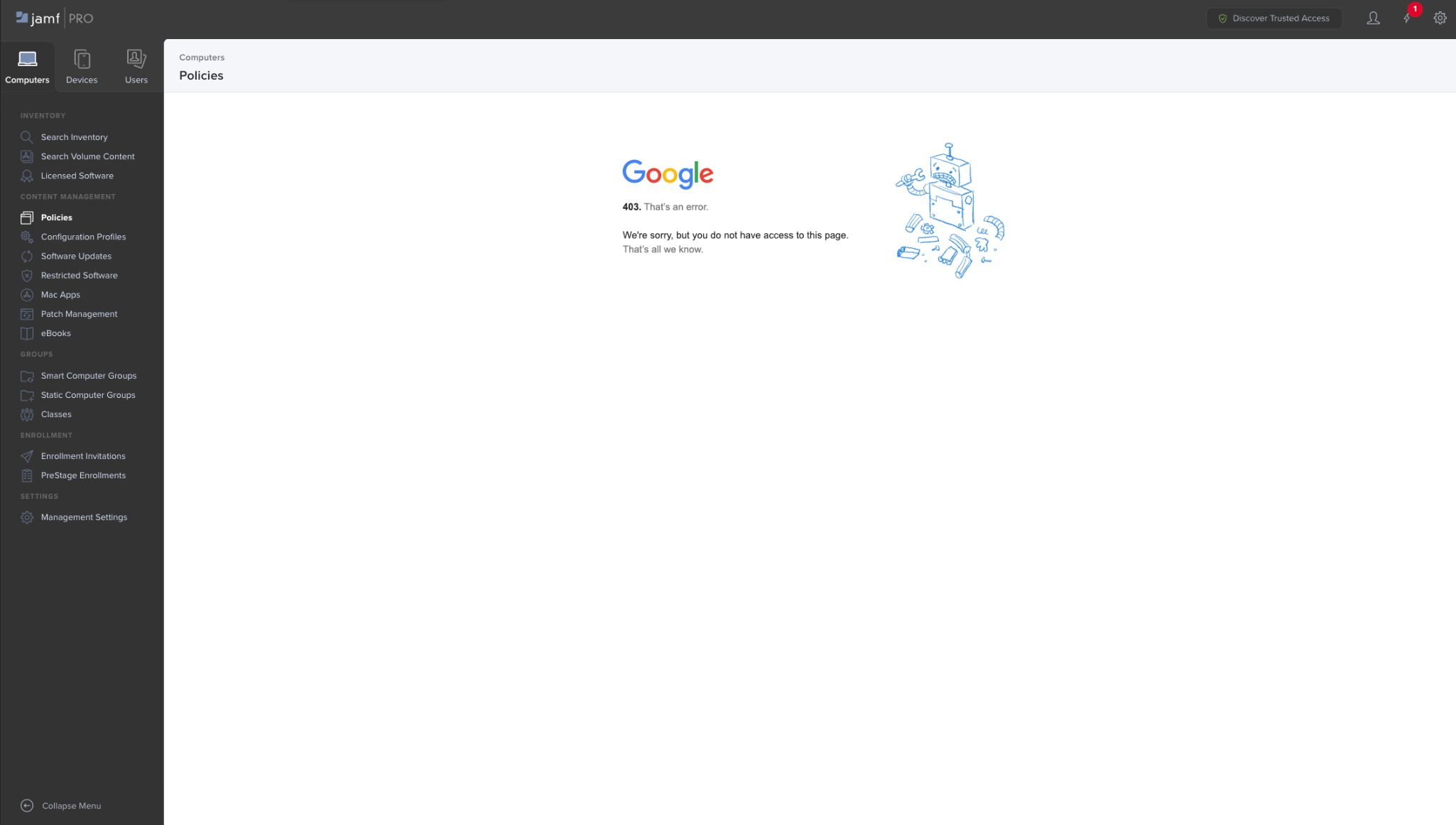So after several days of intensive troubleshooting, I have found what I believe is a root cause.
This information only applies if you are using Google Workspace as an IDP, but might explain peculiarities in other systems that don't offer SLO.
Jamf Pro will automatically time out after 30 minutes of inactivity. When this happens, any Jamf Pro tabs will be automatically logged out to: https://YourJamfPortal.com/logout.html
If you log back in to a tab, JAMF will load the Dashboard, let your brows the jamf settings menu, and sometimes let you access the policy page; however, if you watch the network history log, jamf throws a number of errors related to CORS or generic time out errors, until Jamf Pro stalls or throws page errors directly on the website.
In our case, it turns out having a tab open to the logout page will prevent all other active jamf sessions from working correctly, causing a number of errors.
Solution: Close all open tabs that are open to the jamf Logout URL, and refresh any Jamf tabs experiencing an issue. All pages experiencing an issue should now work again as normal.
This same issue can cause random 403 errors from Google Workspace, page broken icons, or infinite loading.