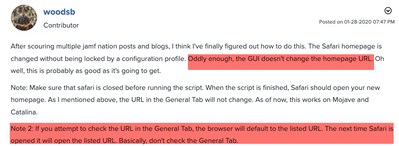- Jamf Nation Community
- Products
- Jamf Pro
- Re: Setting Safari Homepage in Mojave with SIP
- Subscribe to RSS Feed
- Mark Topic as New
- Mark Topic as Read
- Float this Topic for Current User
- Bookmark
- Subscribe
- Mute
- Printer Friendly Page
Setting Safari Homepage in Mojave with SIP
- Mark as New
- Bookmark
- Subscribe
- Mute
- Subscribe to RSS Feed
- Permalink
- Report Inappropriate Content
Posted on
04-29-2019
12:38 PM
- last edited on
03-04-2025
07:31 AM
by
![]() kh-richa_mig
kh-richa_mig
I'm hoping that someone can confirm what I'm seeing. We were hoping to set the safari homepage on our macs through Jamf Pro. But it appears that in Mojave (earlier?), Safari has been containerized so the plist that has the homepage is now under /users/*/library/containers/.... There doesn't appear to be anyway to modify the setting(not via script or configuration profile) unless you turn off SIP first. Is that correct? Or is there something I'm missing?
- Labels:
-
Configuration Profiles
-
Jamf Pro
- Mark as New
- Bookmark
- Subscribe
- Mute
- Subscribe to RSS Feed
- Permalink
- Report Inappropriate Content
Posted on 04-29-2019 01:37 PM
In my experience, you can update ~/Library/Preferences/com.apple.Safari.plist HomePage value with a script or config profile and it still works fine in Mojave. If you update it with a script, use a defaults write command and don't forget to give ownership to the user that is logging in.
You may also want to set NewWindowBehavior and NewTabBehavior
Example:
defaults write /Users/$3/Library/Preferences/com.apple.Safari HomePage -string "$homePage"
defaults write /Users/$3/Library/Preferences/com.apple.Safari NewWindowBehavior -int 0
defaults write /Users/$3/Library/Preferences/com.apple.Safari NewTabBehavior -int 0
chown $3 /Users/$3/Library/Preferences/com.apple.Safari.plist- Mark as New
- Bookmark
- Subscribe
- Mute
- Subscribe to RSS Feed
- Permalink
- Report Inappropriate Content
Posted on 04-30-2019 07:05 AM
Ah, didn't give ownership when I tried before. Will try that. Thanks
- Mark as New
- Bookmark
- Subscribe
- Mute
- Subscribe to RSS Feed
- Permalink
- Report Inappropriate Content
Posted on 04-30-2019 08:13 AM
@cbrewer
Still not working. com.apple.safari that is in /library/preferences is edited successfully and ownership is set, however, safari is not reading the setting from that plist file. It is still pulling the safari homepage from /library/containers/com.apple.safari/data/library/preferences/com.apple.safari.plist.
- Mark as New
- Bookmark
- Subscribe
- Mute
- Subscribe to RSS Feed
- Permalink
- Report Inappropriate Content
Posted on 04-30-2019 08:24 AM
Ah, I’ve got ya :)
Run these two commands in Terminal:
defaults write ~/Desktop/com.apple.Safari.SandboxBroker.plist Homepage “https://jamf.com”
defaults write ~/Desktop/com.apple.Safari.plist HomePage “https://jamf.com”
(Certainly swap out jamf.com for whatever you want your homepage to be!)
Then upload both of those plists to a Configuration Profile, using the Custom Settings payload. (Upload both Plists to the same profile) You’ll get an error about their formatting, just run the command Jamf tells you to in Terminal. (plutil -convert xml1 /path/to/file.plist)
Deploy the profile out, and that’ll set AND enforce Safari’s homepage, so the user can’t change it.
- Mark as New
- Bookmark
- Subscribe
- Mute
- Subscribe to RSS Feed
- Permalink
- Report Inappropriate Content
Posted on 04-30-2019 08:33 AM
I've also tried to go with it and test
defaults write ~/library/containers/com.apple.safari/data/library/preferences/com.apple.safari.plist HomePage -string http://homeIt gets set in the plist but again safari does not appear to read that setting.
I used composer and monitored changes, changed the homepage in safari>preferences and what it found was that /library/preferences/com.apple.Safari.SandboxBroker.plist was changed.
Any Thoughts?
Thanks
- Mark as New
- Bookmark
- Subscribe
- Mute
- Subscribe to RSS Feed
- Permalink
- Report Inappropriate Content
Posted on 04-30-2019 08:34 AM
@brian.eybs You may need to uncheck "Perform login hook actions in background" in Jamf > Settings > Computer > Check-In. That will cause login scripts to complete before the login session happens.
- Mark as New
- Bookmark
- Subscribe
- Mute
- Subscribe to RSS Feed
- Permalink
- Report Inappropriate Content
Posted on 04-30-2019 08:36 AM
- Mark as New
- Bookmark
- Subscribe
- Mute
- Subscribe to RSS Feed
- Permalink
- Report Inappropriate Content
Posted on 04-30-2019 09:58 AM
I am deploying this through a configuration profile without any issues.
Preference Domain for config profile is: com.apple.Safari
<?xml version="1.0" encoding="UTF-8"?>
<!DOCTYPE plist PUBLIC "-//Apple//DTD PLIST 1.0//EN" "http://www.apple.com/DTDs/PropertyList-1.0.dtd">
<plist version="1.0">
<dict>
<key>NewWindowBehavior</key>
<integer>0</integer>
<key>NewTabBehavior</key>
<integer>0</integer>
<key>HomePage</key>
<string>https://inside.companyname.com/wps/myportal/</string>
<key>AutoFillCreditCardData</key>
<false/>
<key>AutoFillPasswords</key>
<false/>
<key>AutoFillMiscellaneousForms</key>
<false/>
<key>AutoFillFromAddressBook</key>
<false/>
<key>AlwaysShowTabBar</key>
<true/>
</dict>
</plist>- Mark as New
- Bookmark
- Subscribe
- Mute
- Subscribe to RSS Feed
- Permalink
- Report Inappropriate Content
Posted on 04-30-2019 10:39 AM
Any ideas on how to set an initial homepage but not force it for Mojave?
- Mark as New
- Bookmark
- Subscribe
- Mute
- Subscribe to RSS Feed
- Permalink
- Report Inappropriate Content
Posted on 05-01-2019 06:32 AM
You could use Outset and place a script in the login-once directory with the above defaults write commands. That in practice should set but not enforce the homepage setting.
- Mark as New
- Bookmark
- Subscribe
- Mute
- Subscribe to RSS Feed
- Permalink
- Report Inappropriate Content
Posted on 05-01-2019 07:17 AM
If you are changing it by commands you would also recommend running a "killall cfprefsd" as you are changing preferences.
- Mark as New
- Bookmark
- Subscribe
- Mute
- Subscribe to RSS Feed
- Permalink
- Report Inappropriate Content
Posted on 01-28-2020 07:47 PM
After scouring multiple jamf nation posts and blogs, I think I've finally figured out how to do this. The Safari homepage is changed without being locked by a configuration profile. Oddly enough, the GUI doesn't change the homepage URL. Oh well, this is probably as good as it's going to get.
Note: Make sure that safari is closed before running the script. When the script is finished, Safari should open your new homepage. As I mentioned above, the URL in the General Tab will not change. As of now, this works on Mojave and Catalina.
Note 2: If you attempt to check the URL in the General Tab, the browser will default to the listed URL. The next time Safari is opened it will open the listed URL. Basically, don't check the General Tab.
#!/bin/bash
HomePage='https://www.jamf.com/jamf-nation/'
CurrentUser=`python -c 'from SystemConfiguration import SCDynamicStoreCopyConsoleUser; import sys; username = (SCDynamicStoreCopyConsoleUser(None, None, None) or [None])[0]; username = [username,""][username in [u"loginwindow", None, u""]]; sys.stdout.write(username + "
");'`
# Set Safari Homepage
defaults write /Users/$CurrentUser/Library/Containers/com.apple.Safari/Data/Library/Preferences/com.apple.Safari.plist HomePage -string $HomePage
defaults write /Users/$CurrentUser/Library/Containers/com.apple.Safari/Data/Library/Preferences/com.apple.Safari.plist NewWindowBehavior -int 0
defaults write /Users/$CurrentUser/Library/Containers/com.apple.Safari/Data/Library/Preferences/com.apple.Safari.plist NewTabBehavior -int 0
chown $CurrentUser /Users/$CurrentUser/Library/Containers/com.apple.Safari/Data/Library/Preferences/com.apple.Safari.plist
#Flush Preference Cache
killall cfprefsd- Mark as New
- Bookmark
- Subscribe
- Mute
- Subscribe to RSS Feed
- Permalink
- Report Inappropriate Content
Posted on 03-25-2020 04:24 PM
I cannot get this to work. I have copied @woodsb script above verbatim and keep getting errors. Unexpected arguments, illegal usernames etc.
- Mark as New
- Bookmark
- Subscribe
- Mute
- Subscribe to RSS Feed
- Permalink
- Report Inappropriate Content
Posted on 05-03-2020 03:36 AM
- Mark as New
- Bookmark
- Subscribe
- Mute
- Subscribe to RSS Feed
- Permalink
- Report Inappropriate Content
Posted on 05-03-2020 03:53 AM
@a.holley , I got it to work with the following code:
#!/bin/bash
#variable for storing the current users name
currentuser=`stat -f "%Su" /dev/console`
#substituting as user stored in variable to modify plist
#echo "$currentuser"
defaults write /Users/$currentuser/Library/Containers/com.apple.Safari/Data/Library/Preferences/com.apple.Safari.plist HomePage www.jamf.com
defaults write /Users/$currentuser/Library/Containers/com.apple.Safari/Data/Library/Preferences/com.apple.Safari.plist NewWindowBehavior -int 0
defaults write /Users/$currentuser/Library/Containers/com.apple.Safari/Data/Library/Preferences/com.apple.Safari.plist NewTabBehavior -int 0
chown $currentuser /Users/$currentuser/Library/Containers/com.apple.Safari/Data/Library/Preferences/com.apple.Safari.plist
killall cfprefsd- Mark as New
- Bookmark
- Subscribe
- Mute
- Subscribe to RSS Feed
- Permalink
- Report Inappropriate Content
Posted on 05-03-2020 10:51 PM
@julienvs You are amazing, thanks! Off to test this now
- Mark as New
- Bookmark
- Subscribe
- Mute
- Subscribe to RSS Feed
- Permalink
- Report Inappropriate Content
Posted on 05-03-2020 10:56 PM
@julienvs , still get unexpected arguments. I'll keep playing.
- Mark as New
- Bookmark
- Subscribe
- Mute
- Subscribe to RSS Feed
- Permalink
- Report Inappropriate Content
Posted on 05-05-2020 06:18 AM
Worked on one machine but then not on another one.
Super frustrating.
I manage to change most preferences but just not the ones of macOS apps such as Safari or Calendar.
- Mark as New
- Bookmark
- Subscribe
- Mute
- Subscribe to RSS Feed
- Permalink
- Report Inappropriate Content
Posted on 05-06-2020 08:25 PM
hi all - id be interested to understand why if you want to deploy this via JAMF, you wouldn't just set this via a config profile - computer level, with com.apple.safari as pref domain, and PLIST file, with entry {HomePage=http://yourhomepage} ?
We do it this way, but curious as to other methods, or perhaps a different use case where this wouldn't meet your requirements.
- Mark as New
- Bookmark
- Subscribe
- Mute
- Subscribe to RSS Feed
- Permalink
- Report Inappropriate Content
Posted on 05-07-2020 05:07 AM
Hi @RJH ,
The idea is to prepare a computer for its users without enforcing settings.
We want new users to see the company's homepage, but if they want to change it, they should be able to do so.
Or is that also possible with Configuration Profiles?
Julien
- Mark as New
- Bookmark
- Subscribe
- Mute
- Subscribe to RSS Feed
- Permalink
- Report Inappropriate Content
Posted on 05-07-2020 06:03 AM
@julienvs If you set the homepage with a Configuration Profile the user can not change it
- Mark as New
- Bookmark
- Subscribe
- Mute
- Subscribe to RSS Feed
- Permalink
- Report Inappropriate Content
Posted on 05-07-2020 10:54 AM
Thanks for your reply @sdagley ,
That's why we're looking for a solution to make it work through a policy.
- Mark as New
- Bookmark
- Subscribe
- Mute
- Subscribe to RSS Feed
- Permalink
- Report Inappropriate Content
Posted on 05-07-2020 12:20 PM
@julienvs The approach I take for this is to have a Self Service policy that will allow the user to exclude their Mac from Configuration Profiles which are considered "options". As an example, we have a Configuration Profile that sets the desktop background, and a Self Service policy named "Unlock Desktop Background" that adds the computer to a Static Group which is used as a Scope Exclusion for that Configuration Policy.
- Mark as New
- Bookmark
- Subscribe
- Mute
- Subscribe to RSS Feed
- Permalink
- Report Inappropriate Content
Posted on 05-07-2020 03:15 PM
Thanks @sdagley
- Mark as New
- Bookmark
- Subscribe
- Mute
- Subscribe to RSS Feed
- Permalink
- Report Inappropriate Content
Posted on 05-28-2020 02:34 PM
For those that have a working Safari Prefs policy/Config Policy, What is the OS version that you working on? Is SIP disabled? Thanks
- Mark as New
- Bookmark
- Subscribe
- Mute
- Subscribe to RSS Feed
- Permalink
- Report Inappropriate Content
Posted on 07-04-2020 09:27 AM
@sdagley and @a.holley. Apologies for not responding. Jamf created a Jamf ID for me and I can't access my old account. I'm noticing that my script above doesn't work anymore until I grant full disk access to my Code Runner in 10.15.5. I still need to test it while running from Jamf. This post gave me some help with this https://discussions.apple.com/thread/8637915.
- Mark as New
- Bookmark
- Subscribe
- Mute
- Subscribe to RSS Feed
- Permalink
- Report Inappropriate Content
Posted on 07-04-2020 10:58 AM
@a.holley just tested, my original script using Jamf, it still works. I think you may need to reconfigure your PPPC settings to give the jamf binary full disk access to your builds. You should be able to fix this with the PPPC utility. @jhorn SIP is still enabled on all of my builds.
When testing with Code Runner, remember to add "sudo" to the commands. You also need to ensure that safari is closed during testing. Please reach out if you need any help with this. I am now @bwoods.
- Mark as New
- Bookmark
- Subscribe
- Mute
- Subscribe to RSS Feed
- Permalink
- Report Inappropriate Content
Posted on 05-12-2021 12:38 PM
Anyone confirm this is working for them with Safari 14.x? I get:
2021-05-12 15:37:27.894 defaults[46370:361899] Rep argument is not a dictionary Defaults have not been changed.
even when running locally….
- Mark as New
- Bookmark
- Subscribe
- Mute
- Subscribe to RSS Feed
- Permalink
- Report Inappropriate Content
Posted on 05-14-2021 06:26 AM
Script above is still working.
- Mark as New
- Bookmark
- Subscribe
- Mute
- Subscribe to RSS Feed
- Permalink
- Report Inappropriate Content
Posted on 02-07-2022 03:45 AM
@bwoods, If we relaunch the safari again it opens with the default apple page.
- Mark as New
- Bookmark
- Subscribe
- Mute
- Subscribe to RSS Feed
- Permalink
- Report Inappropriate Content
Posted on 02-07-2022 06:24 AM
@user-aj what OS version are you running? What is the output of the script?
- Mark as New
- Bookmark
- Subscribe
- Mute
- Subscribe to RSS Feed
- Permalink
- Report Inappropriate Content
Posted on 02-07-2022 06:38 AM
- Mark as New
- Bookmark
- Subscribe
- Mute
- Subscribe to RSS Feed
- Permalink
- Report Inappropriate Content
Posted on 02-07-2022 08:12 AM
Will do some testing. Haven't looked into this on Monterey yet. Will get back to you.
- Mark as New
- Bookmark
- Subscribe
- Mute
- Subscribe to RSS Feed
- Permalink
- Report Inappropriate Content
Posted on 02-24-2022 07:25 AM
@user-aj It works the same for me on Monterey, but I do understand what you're saying. I mentioned this behavior when I initially created the script. You can't check the safari preferences, or it will revert. Haven't figured a way around this.
- Mark as New
- Bookmark
- Subscribe
- Mute
- Subscribe to RSS Feed
- Permalink
- Report Inappropriate Content
Posted on 02-24-2022 07:37 AM
- Mark as New
- Bookmark
- Subscribe
- Mute
- Subscribe to RSS Feed
- Permalink
- Report Inappropriate Content
Posted on 02-24-2022 10:02 AM
Yeah, a configuration profile is the way to go if you don't want them to change it. My org just wants the landing page for the initial setup. They can change it whenever they like afterward.
- Mark as New
- Bookmark
- Subscribe
- Mute
- Subscribe to RSS Feed
- Permalink
- Report Inappropriate Content
Posted on 02-24-2022 11:16 PM
Our requirement is to land the home page for initial setup and change it afterward. After testing it listed the homepage once launched, but gone without changing it
- Mark as New
- Bookmark
- Subscribe
- Mute
- Subscribe to RSS Feed
- Permalink
- Report Inappropriate Content
Posted on 02-25-2022 06:36 AM
@user-aj You could use a Configuration Profile to make the initial setting, and then provide a Self Service mechanism to exclude the user from that Configuration Profile to "unlock" the setting.
- Mark as New
- Bookmark
- Subscribe
- Mute
- Subscribe to RSS Feed
- Permalink
- Report Inappropriate Content
Posted on 02-25-2022 06:49 AM
For my script, you basically just have to avoid checking the URL in Safari preferences. If you don't check, it'll open on your page every time. I figured if a user is going into Sefari prefs and checking the URL, they're going to change it anyway.