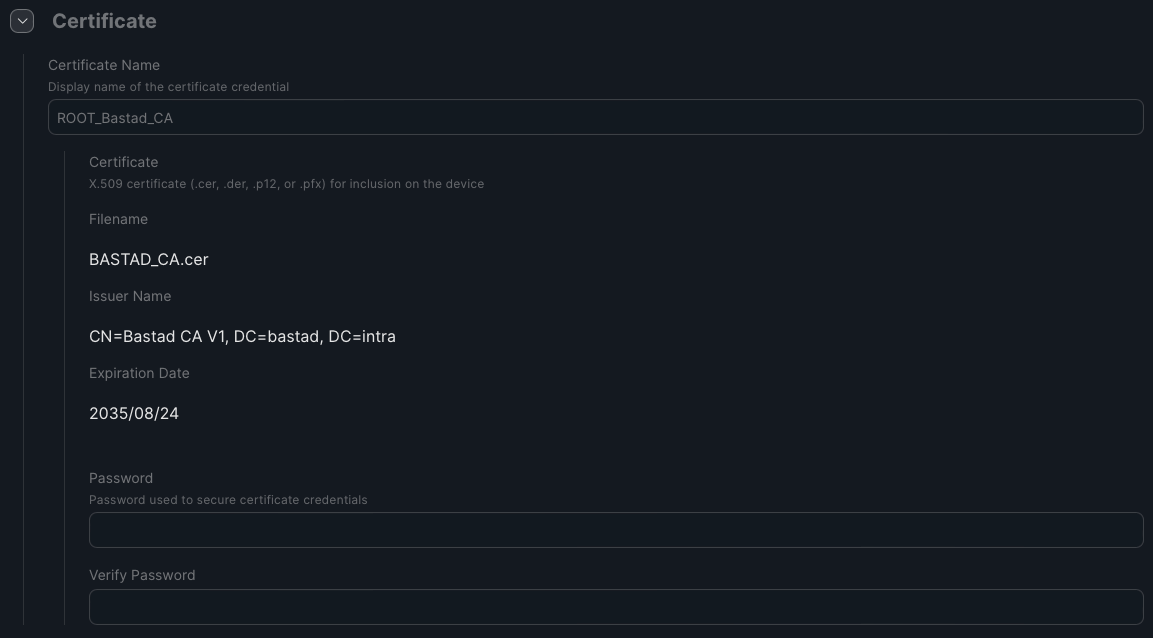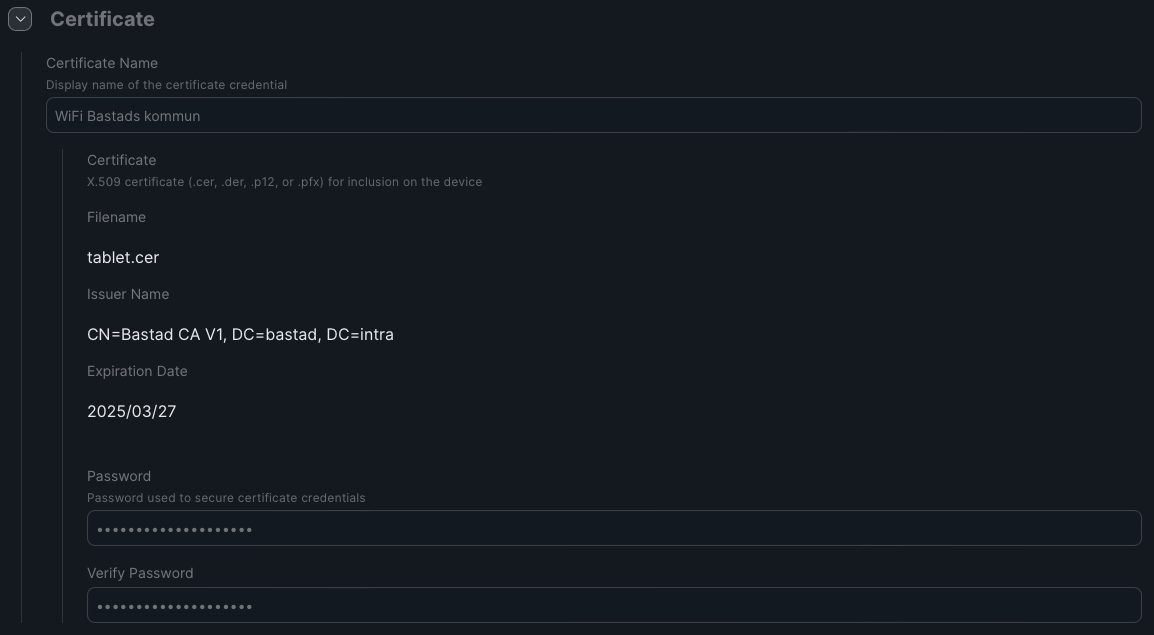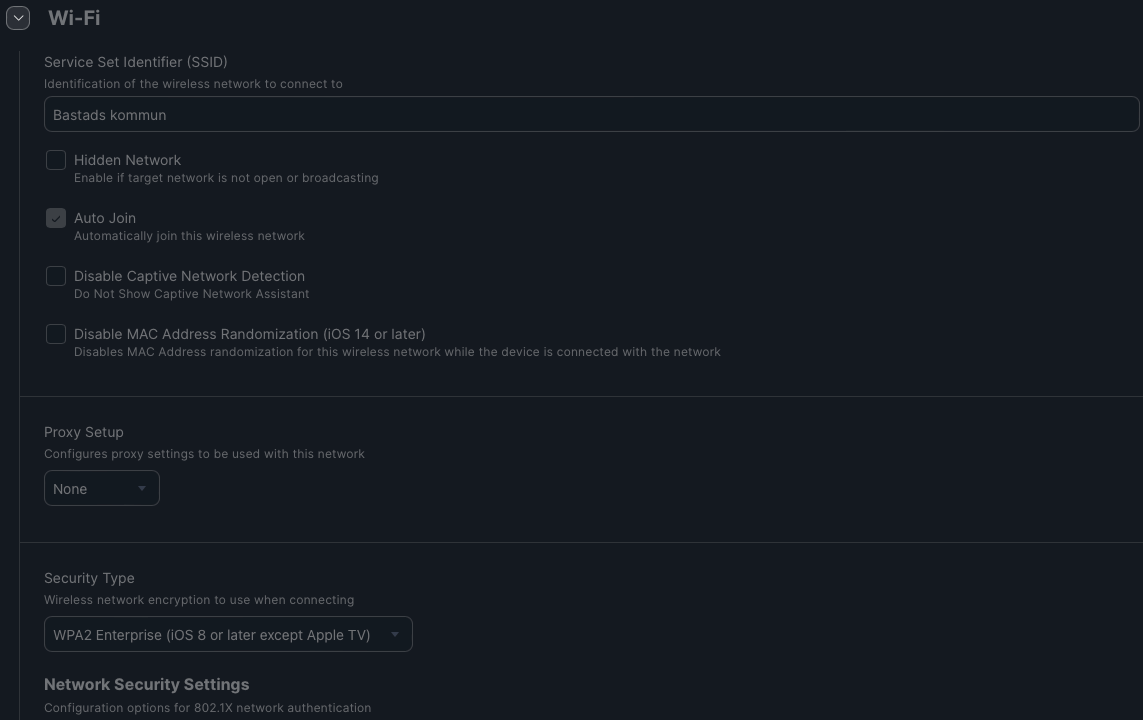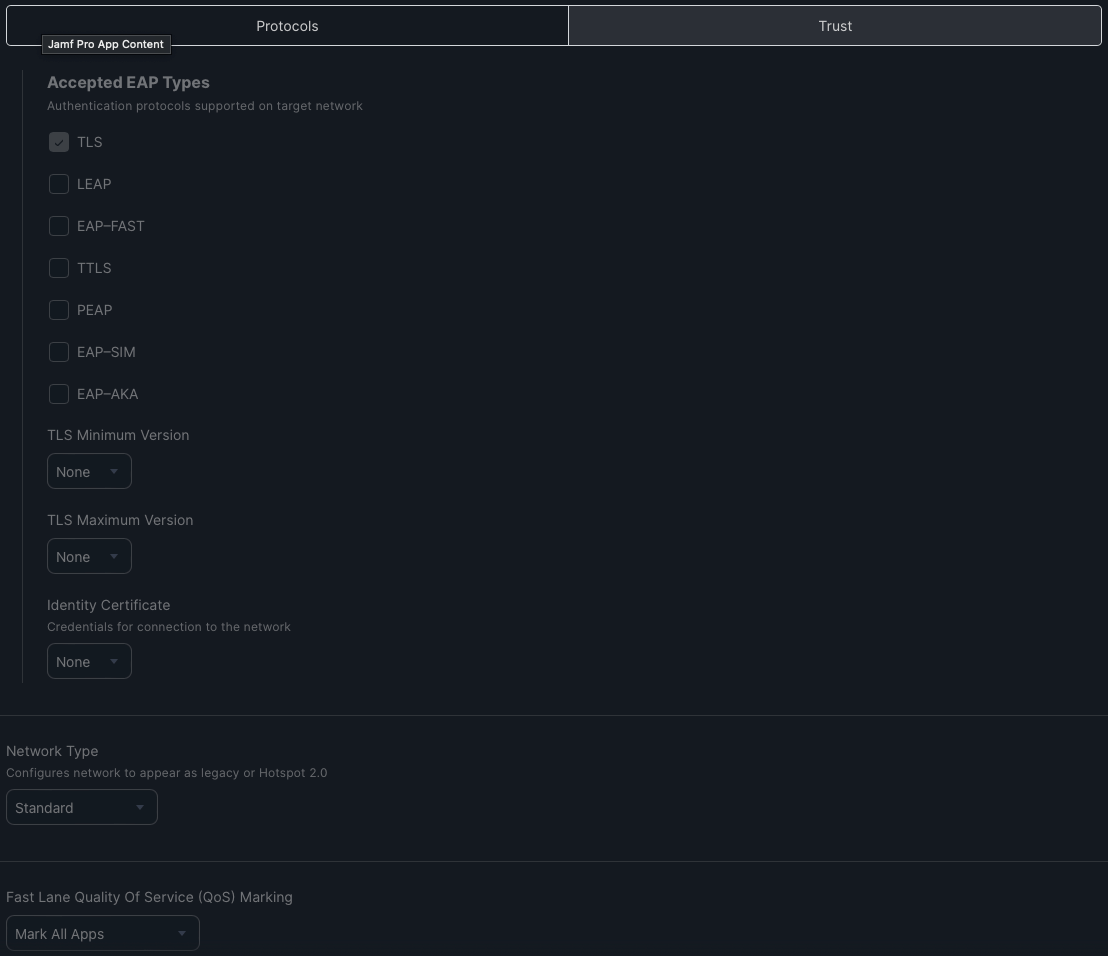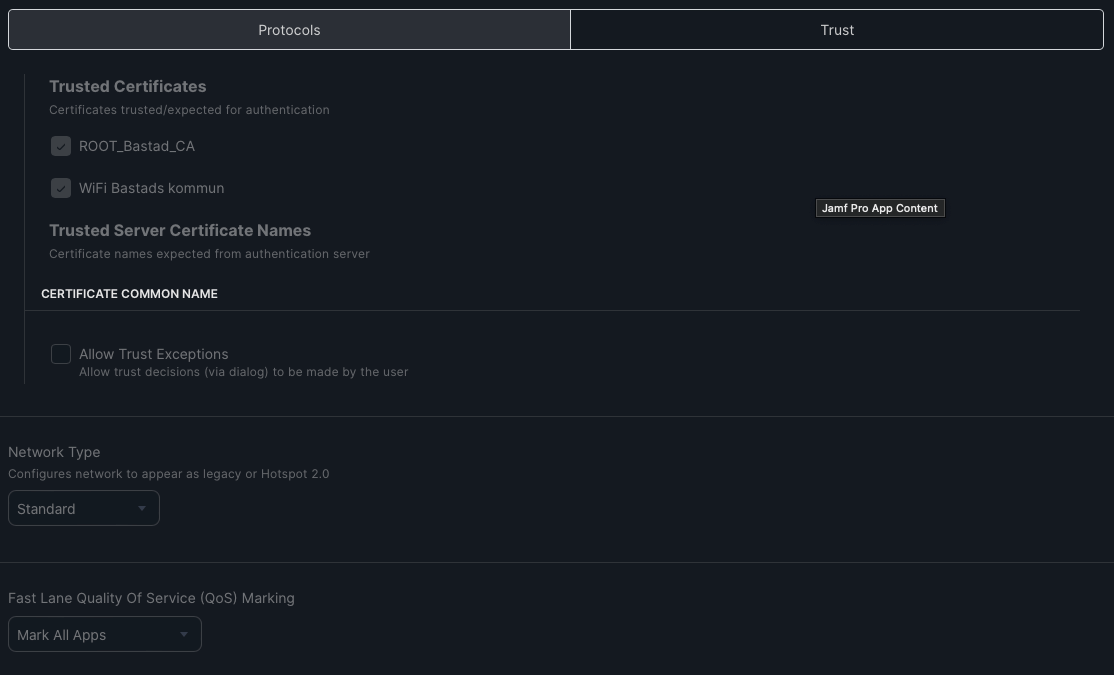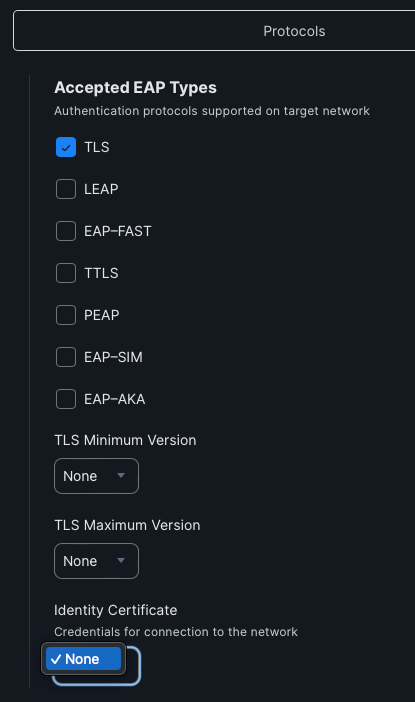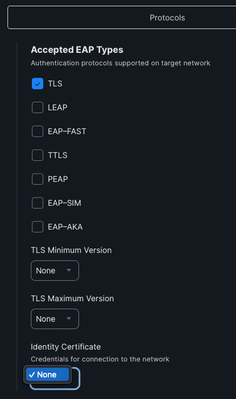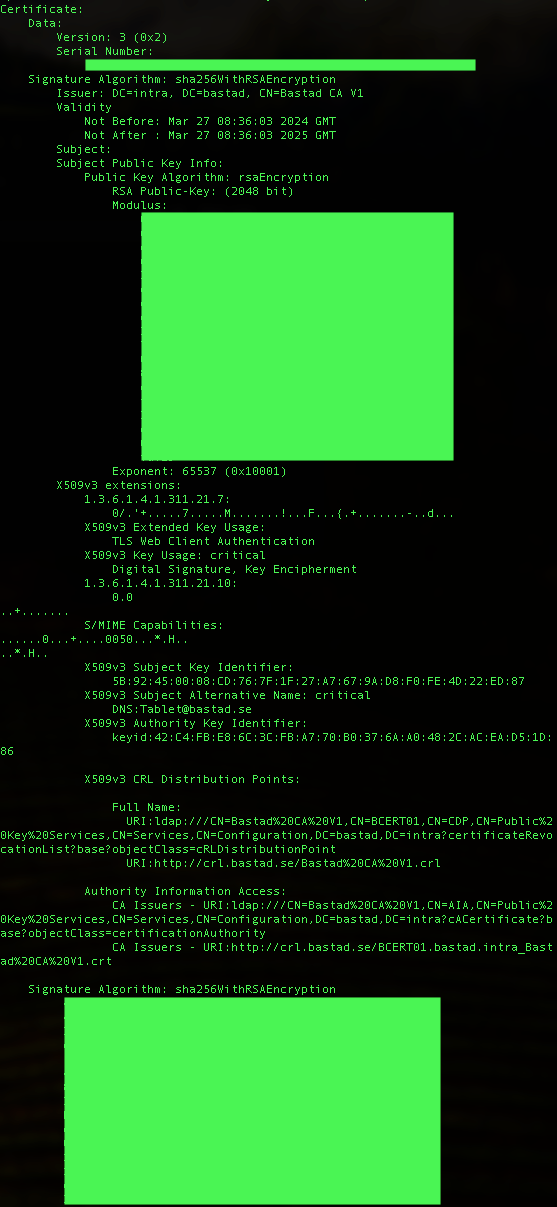Now we have been working back and forth a bit to be able to push out a configuration to an iPad to automatically connect to Wi-Fi. We have got the configuration in place but when the device tries to connect to the network it just stands still and spins.
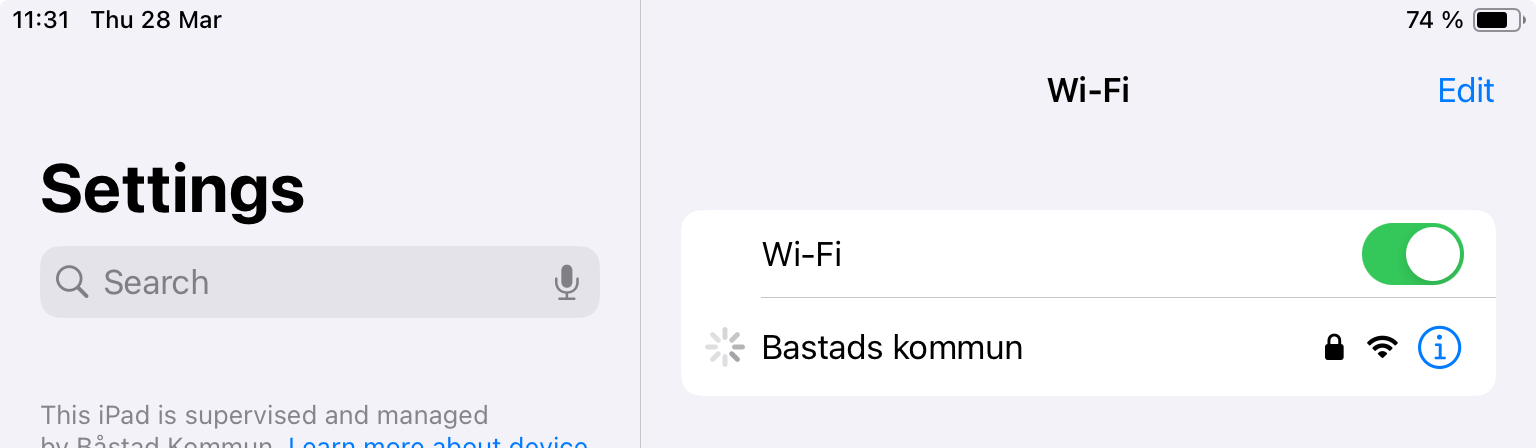
If we click the ⓘ on the right side of the SSID, turn off Private Wi-Fi Address and then click Join This Network.
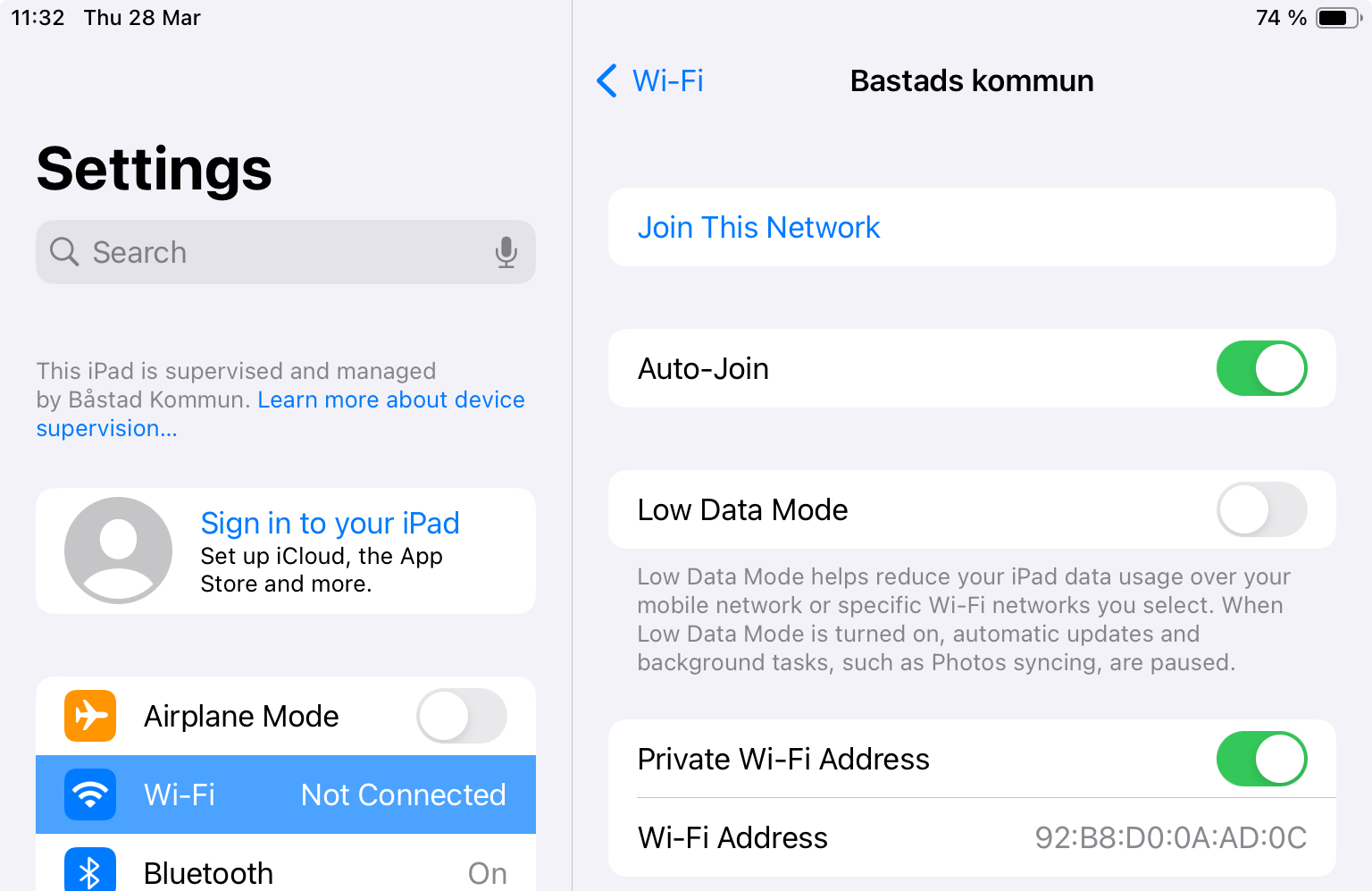
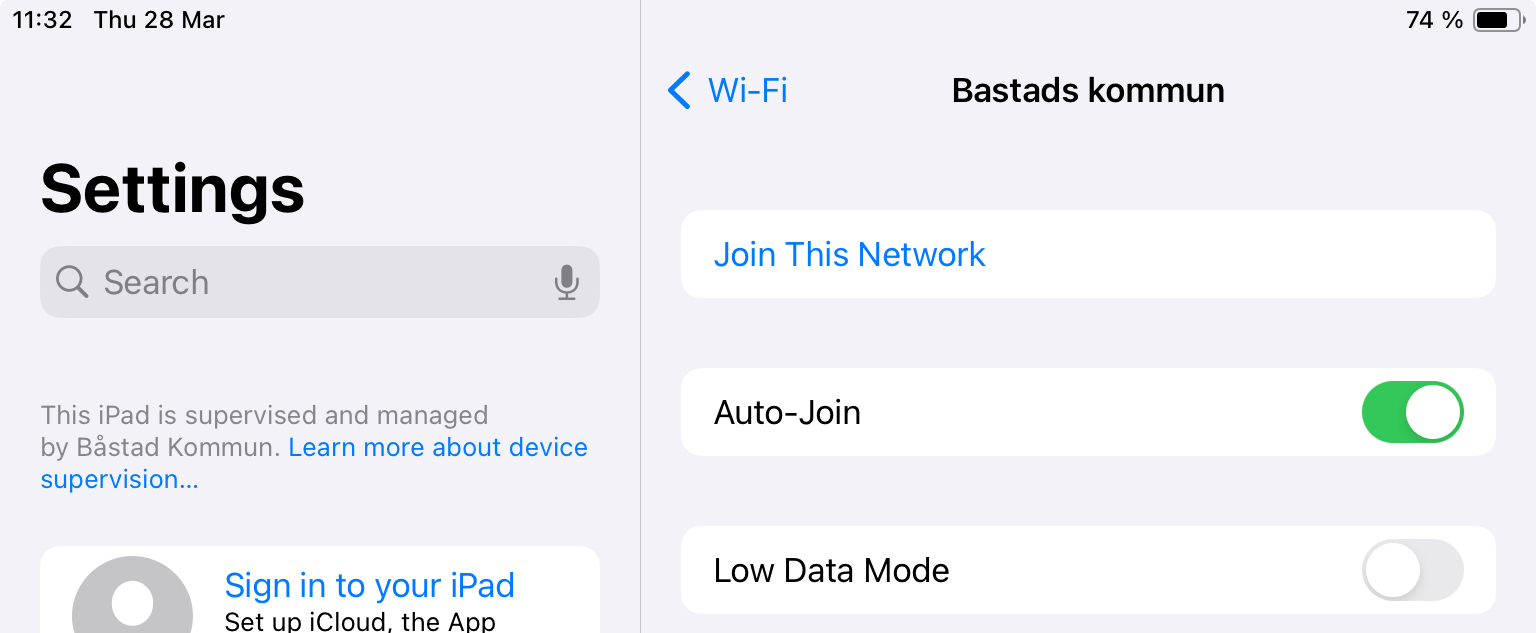
After that we click Mode to change to EAP-TLS and then click Identity, there we see a certificate that’s not the one we want to se.
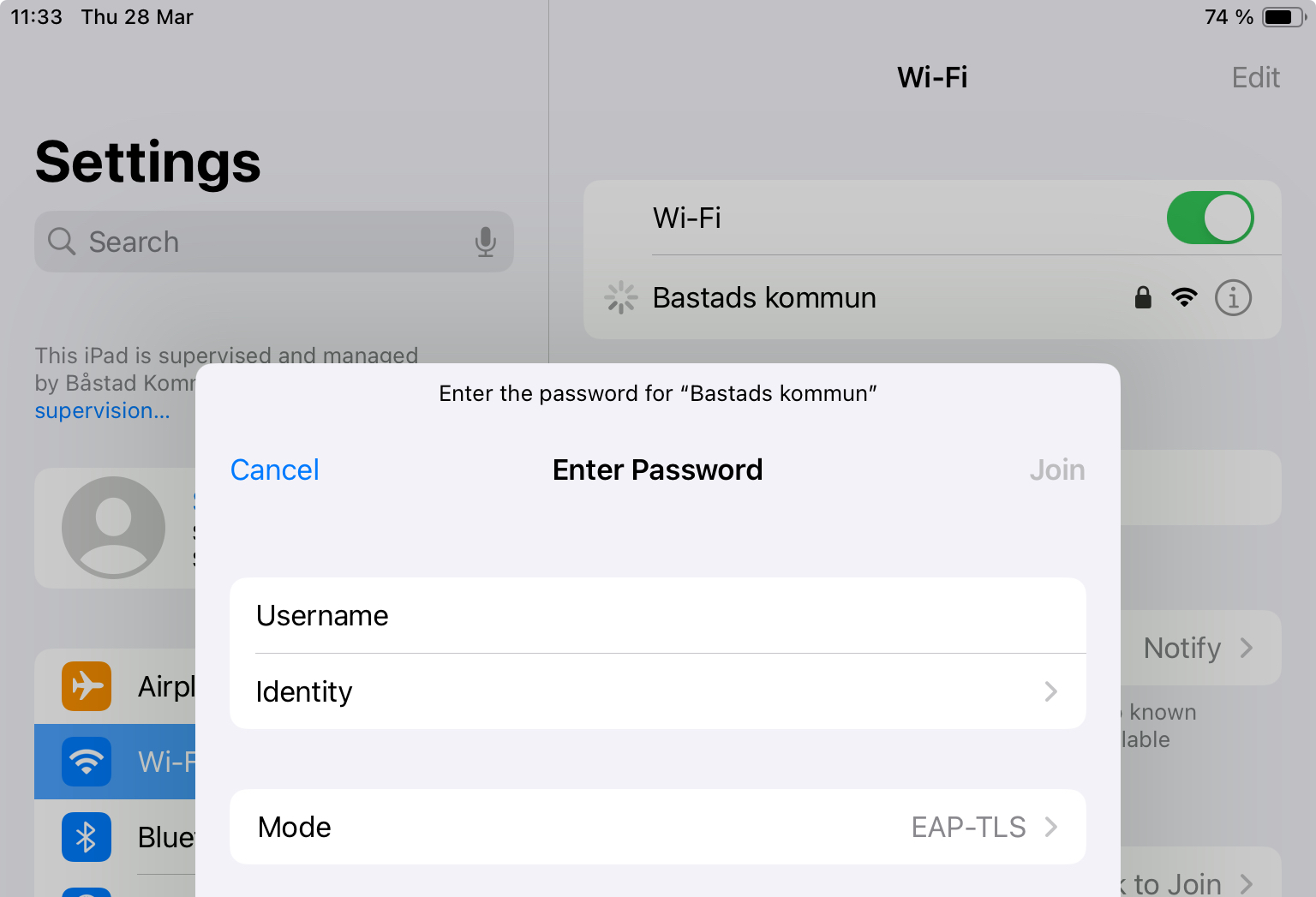
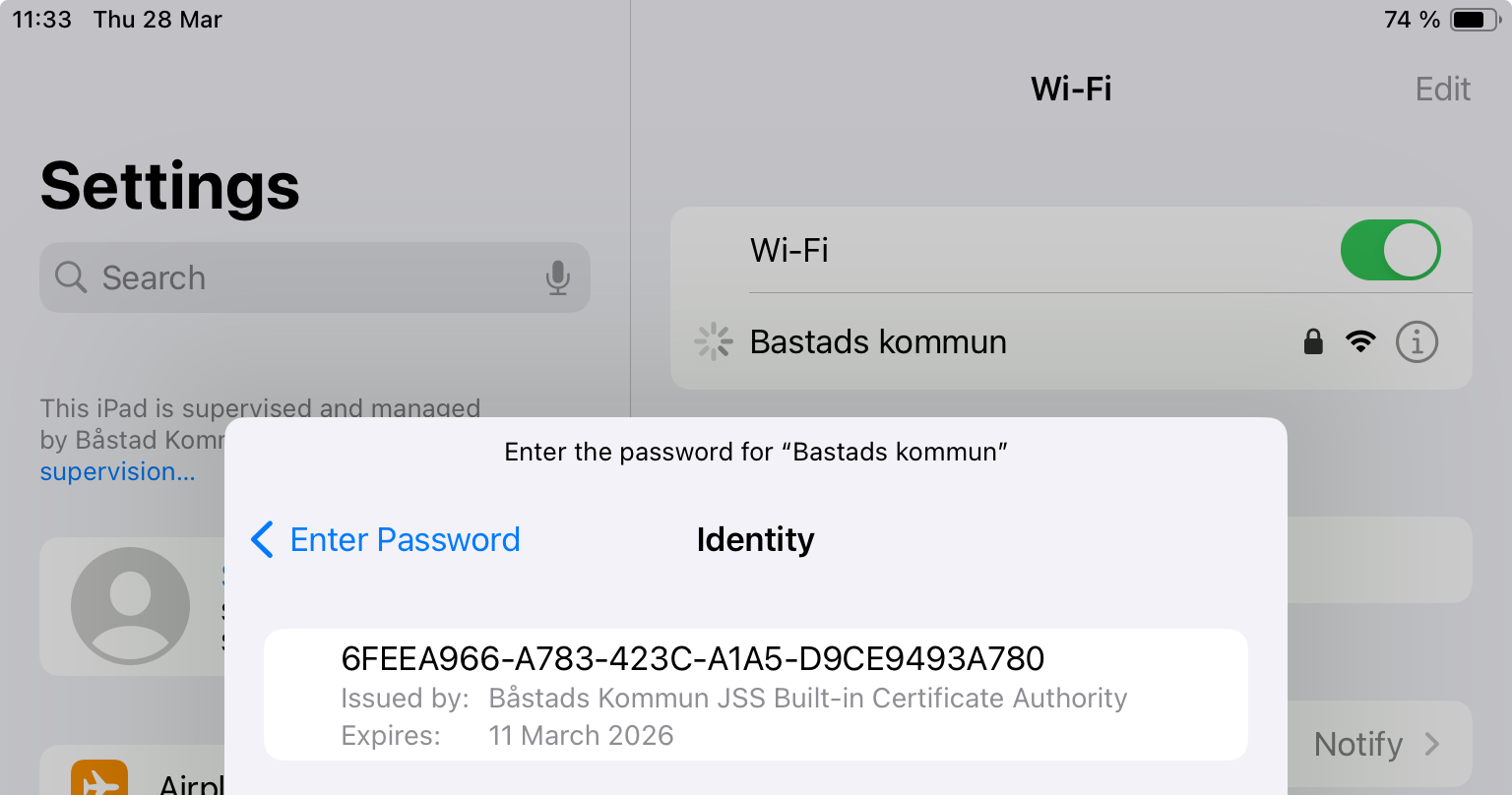
When viewing certificates under the MDM Profile on the device we see three certificates, the one we sant to se is the one without a name.
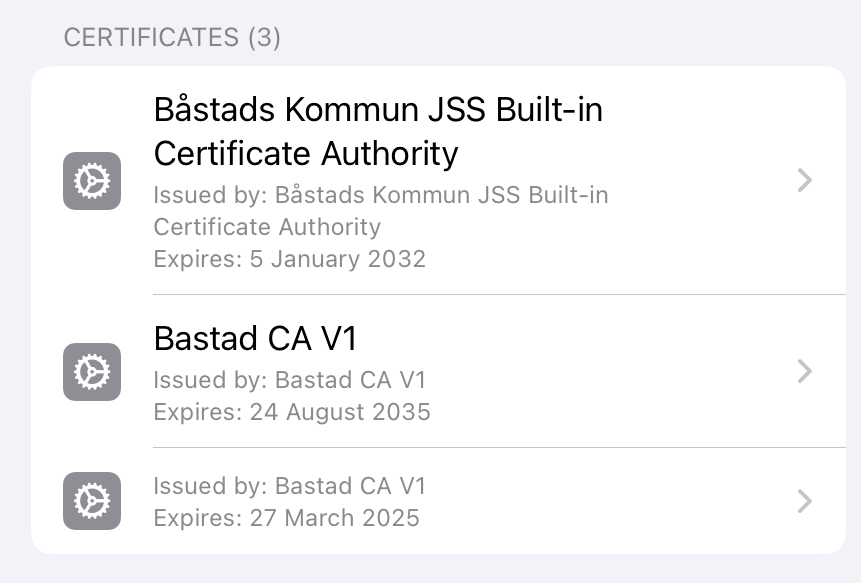
Does anyone have any advice to give and/or does know what could be wrong in this case?
Happy Eastern everybody :)