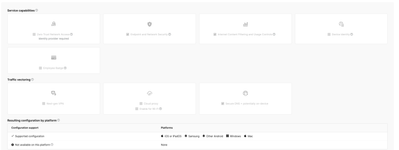- Jamf Nation Community
- Products
- Jamf Protect
- Re: Jamf Trust - Activation on Windows not possibl...
- Subscribe to RSS Feed
- Mark Topic as New
- Mark Topic as Read
- Float this Topic for Current User
- Bookmark
- Subscribe
- Mute
- Printer Friendly Page
Jamf Trust - Activation on Windows not possible
- Mark as New
- Bookmark
- Subscribe
- Mute
- Subscribe to RSS Feed
- Permalink
- Report Inappropriate Content
Posted on 02-08-2024 02:00 AM
We have the problem that we cannot activate Jamf Trust on any of our Windows computers (all Lenovo devices).
As described in the help, we install Trust via a "Generic UEM for Windows" installation.
Trust is installed correctly, but activation does not work. We have also tried to insert the "Shareable link" directly into the application, but the same behavior, the message always appears, activation is not possible, please contact the administrator.
But we cannot recognize any error. We have also tried different networks (Wifi & LTE) and also with cable.
So it is currently not possible for us to roll out new computers, as protection by Trust on a Windows basis is currently not possible.
We are currently working to identify next steps needed to move the case forward.
- Mark as New
- Bookmark
- Subscribe
- Mute
- Subscribe to RSS Feed
- Permalink
- Report Inappropriate Content
Posted on 02-08-2024 03:30 AM
Hey @MalKie
The Activation Profile that's being used to activate Jamf Trust on Windows, is it configured in a way it's supporting Windows platforms? Does the same profile work on other platforms using same networking infrastructure? (making sure nothing is being blocked by a proxy/firewall etc)
- Mark as New
- Bookmark
- Subscribe
- Mute
- Subscribe to RSS Feed
- Permalink
- Report Inappropriate Content
Posted on 02-08-2024 04:00 AM
Yes, I have a Windows system, that we rolled out 2 weeks ago, where everything is working.
With the same profile I can not roll out a new device. Now we see the same with mac devices.
- Mark as New
- Bookmark
- Subscribe
- Mute
- Subscribe to RSS Feed
- Permalink
- Report Inappropriate Content
Posted on 02-08-2024 04:01 AM
@MalKie Right - Try to create a new Activation Profile or double check if there's a expiration date set on the current profile.
- Mark as New
- Bookmark
- Subscribe
- Mute
- Subscribe to RSS Feed
- Permalink
- Report Inappropriate Content
Posted on 02-08-2024 04:08 AM
Here some images, we already created 2 new, always the same:
- Mark as New
- Bookmark
- Subscribe
- Mute
- Subscribe to RSS Feed
- Permalink
- Report Inappropriate Content
Posted on 02-08-2024 04:29 AM
For macOS found the solution, the blocked page was changed. You added a new solution with the macOS default block page, I changed it back to ours. Windows still not working.